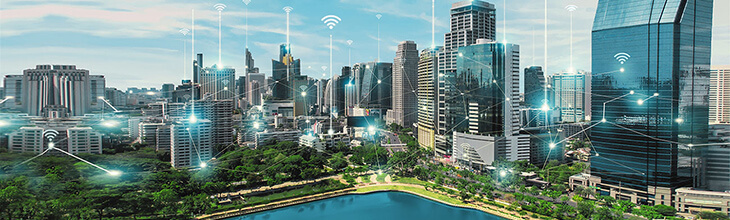What internet speed do I need to work from home?

To work from home, you’ll need a baseline of 100 Mbps download speed and 10 Mbps upload speed. Video conferencing, large file sharing and streaming media will likely be your greatest concerns when selecting a speed followed by the number of connected devices. For the best experience, we recommend a cable or fiber hardwired connection with a mesh WiFi solution.
In this article, we’ll look at the different speeds available to help you understand the best speed for working comfortably from home.
What you'll learn:
- What is the best internet for working from home?
- What is a good download and upload speed for working from home?
- How many Mbps do I need to work from home?
- Recommended internet speed for video conferencing
- Upload & download speeds compared by app
- Working from home in an apartment vs a house
- Best WiFi experience for working from home
- Frequently asked questions
- Looking for more topics?
Switch & save
Astound is the #1 cable ISP
Stream live content, work, surf, game and connect to multiple devices with speeds up to 1500* Mbps through our ultra‑reliable fiber‑powered network.*

What is the best internet for working from home?
The type of internet connection provided by your ISP influences internet speeds and your online experience. Here are the types of internet connections available to help you work from home:
1. Cable and fiber-powered
Cable and fiber are wired internet connections offering fast, reliable, consistent internet speeds with broad coverage.
The majority of suburban and urban areas currently have cable or fiber infrastructure, making fiber internet an ideal choice for remote work.
2. 5G home internet
5G home internet is a wireless internet connection operating on high-frequency bands transmitted by cell towers. Compared to 3G and 4G LTE networks, 5G internet is faster and offers lower latency.
While 5G home internet is fast enough for remote work, its speed and reliability can be highly inconsistent. 5G’s wireless signal transfer introduces latency, leading to slower data transmission than wired networks. Additional factors that can affect its performance include:
-
- Increased distance between devices and 5G cell towers.
- Physical barriers between devices and cell towers.
- Network congestion caused by a surge in users.
- Unfavorable weather events like storms.
In addition, coverage is generally limited to cities and urban areas.
The maximum download speeds of 5G home internet is generally much slower than the maximum download speed of a cable or fiber provider.
For example, the major 5G home internet providers report the following maximum download speeds:
In contrast, Astound’s maximum download speed is a Gig+.
Remember that the availability and reliability of 5G home internet vary based on your location. Check the coverage in your location before choosing 5G for remote work.
The FWA technology gap
You deserve better internet
Fixed Wireless Access (FWA) uses radio waves which are impacted by obstacles like buildings and trees, resulting in reduced reliability.

3. Mobile hotspot
A mobile hotspot is a smartphone feature that converts your phone into a router, allowing you to share your phone’s cellular data connection with other devices.
This capability is similar to 5G home internet, providing a wireless internet connection. Mobile hotspots are handy as they can be used as an internet backup when your WiFi is down, or you need connectivity while on the move.
While you can carry out your job functions with a mobile hotspot connection, these connections also come with limitations, such as:
- Slower speeds than traditional wired connections.
- Data caps that, once exceeded, can incur additional charges or throttle speeds.
- Less reliability, as mobile signal strength depends on your location.
- Battery drain on your phone, especially when multiple devices are connected.
- Limitations on simultaneously connected devices.
Assess your specific internet needs and consider these limitations when choosing whether or not to use a mobile hotspot as your primary internet connection.
4. Satellite
Satellite internet can be a viable option for working from home, especially in rural areas where fiber, cable, or 5G home internet is unavailable.
While satellite internet speeds have increased over time, they are still slower than wired connections. Other limitations of satellite internet connections include:
- Data caps on plans that limit the speed offered.
- Higher latency compared to wired connections.
- Issues resulting from weather conditions, such as heavy rain or snow.
When looking into satellite internet for remote work, it’s important to research providers, compare plans and assess your work requirements. Check if your job tools and applications can effectively function within the satellite internet’s limitations.
5. ISP + Mobile carrier
Combining your ISP and mobile carrier into one service offers flexibility and convenience. You can create a plan that accounts for your needs at home and on the go. If the WiFi goes down or you’re away from home, you’ll still be connected with mobile data, ensuring uninterrupted internet access.
Want to save money on your internet connection? Astound’s fiber-powered internet and cell phone plans give you reliable internet speeds that you need with nationwide 5G coverage at an affordable price.
Build your plan today and meet your work from home requirements.
Check for service
Get internet service that delights
Astound is ranked among the best for overall satisfaction*. When it comes to download speed and quality, Astound more than delivers.

What is a good download and upload speed for working from home?
When choosing an internet speed to work from home, consider the ISP’s download and upload speeds. Here’s a breakdown of download and upload speeds and why they matter for remote work.
Download speed
Download speed refers to the rate at which data in megabits per second is transmitted from the internet to your device. It measures how fast you can retrieve web-based information on your device.
Download speeds are crucial for accessing cloud-based services, downloading large files and streaming work-related content. Faster download speeds ensure you can get the information you need quickly, reducing delays and interruptions at work.
Upload speed
Upload speed is the rate at which data is transmitted from your device to the internet. While it is more common to download information, some internet activities require resending data to the internet.
Online activities like video calls on Zoom, sending email attachments and uploading files to cloud services use upload speeds. Your upload speed will determine how quickly or slowly you can send data to others and how well they can see and hear you during video calls.
You can use an internet speed test to determine whether your current download and upload speeds are enough for working from home.
Data
Data refers to the amount of information transferred across a connection in a given time. It is measured in megabytes (MB), Gigabytes (GB), or terabytes (TB).
It is essential to consider data limits, primarily when you work from home. Hour-long video conferences, downloading and uploading large files and accessing cloud-based applications consume significant amounts of data.
Exceeding the data limits may throttle your internet speeds or incur additional charges.
Learn more: What happens when you go over your data limit?
Mobile hotspots and 5G home internet plans often have data caps on the monthly data used. Most ISPs, on the other hand, offer unlimited or significantly higher data allowances through wired connections. Wired connections like fiber or cable provide consistent and reliable internet speeds that facilitate uninterrupted remote work.
Find your speed
What speed do you need?
Maybe you just need the essentials—or maybe you need to unleash the ultimate internet speed. Explore your options to get the best experience for every device in your home.

How many Mbps do I need to work from home?
The internet speed required to work from home varies depending on the type of task, the number of users and devices connected and the type of internet connection. Here is a breakdown of what different internet speeds can help you achieve while working from home.
1500 Mbps - 1000 Mbps
This ultra-high-speed Gigabit internet range suits households with heavy internet usage and multiple remote workers with connected devices. Consider this speed range if you have a large family handling data-intensive online activities simultaneously.
For example, in a household with six members working remotely, a Gigabit speed connection provides sufficient speeds and bandwidth to facilitate tasks such as:
- User A, B, C and D on separate video conferences: 100 Mbps per hour.
- User D and E on a VR game development platform like Unity: 200 Mbps per hour.
- User E in a cloud-based development platform: 100 Mbps per hour.
- User A and F downloading and uploading large datasets from and to cloud-based applications: 200 Mbps per hour.
Aside from work tasks, other online activities might be taking place in the background, such as:
- Six devices streaming content at 25 Mbps each: 150 Mbps per hour.
- User F gaming online: 100 Mbps per hour.
- Six users accessing emails and web surfing: 150 Mbps per hour.
- Smart devices added to facilitate a work-from-home environment: 100 Mbps per hour.
The total internet speed required to facilitate these tasks is around 1100 Mbps. In addition, to account for a surge in users, such as guests, or increased tasks, consider the highest Gigabit speeds, like 1200 Mbps, available to ensure you’re covered.
600 Mbps - 300 Mbps
A range of 300 Mbps to 600 Mbps speeds can facilitate some data-intensive tasks when working from home. For example, five users in a home working and using the internet simultaneously require the following speeds:
- User A and User B participating in separate Zoom video calls: 50 Mbps per hour.
- User A, User B and User C managing email and accessing workspace apps: 75 Mbps per hour.
- User D and B downloading and uploading large files to and from cloud services: 200 Mbps per hour.
- User D managing large online datasets for activities like database development or research: 100 Mbps per hour.
Aside from working, other activities might be running in the background, like:
- User E gaming online: 100 Mbps per hour.
- Three devices streaming 4K content at 25 Mbps each: 75 Mbps per hour.
The total internet speed required to handle all these activities simultaneously is 600 Mbps. Consider a high-speed plan to help facilitate these activities and accommodate additional users or tasks when needed.
100 Mbps
A 100 Mbps internet connection is enough for one to two users working from home. With 100 Mbps, you can execute some tasks, such as:
- Connecting to Zoom, Slack, or Teams.
- Managing emails and surfing the web.
- Downloading and uploading documents.
However, adding users and devices to your internet can strain your speeds. If you experience unclear video calls or slow download and upload times, consider higher speed tiers to keep you connected.

Recommended internet speed for video conferencing
Having video calls on video conference platforms such as Zoom, Google Meet, or Teams is a regular part of working from home. It is one of the most resource-intensive online tasks, requiring stable and fast upload speeds and bandwidth for a smooth experience with fewer disruptions.
Below is a chart of the most common video platforms, showing the minimum recommended download and upload speeds needed for video conferencing.
Recommended upload and download speeds by app
| App | Recommended download speed | Recommended upload speed |
|---|---|---|
| Zoom | 10 to 25 Mbps | 3 Mbps |
| Google Meet | 3.6 Mbps | 3.6 Mbps |
| Microsoft Teams | 1.5 Mbps | 2.5 Mbps |
| Skype | 1.2 Mbps | 1.2 Mbps |
| Slack | 600 Kbps to 1 Mbps | 600 Kbps to 1 Mbps |
| Cisco Webex | 2.5 Mbps | 3 Mbps |
| Discord | 2 Mbps | 3 Mbps |
| GoToMeeting | 1 Mbps | 3 Mbps |
| BlueJeans | 1 Mbps | 1 Mbps |
| Jitsi Meet | 1.25 Mbps | 1.25 Mbps |
|
App
Zoom |
Recommended download speed
10 to 25 Mbps |
Recommended upload speed
3 Mbps |
|
App
Google Meet |
Recommended download speed
3.6 Mbps |
Recommended upload speed
3.6 Mbps |
|
App
Microsoft Teams |
Recommended download speed
1.5 Mbps |
Recommended upload speed
2.5 Mbps |
|
App
Skype |
Recommended download speed
1.2 Mbps |
Recommended upload speed
1.2 Mbps |
|
App
Slack |
Recommended download speed
600 Kbps to 1 Mbps |
Recommended upload speed
600 Kbps to 1 Mbps |
|
App
Cisco Webex |
Recommended download speed
2.5 Mbps |
Recommended upload speed
3 Mbps |
|
App
Discord |
Recommended download speed
2 Mbps |
Recommended upload speed
3 Mbps |
|
App
GoToMeeting |
Recommended download speed
1 Mbps |
Recommended upload speed
3 Mbps |
|
App
BlueJeans |
Recommended download speed
1 Mbps |
Recommended upload speed
1 Mbps |
|
App
Jitsi Meet |
Recommended download speed
1.25 Mbps |
Recommended upload speed
1.25 Mbps |
Remember: The minimum speeds provide functionality but result in lower-quality videos and audio. Upgrade to a higher upload and download speed to provide a smooth video conferencing experience.
Working from home in an apartment vs a house
Your internet speed requirements can differ when working from home if you live in an apartment or a house. Let’s look at the factors that impact your speed selection.
In an apartment
Selecting the ideal internet speed for your remote work requirements in an apartment depends on a few factors, including:
- Number of users and devices connected — Most apartments are smaller, with fewer occupants and fewer connected devices. Consider higher speed tiers to meet your needs if you have two to four or more users with multiple devices each.
- Distance from the router — Place your WiFi setup centrally to ensure an even space from all your devices. Connect your work devices directly to your router with an Ethernet cable to provide a faster internet connection.
- Network congestion — Apartments often share their internet infrastructure with other units. Shared infrastructure increases the probability of network congestion, leading to slower speeds during high usage periods. Consider upgrading your internet speed to provide a steady and consistent connection and bandwidth, particularly during peak usage times.
In a house
In most settings, houses hold more people, personal and smart devices. Consider some of the following factors when selecting an ideal speed to work from home comfortably:
- Number of users and devices connected — If your household contains various devices with multiple people working, learning online, streaming, or playing games simultaneously, a higher internet speed is required to provide a seamless internet experience.
- Home size and layout — Large houses require higher speeds to ensure a strong signal throughout. Some areas of the house may have poor internet coverage. Check out our mesh WiFi routers to expand your WiFi coverage and optimize internet performance. If your home office is far from the primary router, place a mesh router in your office to extend WiFi coverage.
Get more details on how to set up internet and WiFi in your house.
WiFi that just works!
WiFi plans for any home
Tiny, large or somewhere in between; find WiFi coverage to fit any space. Blanket your entire home with a fast and ultra‑reliable connection.

Best WiFi experience for working from home
While reliable internet speeds and bandwidth are essential aspects of having a smooth experience working from home, so is having the best WiFi experience.
Check out our tips to make sure that your WiFi experience is optimized.
Use the right equipment (Mesh WiFi)
A mesh WiFi system consists of multiple routers that work together to provide extensive WiFi coverage in your home. When compared to a typical router, mesh WiFi routers provide the following benefits:
- Improved WiFi coverage.
- No dead zones.
- Modular and flexible.
- Scalable design.
- App-based network management.
Your devices, such as laptops, cell phones and tablets, won’t connect to the router’s maximum speeds if they are older models with outdated software. Ensure your devices support modern WiFi standards and regularly update your router’s firmware to maximize the internet connection’s speeds.
Optimize your wireless speeds
A slow internet speed is frustrating when you experience laggy video calls or longer upload and download times while working from home. Fortunately, you can optimize your WiFi to improve wireless speeds.
Here are three ways you can optimize your WiFi speed:
- Moving your router
Move your router to a more central location or an open space so that the WiFi signals reach every part of the house. Enclosed areas like basements or shelves limit the wireless range of your network.
Keep the router away from other electronic devices like microwaves, cordless phones and baby monitors, as they can interfere with your WiFi signals. - Upgrade to Gigabit speeds
Upgrade to fiber internet that ensures faster and more reliable Gigabit speeds to improve your internet service. Gigabit speeds provide quick download and upload times for your documents, reduced buffering in video conferences, and higher bandwidth for multiple users. - Power cycle your devices
Power cycling your devices resets the connections between your devices and the network. Regular device and router restarting can reduce latency in the network and clear blocked channels that interfere with your WiFi performance.
Troubleshoot your internet
You should troubleshoot your internet whenever you face connectivity issues. The first step in learning how to troubleshoot internet problems is to identify whether the issue is with your connection or your equipment.
1. Connection Troubleshooting
Here are some steps you can take to diagnose and resolve WiFi connection issues:
- Run a speed test to assess your current internet speeds.
- Move your devices closer to the router.
- Use the troubleshooting tool included with your device’s operating system.
- Disable a VPN if you are currently using one.
- Reset your device’s network settings.
- Run a virus scan to identify and remove malware from your devices.
- Visit your ISP’s website or call customer service to check for any outages in your area.
- Contact your ISP for further assistance.
2. Equipment troubleshooting
If internet troubles persist, you should try these steps to determine if a connectivity issue results from malfunctioning equipment:
- Check that all wires and connections, including Ethernet cables, are securely plugged in.
- Power cycle your modem and router by unplugging and plugging them back into the power source.
- Check that the internet signal light is turned on on the router and the modem.
- Update your router’s firmware in the router settings.
- Place your router away from potential sources of interference, like other devices or enclosed spaces.
Secure your home internet
While working from home brings many benefits, it also comes with the risk of cybercrime threats. Fortunately, Astound’s eero Plus Whole WiFi security offers several features that enhance internet security and provide a safer working-from-home experience.
Eero Plus provides features like:
-
- Safe and secure VPN protection for safe browsing.
- Malware and virus scanning to prevent malicious software and viruses from infiltrating your device.
- Password manager to securely store passwords and login credentials.
- Blocking intrusive ads for distraction-free browsing.
- Family-safe browsing through content filters to restrict inappropriate web content.
Build your plan
Your perfect plan is just a click away
Get the speeds, WiFi, mobile and TV plans you need all at an affordable price. Bundle your services with Astound and see how much you can save.

Frequently asked questions
What is the minimum internet speed for working from home?
The minimum required speed for working from home is 100 Mbps download speed and 10 Mbps upload speed. These speeds can facilitate remote work tasks like video conferencing, accessing cloud-based services and file sharing for single individuals.
How much internet data do I need to work from home?
The amount of internet data required to work from home depends on your job-specific needs and usage patterns. You will require an unlimited data plan if you have multiple users and data-intensive tasks using the internet simultaneously.
Is 1 Gig internet good for working from home?
Yes, a 1-Gigabit internet connection provides high speed and sufficient bandwidth to facilitate working from home. It comfortably handles data-heavy tasks like video conferencing and large file sharing and supports multiple users using the internet simultaneously without affecting performance.
Can you write-off internet on your income taxes if you work from home?
If you work from home as a W2 employee, your internet cannot be deducted. But you may be able to get a reimbursement from your employer.
On the other hand, self-employed workers may qualify for the Home Office Deduction or other forms of deducting their internet bill, which can help offset costs.
When making tax-related decisions, be sure to consult a tax professional.
How much internet speed do I need to stream video?
The internet speed required for video streaming depends on the quality of the video watched and the number of devices streaming simultaneously. You need a minimum of 25 Mbps for 4K and 8K video streaming for one to two devices. Consider higher speeds like 100 Mbps, 300 Mbps, 600 Mbps, or Gigabit speeds if multiple devices stream simultaneously.
*Internet speeds may vary & are not guaranteed. Certain equipment may be required to reach advertised speeds. DOCSIS 3.1 modem with 2.5GE physical LAN port is required for 1 Gigabit speeds and higher. See astound.com/yourspeed for why speeds may vary. To view Astound’s FCC Network Management Disclosure see astound.com/policies-disclaimers. Limited time offer, subject to change without notice. Advertised promotional price valid for duration of the stated promotional period from time of service activation. Regular rates apply after promotional period ends. Equipment not included and is extra. Modem required for Internet service. Enhanced Wi-Fi or Whole Home Wi-Fi (eero) not included and is add’l. Offer includes a monthly discount for enrollment in both automatic payments (autopay) & paperless billing (e-bill). Discount of $10 applies with automated bank account deduction or a discount of $5 applies with automated credit/debit card payment. Valid email address required. Must complete enrollment in autopay and e-bill within 30-days of placing the order. Without enrollment, the discount does not apply. Discount appears on bill within 3 bill cycles after enrolling. If either autopay or e-bill is canceled, services are changed, or the account is not in good standing, then the monthly discount will be discontinued. Offer valid only for new residential Astound customers or previous customers with an account in good standing who have not had Astound service within the last 60 days. Any add’l services, equipment, premium channels & other tiers of service are subject to an add’l charge & regular increases. A one-time activation fee of $14.99 (in addition to any installation fees) will be charged & is subject to change. Add’l fees apply for taxes & surcharges, and are subject to change. WA RESIDENTS: unless otherwise specified, price does not include a 2% Regulatory Administration Fee. For details about taxes, fees & surcharges visit astound.com/fees. No early termination fees apply in the event service is terminated in advance of the promotional end date. Customer is responsible for any accrued service charges in the event service is canceled. Subject to credit check. Not all services & speeds are available in all areas. A multi-product discount may be available to qualifying addresses with a subscription to mobile, TV, and 600 Mbps Internet or higher. Discounts will be reflected in your order cart at time of purchase, if available. Other restrictions may apply. All services are governed by the Astound Customer Terms & Conditions that can be found at astound.com/policies-disclaimers. © 2025 Radiate HoldCo, LLC d/b/a Astound Broadband. All rights reserved.
While we have made every attempt to ensure that the information contained in this site has been obtained from reliable sources, Astound is not responsible for any errors or omissions, or for the results obtained from the use of this information. All information in this site is provided “as is”, with no guarantee of completeness, accuracy, timeliness and without warranty of any kind, express or implied, including, but not limited to warranties of performance, merchantability and fitness for a particular purpose. Certain links in this site connect to other websites maintained by third parties over whom Astound has no control. Astound makes no representations as to the accuracy or any other aspect of information contained in other websites.
eero Plus is available for an additional $9.99/month and requires subscription to whole home WiFi powered by eero.