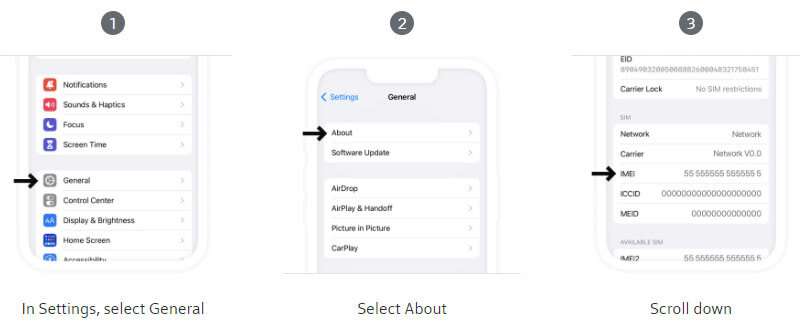Bring your own device
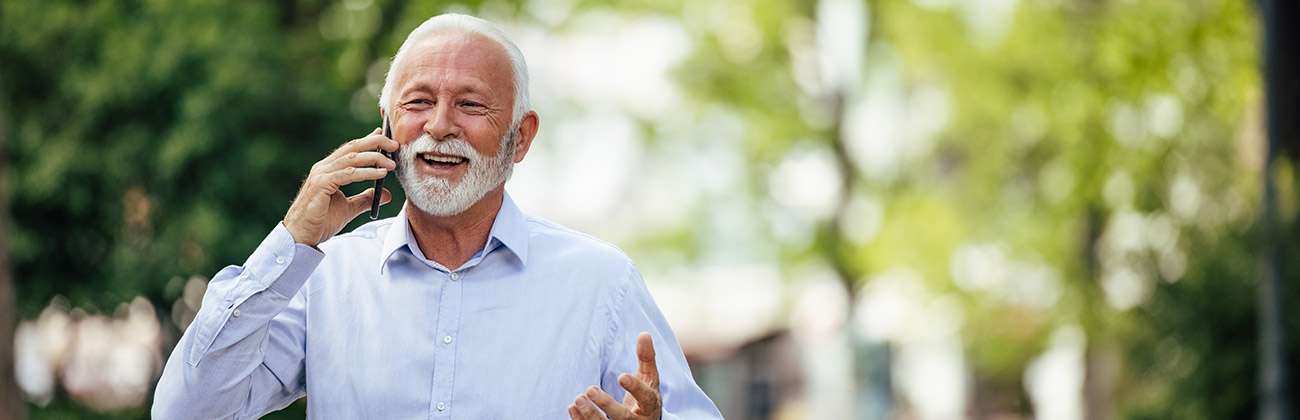
What is BYOD?
Bring Your Own Device, or BYOD, allows mobile customers to switch their unlocked, compatible phone from their current wireless carrier network to a new wireless carrier without the requirement to purchase a new device, hence reducing the out-of-pocket cost when switching.
In addition to keeping their unlocked, compatible device, BYOD customers also have the option to keep their mobile phone number. Astound Mobile is available to existing Astound Internet customers.
Important things to know about the BYOD process:
- Phone eligibility
- Check phone compatibility
- Find your phone’s IMEI number
- Unlock your phone
- What is a SIM?
- Purchase SIM card, select and activate your plan
- Activation and SIM card fees
- How to keep your current phone number
- If your phone isn’t compatible
- Frequently asked questions
- Find info on related topics
- Looking for more support?
Unlock your phone
If you’re bringing your phone to Astound Mobile, you might be asked to unlock your phone from your previous carrier.
What does unlocking mean?
Many phones are locked to the carrier they were originally purchased from. You can’t bring your phone to a new carrier until it’s unlocked.
There are a few reasons a phone might be locked:
- It’s still financed with your carrier. In other words, you owe device payments each month. Usually, carriers will only unlock your phone once it’s fully paid off
- It’s a prepaid phone. Carriers sometimes treat these kinds of phones differently, so you’ll have to talk to your carrier about their specific policy
- Carrier policies vary in general. Some carriers will automatically unlock their customers’ phones after a period of time. Some carriers will only unlock your phone if you ask them
How do I unlock my phone from my specific carrier?
First, if you still owe money on your phone, you’ll have to pay it off completely before your carrier will complete your unlock request.
Then, you can follow your carrier’s process.
- Verizon: Ask Verizon to unlock your phone by calling them at (888) 294-6804 or dialing *611 from your Verizon phone
- AT&T: Ask AT&T to unlock your phone by following instructions on the ATT website
- T-Mobile: Call T-Mobile at (877) 453-1304 and ask them to unlock your phone
- Other Carriers: Call your carrier’s customer service number and ask them to unlock your phone
Learn More: How to activate your unlocked phone

What is a SIM?
SIM stands for Subscriber Identity (or identification) Module. It’s the way a mobile device like a phone works on a specific service provider’s network. Without a SIM, or with the wrong one, your phone can’t connect to the mobile network you subscribe to.
SIMs are one of the most important parts of your phone: They let it “talk” to our network so that you can use your phone for whatever you need.
Most phones still use a small SIM card, but a growing number of phones are now using an electronic SIM (eSim) which can make it even easier to switch to Astound Mobile
Learn More: How to activate a SIM card
Video tutorial: How to insert your SIM card into an iPhone | View Android video below.
Video tutorial: How to insert a SIM card in your Android phone
Purchase a SIM card to select and activate a plan
Select your plan
The SIM card stores your account information and connects your device to the network. Your phone may have two options for SIM cards, a digital eSIM or a Physical SIM card
Your SIM card will arrive in a few days. Once you receive it you can then activate it online from your Astound account, or by calling Astound.
Choose from either of our cell phone plans, By the Gig or Unlimited Data:
- By the Gig starts at 1GB for $15/month and can be shared with other lines on your account.
- Unlimited Data is as low as $25/month per line when you activate four lines.
- Upgrade your plan by heading to your MyAstound account on the Astound website or in the mobile app.
Activate your plan
Activation usually takes around 10 minutes. We’ve outlined these steps that will make your activation even quicker and easier.
- Update your phone so that it’s running on the latest software
- Back up your phone’s data to an SD card or a cloud storage tool like iCloud or Google Drive
- Know your Apple ID or Google account and password – you’ll need it to log back into your phone later
- If you’re keeping your number, it’ll be helpful to have account information from your current carrier on hand
- Save voicemails with sentimental value – any time you change carriers, you lose your old voicemails
How to save voicemails on an iPhone
Apple support outlines how to save voicemails on your iPhone.
How to save voicemails on an Android phone
Voicemail on Android phones varies by carrier. Go to the voicemail app, select a specific voicemail, and select Save, Download, or Send.
If you need more help, contact your current carrier for support.
Activation and SIM card fees
Your startup charges for mobile service will reflect $3 for a physical SIM card and $0 for eSIM.
Video tutorial: How to activate and keep your current phone number.
Keep your phone and phone number
Keep your phone by bringing your own device to Astound Mobile.
If you want to keep your current phone number, you can do so when joining Astound Mobile. We accept phone numbers from all carriers.
Contact your current service provider and do the following:
- Request a Porting PIN. This is needed to move your number over. Depending on your carrier, this may be a Number Transfer PIN, security PIN, account PIN or passcode. It’s specific to the line/number.
- Confirm your device is unlocked and can be ported to another service provider.
- Request removal of any blocks or requirements on your accounts so you can port.
- Ensure all balances are paid to your current service provider.
To transfer your number, you’ll just need some account details from your previous carrier, including:
- Your account number
- A transfer PIN (one PIN per account)
- The account holder’s name
- The last four digits of the account holder’s Social Security number (SSN)
- The account billing address
- Confirmation that the account isn’t locked
If you’re having trouble locating this information, find the contact information for your previous carrier and get in touch with them.
If your phone isn't compatible
Carriers and manufacturers use different network technology. As a result, not all devices are made for all networks.
If your phone is not compatible, there are a couple options to consider:
- If your device isn’t compatible with the Astound Mobile network, but you still want to join us, you can purchase a new device
- If your device is locked, you’ll be prompted to contact your previous carrier to confirm your phone is unlocked
Frequently Asked Questions
What phones can I use with Astound Mobile?
There are many phones compatible with Astound Mobile. We currently support Apple and Android phones; here’s how to check if your device is supported.
Is it cheaper to bring your own phone?
When you switch to Astound Mobile, you’re not required to purchase a phone if you already have a compatible device. There are no additional savings on your monthly plan if you do decide to purchase a new device.
Can I keep my phone number when I bring my phone to Astound Mobile?
Yes, you can keep your phone number when switching to Astound Mobile. We accept phone numbers from all carriers. Do not cancel service with your current carrier until you’ve successfully transferred your phone number to Astound Mobile.
To transfer your phone number to Astound Mobile, it’s critical to have your account information from your current carrier for the activation process. You will need the following information to complete the request:
- Current carrier account number
- Current carrier PIN (Learn where to find this information)
- Billing ZIP code
Does my device need to be unlocked?
An unlocked device can be used with different carriers. To bring your own device to Astound Mobile, you’ll need your current carrier to unlock your device, so it can be used on the Astound Mobile network.
Why are some devices compatible and others aren’t?
Different carriers use different network technology, and as a result, not all phones are made for all networks. So when a phone is made for use on one carrier, it may not be compatible with the technology used on another.
What devices do you offer?
We offer the latest and greatest devices from Apple, Google, Samsung, and Motorola. View a complete list of supported devices.
Quick links
Looking for something else?
Check out the Support Center for all Mobile support content.
Astound Mobile requires Astound Internet service. Coverage not available in all areas. A trademark of Ziff Davis, LLC. Used under license. Reprinted with permission. Where available. © 2024 Ziff Davis, LLC. All Rights Reserved. All names, logos, images and service marks are property of their respective owners. ©2025 Radiate Hold Co., LLC d/b/a Astound Broadband. All rights reserved.
This website contains instructional information, including from third-party sources, and is intended, but cannot be guaranteed, to be always up-to-date, complete and accurate. Astound does not endorse, and is not responsible for, any third-party content that may be accessed through this website. Any representation or warranty by Astound that might be otherwise implied by information on this website is expressly disclaimed. Astound expressly disclaims all liability or responsibility with respect to actions taken or not taken based on any or all of the instructional information contained on this website. Astound does not warrant or guarantee the availability of any services at any specific time or geographic location or that services will be provided without interruption. Not all aspects of the Astound services function on all equipment and devices. Use of this website is subject to the Web Site Disclaimer and Web Content Accessibility Policy.