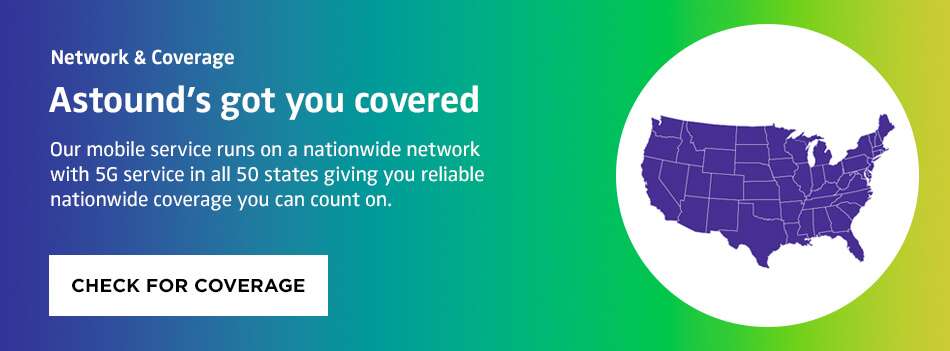What is a SIM card?
Video tutorial: What is a SIM card
All cell phones, including smartphones and other mobile devices, require a SIM card in order to connect to a mobile network and provide mobile connectivity.
In this article, we will explain all about SIM cards, the different types available, and their benefits and drawbacks.
What you'll learn:
- What is a SIM card and what does it do? Watch the video
- Types of SIM cards
- Benefits of SIM cards
- Drawbacks of SIM cards
- How to transfer a SIM card to your new phone
- Video tutorial: What happens to my files when I switch devices?
- Choose a cell phone plan
- Frequently asked questions
- Looking for info on more topics?
Video tutorial: What’s on a SIM card?
What is a SIM card and what does it do?
A SIM card is a small smart memory chip that stores specific information that links it to a particular mobile network.
SIM is an acronym for “Subscriber Identity Module” or “Subscriber Identification Module.” It has a seventeen-digit code that identifies the user ID, the system carrier, and the country code of origin.
We primarily use our cell phones for communication, which is made possible by SIM cards.
![]() SIM cards allow us to place and receive calls, send and receive SMS messages, and access mobile internet services.
SIM cards allow us to place and receive calls, send and receive SMS messages, and access mobile internet services.
They keep data about you as a phone user, including your identity, phone number, user location, cellular network data, contacts, security keys, and SMS messages.
Since a SIM card holds such information, it can be transferred to a new phone and all the data is transferred as well.
Simply insert the SIM card into the other phone to begin using it right away.
Types of SIM cards
The physical SIM cards that we have in our mobile phones come in three different sizes: standard, micro, or nano.
Over the years, SIM cards have gotten smaller, allowing for more room in a cell phone to store technological features without needing to design a larger phone.
The different sizes are a result of the desire to have smaller SIM cards that allow more room in a cell phone to hold more technological features without having to make the phone bigger.
Standard SIM card
The standard SIM card, also known as a regular SIM or mini SIM, is the largest of the three types and measures 25 mm by 15 mm with a thickness of 0.76 mm. It contains a plastic casing around the chip.
It’s called the “mini SIM” because when it was launched a bigger credit card-sized SIM card was available, but these are no longer in use.
The standard SIM was first presented in 1996 and served as the industry’s typical SIM card size for a while before it was ousted by the iPhone and the micro SIM in 2010.
The standard SIM is the most rarely used SIM card now and is mostly the compatible SIM card found in older and less-high-tech phones with more interior hardware space.
Since the memory chip is the crucial element that stores all the user’s information, standard SIM cards can be converted to micro SIM cards by removing the plastic casing surrounding the chip.

Micro SIM card
The micro SIM card was introduced in 2003 for use in smaller cell phones that could not fit the standard SIM and for backward compatibility, meaning it is compatible with information stored by the older versions of SIM cards.
After Apple launched the iPhone, they shifted from using the traditional standard SIM to the micro SIM to free up space in their later generation of smartphones.
This made the micro SIM a popular choice for cell phones produced in the 2010s and later years.
The SIM card measures 15 mm by 12 mm and has a thickness of 0.76 mm.
It has more plastic casing around it compared to the nano SIM, but less compared to the standard SIM.
Nevertheless, newer phones now favor the smaller nano SIM card, making the micro SIM increasingly outdated like its predecessor.
Nano SIM card
Nano SIM cards debuted in 2012.
They are the smallest of the three cards, measuring 8.8 mm by 12.3 mm. They are simply memory chips with almost no plastic border around them.
The majority of modern cell phones use nano SIM cards as the default SIM card size.
It is possible to use a nano SIM card on an older phone that supports the larger standard or micro SIM card slots with an adapter.
What is an eSIM?
Embedded SIM cards, also known as eSIMs, are even smaller than nano SIM cards.
Embedded SIMs are a digital version of a SIM card and are actually built into the phone’s mainboard.
Since eSIMs are a software version of a SIM card, they can’t be taken out and placed in another phone, so it isn’t necessary to buy a new physical SIM card if you switch phones or cellular network carriers.
eSIMs operate similarly to physical SIM cards.
However, your selected phone carrier can provide you with their data through the internet or through an app instead of it being pre-stored on the SIM card.
If you want to change carriers or your phone number, that data can be rewritten to the eSIM or downloaded onto the eSIM from a separate slot.
Most of the latest phones from companies such as Apple, Samsung, and Google allow you to use both physical SIM cards and eSIM, but this trend is likely to change as the recently launched phones, such as Apple’s iPhone 14 series, will only accept eSIMs. They do not have a physical SIM card slot.

Benefits of SIM cards
SIM cards provide flexibility and convenience to users. They allow you to use multiple phones on one device, so you no longer have to worry about carrying two phones around with you.
SIM cards are very portable, due to their small physical size, so it’s easy to switch a SIM card from one phone to another. This makes it ideal if your battery dies, for traveling, or when switching between multiple devices.
SIM cards give users access to their contacts, messages, call history and data while they are on the go. This keeps their networks secure regardless of the device they are using.
Finally, these cards reduce roaming charges overseas which is beneficial for frequent travelers as well as those on vacation.
Drawbacks of SIM cards
Many individuals are not aware of the security risks their SIM cards hold. SIM cards carry a lot of personal information about an individual, and this makes them vulnerable to hackers.
A hacker is particularly interested in a user’s phone number, which has a direct link to their personal emails, social media accounts, and financial services such as their banking information.
One of the most crucial ways to protect your phone number is to use two-factor authentication (2FA) or multi-factor authentication (MFA) for passwords and verification purposes.
Once hackers can access such codes, often through SMS messages, you are at risk of identity theft.
They can copy all your personal information to another SIM card and quickly access your bank and social media accounts or personal emails.

How can your SIM card be hacked?
Finding yourself the victim of a SIM card hack is terrifying. The consequences of such a security breach are complicated and detrimental.
Here are three ways your SIM card could be compromised and your personal information stolen.
1. SIM jacking
SIM jacking happens when a cyber hacker sends a number of STK (SIM Application Toolkit) instructions to a user in the form of SMS messages.
The STK is a pre-installed application that comes with a SIM card.
Once you open the messages, spyware codes sent through the messages give the hacker access to monitor your phone calls, messages, and GPS location.
The hackers can use the verification codes and stored passwords to then change your passwords to access your different email, bank, and social media accounts.
2. SIM swapping
SIM card swapping has become a growing cyber attack in recent years.
The method makes use of deception and social manipulation rather than exploiting technical vulnerabilities.
The hackers will initially contact your phone provider, pretending to be you, and ask for a replacement SIM card.
They will claim they are upgrading to a new phone or replacing a lost one, hence they want a new SIM card
If the hackers correctly verify some basic information about you, the phone provider will issue them a new SIM card and deactivate the current one you are using.
The hacker will be able to intercept all your calls and messages, including the password verification messages.
The deactivated SIM card will no longer be able to make or receive phone calls or send texts.
![]() To avoid the SIM swap risk, it is strongly advised to utilize an authentication application rather than SMS text message verification because the application can verify your identity using more secure techniques like facial ID, PIN, or fingerprint, making it impossible for hackers to access your accounts.
To avoid the SIM swap risk, it is strongly advised to utilize an authentication application rather than SMS text message verification because the application can verify your identity using more secure techniques like facial ID, PIN, or fingerprint, making it impossible for hackers to access your accounts.
3. SIM cloning
SIM cloning is a less common security breach that involves physically accessing a SIM card and transferring data using a SIM card reader.
The SIM card reader replicates your SIM card’s unique identification number onto a new, empty SIM card, making the old card ineffective.
SIM cloning gives the hackers access to your authentication codes and all communications channels, just like in SIM swapping.
This will allow them to gain entry to your social media accounts, bank accounts, email addresses, and much more.
What to do if you suspect your SIM was hacked
If you notice any signs of your SIM card being hacked, act swiftly.
You can follow these steps to protect your mobile phone from hackers.
- The first step to take if you think your SIM card has been hacked is to make a call to your service provider right away. Explain that your SIM card was switched or cloned unlawfully and ask them to disable the SIM immediately and issue you a new one.
 Change any phone-related passwords or PINs, and enable 2FA and MFA authentication for your banking, social media and email accounts through the authenticator apps. These apps send one-time passwords that are valid for 30 seconds which are significantly more difficult to hack.
Change any phone-related passwords or PINs, and enable 2FA and MFA authentication for your banking, social media and email accounts through the authenticator apps. These apps send one-time passwords that are valid for 30 seconds which are significantly more difficult to hack.- Track any attempted logins to your financial accounts. Contact your banks and report the hacking and they will help you by canceling your cards and accounts and issuing new ones.
- Keep an eye out for any strange activity in your text message records and call logs.
- If you suspect spyware has been installed on your phone, reset it to default settings.
- For more ways to say safe online, read these internet security tips to keep you secure.
How to transfer a SIM card to a new phone
Read on to find out how to quickly set up your SIM card on a new phone.
- Given that SIM cards come in three distinct sizes and different phones accept different sizes and types of SIM cards, it is important to know what type of SIM card the new phone accepts and whether the phone is unlocked (accepts more than one service provider) or locked (accepts only one service provider).
- Optionally, you can backup your contacts in the old phone by syncing them with your iCloud or Google account. The same contacts will be accessible on your new phone when you sign in to your Google or iCloud account on it.
- Locate the SIM card tray. Its location depends on the type of phone you have.
- iPhones’ SIM trays are on either the left or right side of the phone.
Watch the video: How to insert your SIM card. - On Android phones, the SIM card slot is either under the removable battery or in a tray on either side of the phone.
Watch the video: How to insert a SIM card in your Android phone. - After locating the tray, insert the SIM card and turn on the phone.
- iPhones’ SIM trays are on either the left or right side of the phone.
- After setting up the new phone, wait for the signal from your current SIM card provider. If the SIM is not activated in the new phone, you must contact your provider, either by calling from a different phone or by going to the provider’s physical store.
Video tutorial: What happens to my files when I switch devices

Choose a cell phone plan
Choose the cell phone plan that’s right for you. Astound Mobile has clear, simple pricing, no matter what your plan needs are.
Frequently Asked Questions
What is eSIM?
eSIM is an embedded version of a SIM card that’s already built into compatible devices. It allows you to activate your phone without a physical SIM card – no shipping necessary. Simply select to bring your own phone after choosing your data option, and check if your phone is eSIM compatible. Not compatible? No problem. We can send you a physical SIM card.
How does eSIM work?
Once you complete your order, if you have opted in for eSIM, you will receive an email with an auto-generated eSIM “profile” that you can click on and point your phone camera to.
Get Mobile + Internet Together
Find the mobile service, home internet and streaming that’s just right for you.
Astound Mobile requires Astound Internet service. Coverage not available in all areas. A trademark of Ziff Davis, LLC. Used under license. Reprinted with permission. Where available. © 2025 Ziff Davis, LLC. All Rights Reserved. All names, logos, images and service marks are property of their respective owners. ©2025 Radiate Hold Co., LLC d/b/a Astound Broadband. All rights reserved.
This website contains instructional information, including from third-party sources, and is intended, but cannot be guaranteed, to be always up-to-date, complete and accurate. Astound does not endorse, and is not responsible for, any third-party content that may be accessed through this website. Any representation or warranty by Astound that might be otherwise implied by information on this website is expressly disclaimed. Astound expressly disclaims all liability or responsibility with respect to actions taken or not taken based on any or all of the instructional information contained on this website. Astound does not warrant or guarantee the availability of any services at any specific time or geographic location or that services will be provided without interruption. Not all aspects of the Astound services function on all equipment and devices. Use of this website is subject to the Web Site Disclaimer and Web Content Accessibility Policy.