Bring your own modem (BYOM)

Astound provides full support for Astound-supplied equipment to ensure that our services function at optimal levels; however, you may wish to bring your own modem.
In this article, learn answers to your questions about bringing your own modem and the equipment specs that apply in different scenarios.
What to know when you BYOM
Can I bring my own modem?
Broadband internet customers can bring their own modem in Astound service areas. Fiber-to-the-home or Ethernet internet customers with symmetrical speeds, learn more about symmetrical internet connection and specs.
What should I be aware of with my own modem?
DOCSIS 3.1 is compatible with all of our available speed tiers and offers optimal performance. For speed tiers above 1000 Mbps Astound recommends a DOCSIS 3.1 modem with a 2.5GE port to provide a physical port that can pass more than 1000 Mbps.
Modems without a 2.5GE port are sometimes capable of passing more than 1000 Mbps across WiFi and multiple physical ports simultaneously.
If you purchase a standalone modem and separate WiFi standalone router, a 2.5GE port capable WiFi router is required to get speeds over 1000 Mbps.
Also be aware that at certain times we may provide automatic speed upgrades. If your modem is not capable of receiving the upgraded speeds, you will need to purchase a new modem to receive those speeds.
If you wish to use your own equipment, please see our minimum recommendations and also check your manufacturer’s website for technical specifications.
Please note that while some manufacturers indicate they provide and support a specific range of internet speeds, we strongly recommend certain specifications in order to receive optimal Astound internet speeds, ensure compatibility with your service and allow for future speed upgrades.
As technology evolves and network improvements are made, our recommendations could correspondingly change at any time. We may not always be able to notify you in advance of changes to these requirements, and we reserve the right to update these requirements as needed.
I am a current Internet customer. How do I switch to BYOM?
Purchase a modem from a retailer. Once you properly connect your new modem to the coax cable in your home, contact an Astound support representative at 1.800.427.8686 and let us know the MAC address from the new modem.
To avoid monthly rental charges, simply return your Astound cable modem to your closest local Astound office.

If you are unable to install the modem yourself, you will be charged a fee to have a technician professionally install the new modem and retrieve the Astound modem from your home.
Can Astound Digital Phone customers have BYOM?
Yes. Customers who use both services can bring their own modem, however, they will still need an Astound EMTA (Embedded Multimedia Terminal Adapter) to use Digital Phone service in addition to their BYOM compatible modem
Are there any BYOM restrictions?
Yes, there are situations in which there are technical restrictions. You are not able to use your own modem in these scenarios:
- Digital Phone customers must use an Astound EMTA for their phone service.
- Customers who reside in an Astound fiber-to-the-home or Ethernet-delivered area must use an Astound internet device.
If I no longer want BYOM service, how do I get an Astound cable modem again?
You may pick up a modem at a local Astound office or request a technician installation for an additional fee.
What type of modem should I bring?
DOCSIS 3.1
- Compatible with all of our available speed tiers 1000 Mbps and less
- 32 Downstream Channels+OFDM
- Offers optimal performance and speed capability
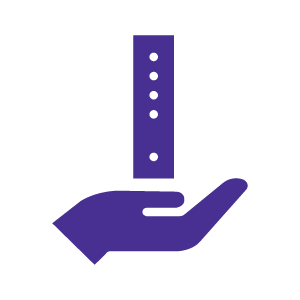
DOCSIS 3.1 with 2.5GE Physical LAN port
- Compatible with all of our available speed tiers above 1000 Mbps
- 32 Downstream Channels+OFDM plus 2.5GE port
In the chart below, see examples of Astound-certified modems commonly available in retail stores.
| Make | Model Type | Description | Port Type | WiFi |
|---|---|---|---|---|
| Motorola | MT8733 | Modem and WIFI | 3x1G & 1×2.5G | WiFi 6 |
| Motorola | MG8725 | Modem and WIFI | 3x1G & 1×2.5G | WiFi 6 |
| Motorola | MB8611 | Modem only | 1×2.5G | No WIFI |
| Arris | G36 | Modem and WIFI | 4x1G & 1×2.5G | WiFi 6 |
| Arris | S33 | Modem only | 1x1G & 1×2.5G | No WIFI |
|
Make
Motorola |
Model Type
MT8733 |
Description
Modem and WIFI |
Port Type
3x1G & 1×2.5G |
WiFi
WiFi 6
|
|
Make
Motorola |
Model Type
MG8725 |
Description
Modem and WIFI |
Port Type
3x1G & 1×2.5G |
WiFi
WiFi 6
|
|
Make
Motorola |
Model Type
MB8611 |
Description
Modem only |
Port Type
1×2.5G |
WiFi
No WIFI
|
|
Make
Arris |
Model Type
G36 |
Description
Modem and WIFI |
Port Type
4x1G & 1×2.5G |
WiFi
WiFi 6
|
|
Make
Arris |
Model Type
S33 |
Description
Modem only |
Port Type
1x1G & 1×2.5G |
WiFi
No WIFI
|
Currently the Motorola MB8600 DOCSIS 3.1 is known to have problems connecting to the Astound network. Additionally, EURODOCSIS cable modems are not supported in the United States.

I have my own modem, but it is not 3.1 DOCSIS. Can I still use it?
If you wish to use your own modem, and it is not the recommended 3.1 DOCSIS modem, you can use DOCSIS 3.0 with 32 downstream channels.
However, to receive the following speeds please note the limitations on performance for non 3.1 DOCSIS modems:
- Speeds up to 1 Gig (1000 Mbps) — DOCSIS 3.1 modem.
- Maximum speeds up to 400 Mbps — DOCSIS 3.0 modem (32 or 24 channels down)
- Maximum speeds of up to 250 Mbps — DOCSIS 3.0 modem (16 channels down) or better.
Currently the Motorola MB8600 is not compatible with the Astound network. We continue to work with the manufacturers to certify the modems, and will update when this is completed. EURODOCSIS cable modems are not supported in the United States.
Reminder: Internet download speeds may vary and are not guaranteed. Observed speeds may vary by customer based on device, connection, & other factors outside of Astound’s control.*
What type of modem should I bring for speeds of 1 Gbps (up to 1000 Mbps) or lower?
DOCSIS 3.1
Using a DOCSIS 3.1 modem ensures:
- Compatibility with all of our available speed tiers
- 32 Downstream Channels
- Optimal performance, speed capability and stability
Currently the Motorola MB8600 DOCSIS 3.1 is known to have problems connecting to the Astound network. Additionally, EURODOCSIS cable modems are not supported in the United States.
Purchasing and possible fees
Where can I purchase an Astound approved modem?
You can purchase modems at local computer/electronics stores or online retailers.
Will Astound sell the Astound-owned modem to me?
At this time, Astound does not sell any Astound-owned equipment.
Can I hook up my own modem instead of paying a technician fee?
Yes, if you successfully hook up your own purchased modem you do not need to pay the fee for an Astound technician to come to your home.
Connect your new modem to the coax cable in your home, and then contact an Astound support representative at 1.800.427.8686 and let us know the MAC address from the new modem.
You must return the Astound cable modem to your closest local office to avoid monthly rental charges.

If I've already paid for a tech to install my BYOM and it breaks, do I have to pay another fee to install the new BYOM?
You will need to pay another installation fee if you wish a technician to install your replacement device.
If you have already installed the new BYOM yourself, then simply contact an Astound support representative at 1.800.427.8686 and let us know the MAC address from the new modem.
Quick links
Looking for something else?
Check out Astound Support Center for all help and support related information.
*Internet speeds may vary & are not guaranteed. Certain equipment may be required to reach advertised speeds. DOCSIS 3.1 modem with 2.5GE physical LAN port is required for 1 Gigabit speeds and higher. See astound.com/yourspeed for why speeds may vary. To view Astound’s FCC Network Management Disclosure see astound.com/policies-disclaimers. Limited time offer, subject to change without notice. Advertised promotional price valid for duration of the stated promotional period from time of service activation. Regular rates apply after promotional period ends. Equipment not included and is extra. Modem required for Internet service. Enhanced Wi-Fi or Whole Home Wi-Fi (eero) not included and is add’l. Offer includes a monthly discount for enrollment in both automatic payments (autopay) & paperless billing (e-bill). Discount of $10 applies with automated bank account deduction or a discount of $5 applies with automated credit/debit card payment. Valid email address required. Must complete enrollment in autopay and e-bill within 30-days of placing the order. Without enrollment, the discount does not apply. Discount appears on bill within 3 bill cycles after enrolling. If either autopay or e-bill is canceled, services are changed, or the account is not in good standing, then the monthly discount will be discontinued. Offer valid only for new residential Astound customers or previous customers with an account in good standing who have not had Astound service within the last 60 days. Any add’l services, equipment, premium channels & other tiers of service are subject to an add’l charge & regular increases. A one-time activation fee of $14.99 (in addition to any installation fees) will be charged & is subject to change. Add’l fees apply for taxes & surcharges, and are subject to change. WA RESIDENTS: unless otherwise specified, price does not include a 2% Regulatory Administration Fee. For details about taxes, fees & surcharges visit astound.com/fees. No early termination fees apply in the event service is terminated in advance of the promotional end date. Customer is responsible for any accrued service charges in the event service is canceled. Subject to credit check. Not all services & speeds are available in all areas. A multi-product discount may be available to qualifying addresses with a subscription to mobile, TV, and 600 Mbps Internet or higher. Discounts will be reflected in your order cart at time of purchase, if available. Other restrictions may apply. All services are governed by the Astound Customer Terms & Conditions that can be found at astound.com/policies-disclaimers. © 2025 Radiate HoldCo, LLC d/b/a Astound Broadband. All rights reserved.














