What happens when you go over your data limit?

Whether streaming videos, browsing social media, or downloading apps, it’s easy to consume more data than you think you have. From overage fees to reduced network speeds, it’s important to understand the impacts of exceeding your data limit.
In this article, we’ll explore what happens when you go over your data limit and provide tips for avoiding this situation in the future.
What is my data limit and how do I check it?
Your data limit, or data cap, refers to the amount of mobile or cellular data that you’re allotted to use on your mobile devices within your billing cycle.
Your data limit is based on your monthly data plan with your service provider.
When asking what is my data limit, it’s helpful to understand what is considered mobile data.
It includes the data you’re using on your smartphone or tablet for activities like browsing the web, streaming videos, using apps, playing games, and more.
For example, your mobile data plan might come with a limit of 10GB per month.
Once you’ve reached your plan’s limit, you may not be able to use more data or may have to pay additional fees.
![]() It’s essential to monitor your mobile data usage to avoid overage charges or a slower internet connection.
It’s essential to monitor your mobile data usage to avoid overage charges or a slower internet connection.
You can monitor your data usage through your service provider’s website and check your data usage on your device or by using a data usage monitoring app.
If you’re shopping for a smartphone, it’s good to know that the operating systems for iPhones (iOS) and Android allow you to check your data usage.
To keep track of your data usage, follow these steps:
- On an iPhone:
- Go to Settings > Cellular or Settings > Cellular or Mobile Data. Here, you can see the amount of data you have used and the amount of data remaining in your plan.
- On an Android device:
- Go to Settings > Network & internet > SIMs or data usage. You can see your data usage for the current billing cycle, set a data limit, and see which apps use the most data.
You can also contact your provider to verify or to learn more about how you can monitor your data usage.
See how much you can save
Save with Astound
Check out our savings calculator to see the change in your bill when you build a plan with Astound.

What is a data usage warning?
A data usage warning is a notification that informs you when you have reached a certain level of mobile data consumption on your device.
Your service provider or your device’s operating system can generate a data usage warning.
![]() Data usage warnings can be based on a specific data allowance or a certain percentage of your monthly data limit.
Data usage warnings can be based on a specific data allowance or a certain percentage of your monthly data limit.
These warnings give you an opportunity to monitor the data on your cell phone and make adjustments, as needed, to avoid exceeding your data caps.

What happens if you go over your mobile data limit?
The consequences of going over your data limit vary between carriers, but usually one of two things happen:
- Reduced speed: Also known as “data throttling”, internet speed can slow down drastically once you reach your data limit. While you may still have access to the internet for general browsing or to check your email, speeds for playing games, video and music streaming, or using social media apps can slow to a crawl
- Data suspension: Your data services will be suspended once you hit your data limit. You won’t be able to access the internet or use apps that access the internet until the next month or billing cycle when your data limit resets
You may incur extra fees if you go over your mobile data limit.
The specific charges will depend on the terms of your mobile phone plan.
Here are some possible scenarios:
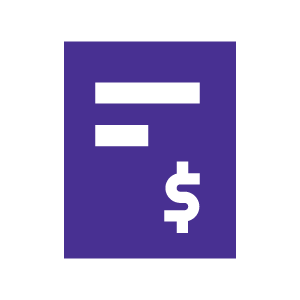 Overage charges: Some providers charge you a flat fee for every additional gigabyte (GB) or megabyte (MB) of data you use over your limit. These fees can add up quickly
Overage charges: Some providers charge you a flat fee for every additional gigabyte (GB) or megabyte (MB) of data you use over your limit. These fees can add up quickly- Pay-per-use: Some providers offer a pay-per-use system where you can continue using data at a higher rate
- Automatic data purchases: Some carriers may automatically purchase additional data for you if you exceed your limit. The additional charges will be included on your next bill
It’s a good idea to check with your mobile provider to see what specific charges apply if you go over your data limit and what options are available for avoiding these charges.
Some carriers may also offer the opportunity to upgrade your plan to include more data or to receive alerts when you are getting close to your data limit.
What happens when your data runs out?
When your data runs out, it means you’ve exhausted the data allowance or hit the data limit included in your mobile plan.
At this point, you’re operating with reduced speeds or won’t have access to data until the next month or billing cycle.
So, what can you do? You can limit your data usage or increase your data limit.
Using WiFi can help you reduce your mobile data usage.
When you connect to a WiFi network, your device will use the WiFi connection instead of the mobile or cellular network to access the internet. This can help you stay within your mobile data usage limits.

If you choose to access WiFi to help reduce your consumption, think about optimizing your WiFi speeds.
This is particularly helpful for a home WiFi network with multiple devices accessing your network.
If you’re using a public WiFi network, be cautious. Not all public WiFi hotspots are secure.
To ensure your privacy and security in public spaces, consider using a virtual private network (VPN) or inquire with the WiFi host about security measures.
If you’re using heavy data-intensive applications like streaming video, playing online games, or accessing a lot of apps on your phone, consider increasing your data limit.
Overall, understanding what uses data on your phone, data usage and monitoring your data usage is crucial to avoid exceeding your data limit.
Data warnings can help you keep track of your data usage and escape incurring unexpected charges.
By being aware of your data usage and taking steps to stay within your limit, you can enjoy the full benefits of your mobile devices without worrying about the consequences of going over your data plan.
Switching is easy
Switch & Save
Getting started with Astound is easy: just bring your phone or find a new one, pick a plan and add internet.
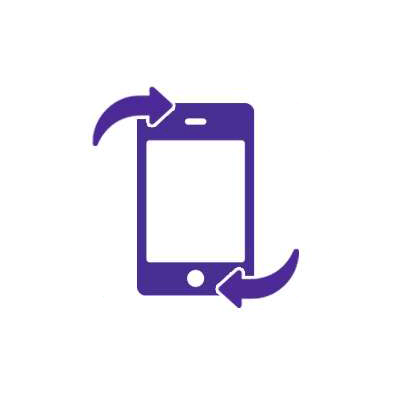
Frequently asked questions
How can I reduce mobile data usage
- Connect to WiFi instead of using your mobile data to reduce your mobile data usage
- Adjust your app settings to reduce the amount of data they use. You can set videos only to play when you’re on WiFi or turn off auto-playing videos
- Limit the background data usage for your apps when you’re not actively using them by adjusting the app’s settings to disable background data usage
- Use data compression features with browsers, such as Google Chrome, to help reduce the amount of data you use when browsing
- Monitor your data usage regularly by checking your phone’s settings or downloading a data usage tracking app
How can I increase my mobile data limit?
Upgrade your plan: Contact Astound and ask about upgrading to a plan with more data or ask for help to determine the best option for your needs and budget
Track your data usage: Keep track of your data usage and reduce it by optimizing your device settings and minimizing the use of data-intensive applications
WiFi usage: Whenever possible, connect to WiFi networks to save on mobile data usage
How much data does the average person use?
On average, most people use between 5GB to 12GB of data per month. Heavy data users frequently stream videos and music, play online games, and use social media and navigation apps. They can easily exceed 12GB or more per month.
On the other hand, individuals who primarily use their phones for basic tasks such as calling, texting, and email may use as little as 2GB or less per month.
Get Mobile + Internet Together
Find the mobile service, home internet and streaming that’s just right for you.
Astound Mobile requires Astound Internet service. Coverage not available in all areas. A trademark of Ziff Davis, LLC. Used under license. Reprinted with permission. Where available. © 2025 Ziff Davis, LLC. All Rights Reserved. All names, logos, images and service marks are property of their respective owners. ©2025 Radiate Hold Co., LLC d/b/a Astound Broadband. All rights reserved.
This website contains instructional information, including from third-party sources, and is intended, but cannot be guaranteed, to be always up-to-date, complete and accurate. Astound does not endorse, and is not responsible for, any third-party content that may be accessed through this website. Any representation or warranty by Astound that might be otherwise implied by information on this website is expressly disclaimed. Astound expressly disclaims all liability or responsibility with respect to actions taken or not taken based on any or all of the instructional information contained on this website. Astound does not warrant or guarantee the availability of any services at any specific time or geographic location or that services will be provided without interruption. Not all aspects of the Astound services function on all equipment and devices. Use of this website is subject to the Web Site Disclaimer and Web Content Accessibility Policy.

















