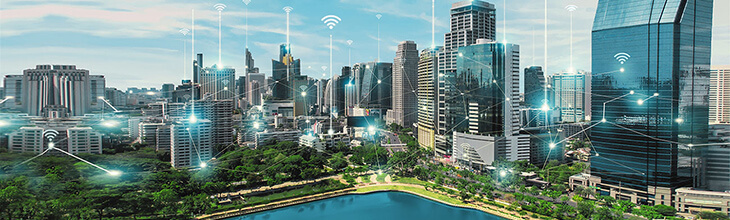What internet speed do I need for gaming?

Each person gaming online needs at least 25 Mbps to 100 Mbps download and 5 Mbps to 20 Mbps upload speeds. The game type, the number of players and devices involved, and internet latency will be your greatest concerns when selecting an internet speed for gaming.
For the best experience, we recommend Gigabit internet on a cable or fiber connection with a gaming router to prioritize network traffic.
In this article, we’ll look at the different speeds available to help you determine the best speed for your gaming needs.
What you'll learn:
- What is the best internet for gaming?
- What is a good download and upload speed for gaming?
- What is a good internet speed for gaming?
- Gaming in an apartment vs a house
- Best WiFi experience for gaming
- Optimize your wireless speeds
- Secure your home internet
- Frequently asked questions
- Looking for more topics?
Switch & save
Astound is the #1 cable ISP
Stream live content, work, surf, game and connect to multiple devices with speeds up to 1500* Mbps through our ultra‑reliable fiber‑powered network.*

What is the best internet for gaming?
Your internet service provider’s internet connection type impacts your internet speeds and online experience. The following internet connections are available for gaming online:
1. Cable and fiber-powered
Cable and fiber are wired broadband technologies that provide fast, reliable and consistent internet speeds.
Cable uses cable infrastructure to transmit internet data, while fiber uses fiber optic cables to transmit data as light pulses. Both offer high-speed connections with faster download and upload speeds, lower latency and less data disruption, making them ideal for gaming.
2. 5G home internet
5G home internet is a wireless connection transmitted through high-frequency signals by 5G cell towers.
While 5G home internet provides high speeds and will handle most gaming activities, it introduces latency and high ping rates, significantly affecting online gameplay.
Other factors that can affect 5G’s speeds include:
- Increased distance between devices and 5G cell towers.
- Physical barriers between devices and cell towers.
- Network congestion during peak hours.
- Weather events like storms.
- Data caps on 5G internet plans
If you are a competitive gamer, consider broadband options like cable or fiber internet for a better gaming experience.
Learn more: What causes 5G home internet to slow down?
The FWA technology gap
You deserve better internet
Fixed Wireless Access (FWA) uses radio waves which are impacted by obstacles like buildings and trees, resulting in reduced reliability.

3. Mobile hotspot
A mobile hotspot is a feature on your phone that lets you share your mobile data connection with other devices when your WiFi is down, or when you need connectivity while on the move.
Like 5G home internet, a mobile hotspot can also introduce latency and high ping counts because it relies on cellular networks to transmit wireless signals.
Other limitations when using mobile hotspots include:
-
- Slower speeds than traditional wired connections.
- Data caps on data plans.
- Less reliability, as mobile signal strength depends on your location.
- Phone battery drains when multiple devices are connected.
- Limitations on simultaneously connected devices.
4. Satellite
Satellite internet is a viable internet option for people living in rural or remote areas where other internet connections like cable, fiber and 5G internet are not available.
However, satellite internet comes with limitations.
These limitations include:
- Higher latency and ping rates.
- Data caps issued by internet service providers.
- Interruptions due to adverse weather conditions.
Gamers can use satellite internet for casual gaming or RPGs, but it might not be the best option for fast-paced or competitive multiplayer games.
5. ISP + Mobile carrier
Combining internet and mobile carrier services into a single plan provides reliable home internet for gaming and mobile connectivity to play while on the go.
Are you looking to save money on your internet connection? Astound’s fiber-powered internet and cell phone plans give you the reliable internet speeds you need with nationwide 5G coverage at an affordable price.
What is a good download and upload speed for gaming?
Having a good internet speed is essential for online gaming. Download and upload speeds and data usage are critical factors influencing the gaming experience. Let’s explore what each factor means and why it matters for gaming.
Download speed
Download speed is the rate at which your device receives data from the internet in megabits per second (Mbps).
The minimum download speed required for gaming determines how quickly your device can receive data from game servers. The higher the download speed, the faster you can download game files and updates and the quicker you can have access to gaming content.

Upload speed
Upload speed is the rate at which data is transmitted from your device to the internet in megabits per second.
Upload speed is critical for online gaming, especially multiplayer and live-streaming activities. It influences the real-time responses for the in game actions and the video quality of the content you are streaming.
Data
Data refers to the amount of information transferred over an internet connection. It is measured in megabytes (MB), Gigabytes (GB) and terabytes (TB).
It is essential to understand your data usage while gaming because 5G home internet and mobile hotspot plans have data caps and limits. Activities like downloading game files and streaming gameplay consume a lot of data and can easily exceed the data limits.
On the other hand, most internet service providers offer wired internet connections with unlimited or higher data allowances than 5G or mobile hotspots.
Learn more: What happens when you go over your data limit?
Find your speed
What speed do you need?
Maybe you just need the essentials—or maybe you need to unleash the ultimate internet speed. Explore your options to get the best experience for every device in your home.

What is a good internet speed for gaming?
A good internet speed that is ideal for your gaming needs depends on the type of game, the gaming platform and the gaming device used.
The minimum internet speeds for different gaming devices include:
-
- PC gaming: 10 Mbps to 20 Mbps
- Console gaming: 50 Mbps to 100 Mbps
- Mobile gaming: 5 Mbps to 10 Mbps
- VR gaming: 225 Mbps to 400 Mbps
Remember, these are minimum speed requirements, and the needs of specific devices can vary based on the type of game.
To maximize internet speeds for the best gaming performance, connect your devices directly to the router using an Ethernet cable or, better yet, get a dedicated gaming router. When gaming on a mobile device, you can improve mobile data speeds to get the best mobile gaming experience.
Let’s break down what different internet speed ranges can help you achieve.
1500 Mbps - 1000 Mbps
This is a Gigabit internet speed range that is suitable for heavy internet usage and multiple users and devices.
For example, in a household with six users, a Gigabit connection provides enough speed and bandwidth to support tasks such as:
-
- Users A and B are gaming online on separate consoles: 200 Mbps
- User C is on VR gaming: 400 Mbps
- User D is streaming 4K content on a desktop: 100 Mbps
- User E is gaming on a mobile device: 10 Mbps
Aside from gaming, other activities might be taking place in the background, such as:
-
- Six devices are streaming content at 25 Mbps each: 150 Mbps
- Users E and F are working online from home: 200 Mbps
- Smart devices connected: 100 Mbps
In the scenario above, the total speed required to facilitate these tasks is around 1.16 Gbps. To account for unexpected guests, increased gaming demands or other additional online activities, consider higher speeds like 1200 Mbps internet to handle these activities sufficiently.

600 Mbps - 300 Mbps
Speeds of 300 Mbps to 600 Mbps are enough to handle moderate gaming requirements.
For example, in a household of three to five users, this range can support the following tasks:
-
- User A playing on a gaming console: 100 Mbps
- User B and C gaming on a separate PCs: 40 Mbps
- User C live streaming 4K content: 100 Mbps
In the background, other activities using the internet may include:
-
- User D working from home: 100 Mbps
- Four devices streaming music and videos at 25 Mbps each: 100 Mbps
- User E learning remotely: 25 Mbps
- Smart devices connected: 100 Mbps
The total internet speed required for the tasks above is 565 Mbps. If you are concerned about multiple users, devices or increased activities straining your internet, consider gigabit internet speeds to accommodate additional users or tasks when needed.
100 Mbps
A 100 Mbps internet connection can handle some gaming activities for one or two users in a household.
With 100 Mbps speeds, you can:
-
- Download game files and updates.
- Play games on mobile devices or moderate-paced online multiplayer and RPG games.
- Stream some gameplay content to audiences.
Consider higher speed plans if you’re a competitive gamer or professionally stream 4K and 8K gaming content to audiences. Higher speed plans will provide good connection speeds and bandwidth to improve your gaming experience, as well as that of your audience.
Internet speed for live streaming
In live streaming, upload speed is critical because data is transmitted from your device(s) to the streaming server. Upload speed determines how reliable, clear and audible your stream is to your online audience.
Live streamers can achieve high upload speeds through a symmetrical internet connection with equal download and upload speeds. For example, 600 Mbps internet offers 600 Mbps download and 600 Mbps upload speeds.
A symmetrical internet connection offers high upload speeds and bandwidth to facilitate smooth, high-quality streaming on platforms like Twitch, YouTube, Discord or Meta in real time.
Learn more: How to stream full-time as a college student.
Get moving
Internet & TV services for your move
With great moving deals and flexible 2-hour appointment windows available 7 days a week, we’ll have you connected to the entertainment you love before you’ve even unpacked.

Gaming in an apartment vs a house
Deciding on which speed to select for your gaming requirements can differ if you live in an apartment or a house. Let’s look at the factors that impact your speed selection.
In an apartment
Choosing the best internet speed for your gaming needs in an apartment is dependent on a few factors, including:
- Number of users and devices connected: Consider 100 Mbps to 300 Mbps for one or two users. Check out higher speed tiers if you have more users with multiple devices each.
- Distance from the router: Place your WiFi setup centrally to ensure an even space from all your devices.
- Network congestion: Apartments frequently share internet infrastructure, which leads to network congestion and slower speeds during peak hours.
In a house
Houses generally hold more users and devices connected to the internet. Consider the following factors when selecting an ideal speed:
-
- Number of users and devices connected: Consider a high-speed gigabit internet plan to handle multiple users sufficiently.
- Home size and layout: Large houses may have some areas of the house with poor internet coverage. Consider introducing mesh WiFi routers to expand your WiFi coverage and optimize internet performance.
Learn more: How to set up internet and WiFi in a new house.
WiFi that just works!
WiFi plans for any home
Tiny, large or somewhere in between; find WiFi coverage to fit any space. Blanket your entire home with a fast and ultra‑reliable connection.

Best WiFi experience for gaming
Explore our recommendations below to help you optimize your WiFi and gaming setup for the best online gaming experience.
Gaming Router
A gaming router offers several advantages over regular routers for avid gamers.
These advantages include:
-
- Quality of Service (QoS) features to prioritize gaming traffic.
- Port forwarding to direct traffic to specific network devices.
- Lower latency and reduced lag to maintain low ping rates.
- Customizable settings for specific game needs.
- Enhanced security features such as built-in VPN support and a traffic controller.
- A graphical user interface (GUI) for non-technical users to edit the QoS settings.
Learn more: Gaming router vs normal router: which is better?
Keep in mind that the actual speeds you receive are determined by both the model of the gaming device (laptop, cell phone, tablet, or console) and the router’s throughput capabilities.
Ensure your network devices support modern WiFi 6 standards and regularly update your router’s firmware.
Configure your router for gaming
Configuring your router for gaming can improve your gaming performance and quality of service significantly.
Here are three features you can configure on your gaming router:
-
- Quality of Service options (QoS)
QQoS settings allow you to prioritize gaming data over other internet activities through bandwidth allocation or traffic prioritization to minimize ping spikes. - Ping heat maps
Ping heat maps are a visual representation of latency (ping) that provide real-time data on the ping rates between your gaming device and various gaming servers. It helps you optimize your experience by allowing you to choose the closest servers with the lowest ping. - Port forwarding
Port forwarding is required to ensure incoming and outgoing game data packets are routed to the correct gaming device. By configuring port forwarding rules, you can improve connectivity and reduce potential disconnections between your gaming device and game servers.
- Quality of Service options (QoS)
most popular resource
Optimize your internet speed
Is WiFi interference slowing your internet speeds? Here are a few tips to optimize and maximize your home’s high speed internet performance.

Optimize your wireless speeds
A slow internet speed can cause less responsive character movements or poor stream quality when gaming and streaming online. Fortunately, there are several ways you can optimize your WiFi speeds to improve your internet speeds for gaming.
Three ways to optimize your WiFi speeds include:
- Position your router strategically
Placing your router in the center of your home can improve WiFi coverage and reduce dead zones.However, consider a dedicated gaming router to provide the best gaming internet allocation experience for your game setup.
- Upgrade to faster internet
Upgrade to gigabit internet speeds with enough bandwidth and high upload speeds for an optimal internet speed for gaming, enabling high-quality streaming and reduced lag when playing. - Power cycle your internet equipment
Power cycling your devices resets the connections between your devices and the network. Regular device and router restarting can reduce latency in the network and clear blocked channels that interfere with your WiFi performance.
Explore eero Plus
Advanced security doesn’t have to feel advanced. eero Plus provides:
- Antivirus
- Ad blocking
- VPN protection
- Password management
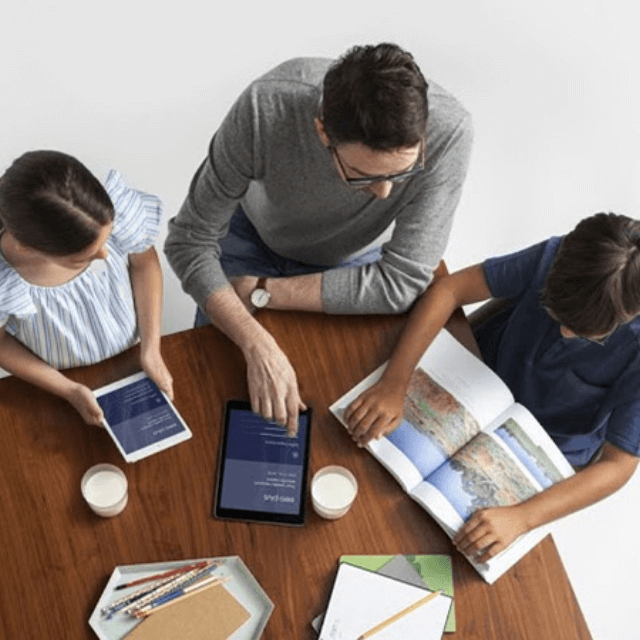
Secure your home internet
Competitive gaming can lead to extreme cases of people sabotaging their opponents to win, so you should take precautions to protect your home network.
Astound’s eero Plus home WiFi security offers several features that enhance home network security and provide a safer online gaming experience.
eero Plus offers features such as:
-
- Secure VPN protection for safe online gaming sessions and preventing DDoS attacks.
- Malware and virus scanning to prevent malicious software and viruses from infiltrating your gaming device.
- A password manager to securely store passwords and gaming account credentials.
- Ad block for distraction-free gaming.
- Content filters that restrict inappropriate gaming content for younger players.
Gaming internet
Get the total gaming solution
How you game is up to you. One thing is clear–you need fast and ultra-reliable internet. Get fiber‑powered internet that delivers Gig speeds no matter what high-bandwidth activity you choose.
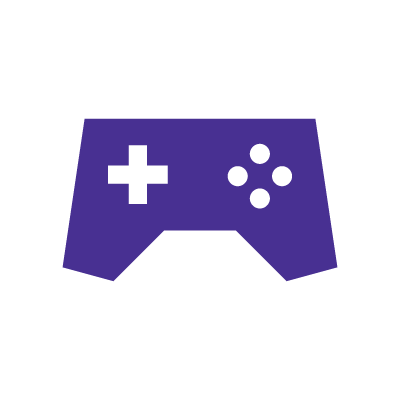
Frequently asked questions
What is a good internet speed?
A good internet speed depends on your specific internet needs. For mobile gaming and streaming on one to two devices, 25 to 100 Mbps is sufficient. However, heavy usage like competitive online gaming and 4K streaming on multiple devices requires 100 Mbps to gigabit speeds.
Is 1 Gig internet good for gaming online?
Yes, a Gigabit internet connection provides high download and upload speeds and sufficient bandwidth to facilitate online gaming. It can handle data-heavy tasks such as downloading large game files and streaming high-quality gameplay to audiences.
Does upload speed affect gaming?
Yes, upload speeds are crucial for gaming, especially in online multiplayer games and live streaming, where your device needs to send data to the game server.
How much internet data do I need for gaming?
The amount of internet data required for online gaming depends on the type of game, how long you play, the gaming device and the gaming platform.
For the best performance, get an unlimited mobile data plan for multiplayer games, cloud gaming and streaming activities on PCs or consoles. Mobile gaming tends to use less data compared to PC or console gaming.
If you have an internet plan with data limits, monitor your data usage and adjust your gaming habits accordingly.
What's the difference between a gaming router vs a normal router?
The main difference between the two routers is that a gaming router is primarily designed to enhance the gaming experience. It provides additional benefits, such as:
- Prioritization of gaming network traffic.
- Lower latency and game packet prioritization.
- Fast WiFi standards.
- Customization of QoS settings.
- Advanced security features.
Is WiFi 6 good for gaming?
Yes, WiFi 6 provides several advantages that can enhance your gaming experience. These advantages include:
- Faster speeds.
- Improved capacity to handle more devices.
- Backward compatibility for older device models.
- Lower latency and reduced ping.
- Better WiFi coverage and range.
Is 100 Mbps fast enough for gaming?
A 100 Mbps internet connection can handle some gaming activities for one or two users in a household. You can play games on mobile devices or play moderate-paced online multiplayer and RPG games on PC and console
Is 300 Mbps good for gaming?
Yes, 300 Mbps is good for gaming across multiple devices. It provides enough bandwidth and speeds to play competitive multiplayer games, quick downloads for game files and updates and hosting game servers.
*Internet speeds may vary & are not guaranteed. Certain equipment may be required to reach advertised speeds. DOCSIS 3.1 modem with 2.5GE physical LAN port is required for 1 Gigabit speeds and higher. See astound.com/yourspeed for why speeds may vary. To view Astound’s FCC Network Management Disclosure see astound.com/policies-disclaimers. Limited time offer, subject to change without notice. Advertised promotional price valid for duration of the stated promotional period from time of service activation. Regular rates apply after promotional period ends. Equipment not included and is extra. Modem required for Internet service. Enhanced Wi-Fi or Whole Home Wi-Fi (eero) not included and is add’l. Offer includes a monthly discount for enrollment in both automatic payments (autopay) & paperless billing (e-bill). Discount of $10 applies with automated bank account deduction or a discount of $5 applies with automated credit/debit card payment. Valid email address required. Must complete enrollment in autopay and e-bill within 30-days of placing the order. Without enrollment, the discount does not apply. Discount appears on bill within 3 bill cycles after enrolling. If either autopay or e-bill is canceled, services are changed, or the account is not in good standing, then the monthly discount will be discontinued. Offer valid only for new residential Astound customers or previous customers with an account in good standing who have not had Astound service within the last 60 days. Any add’l services, equipment, premium channels & other tiers of service are subject to an add’l charge & regular increases. A one-time activation fee of $14.99 (in addition to any installation fees) will be charged & is subject to change. Add’l fees apply for taxes & surcharges, and are subject to change. WA RESIDENTS: unless otherwise specified, price does not include a 2% Regulatory Administration Fee. For details about taxes, fees & surcharges visit astound.com/fees. No early termination fees apply in the event service is terminated in advance of the promotional end date. Customer is responsible for any accrued service charges in the event service is canceled. Subject to credit check. Not all services & speeds are available in all areas. A multi-product discount may be available to qualifying addresses with a subscription to mobile, TV, and 600 Mbps Internet or higher. Discounts will be reflected in your order cart at time of purchase, if available. Other restrictions may apply. All services are governed by the Astound Customer Terms & Conditions that can be found at astound.com/policies-disclaimers. © 2025 Radiate HoldCo, LLC d/b/a Astound Broadband. All rights reserved.
While we have made every attempt to ensure that the information contained in this site has been obtained from reliable sources, Astound is not responsible for any errors or omissions, or for the results obtained from the use of this information. All information in this site is provided “as is”, with no guarantee of completeness, accuracy, timeliness and without warranty of any kind, express or implied, including, but not limited to warranties of performance, merchantability and fitness for a particular purpose. Certain links in this site connect to other websites maintained by third parties over whom Astound has no control. Astound makes no representations as to the accuracy or any other aspect of information contained in other websites.
eero Plus is available for an additional $9.99/month and requires subscription to whole home WiFi powered by eero.