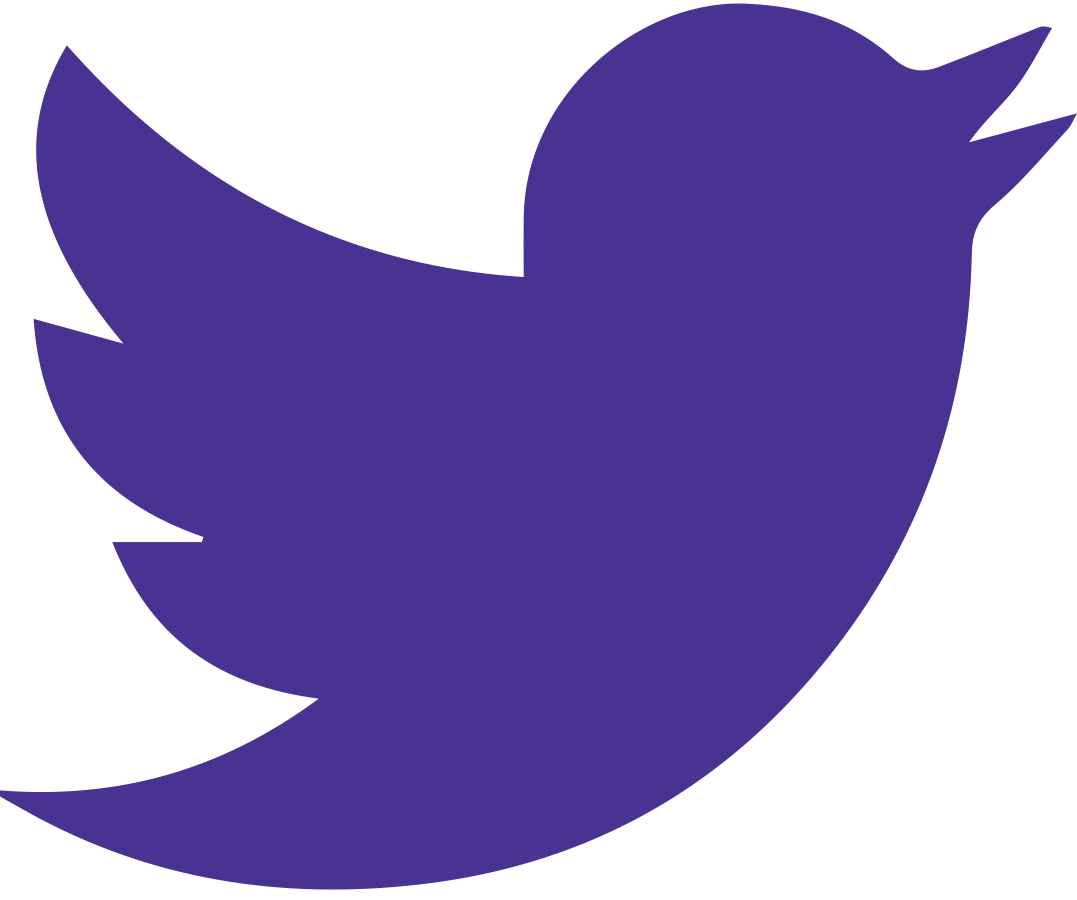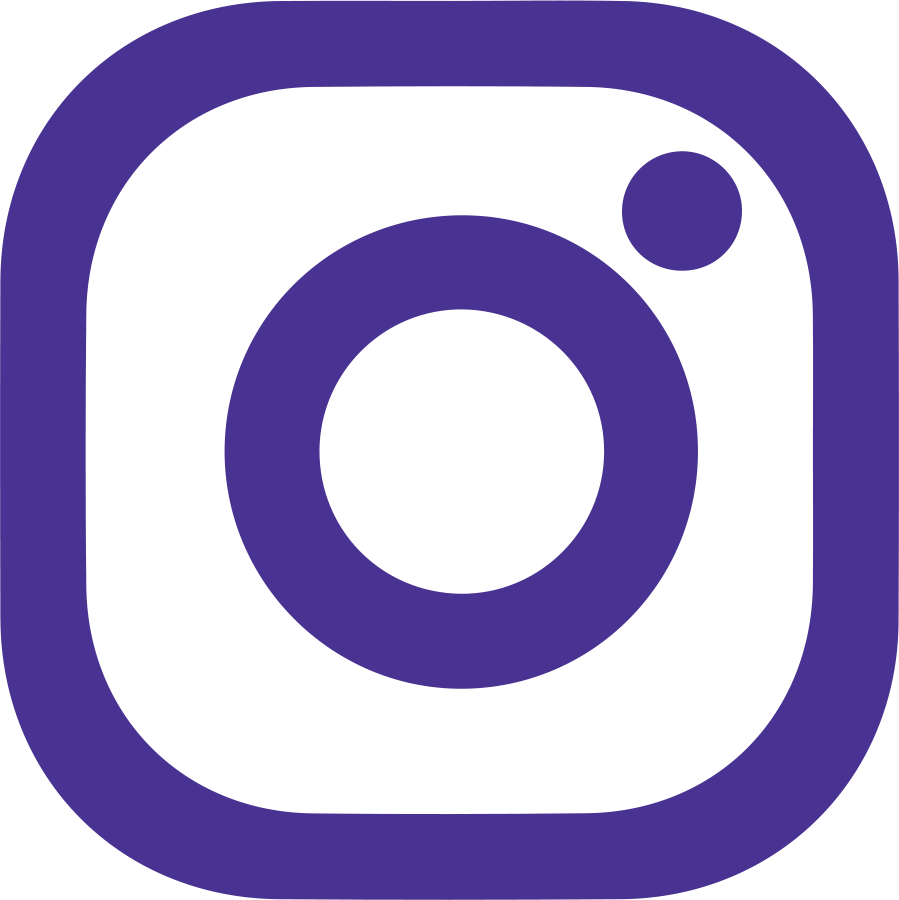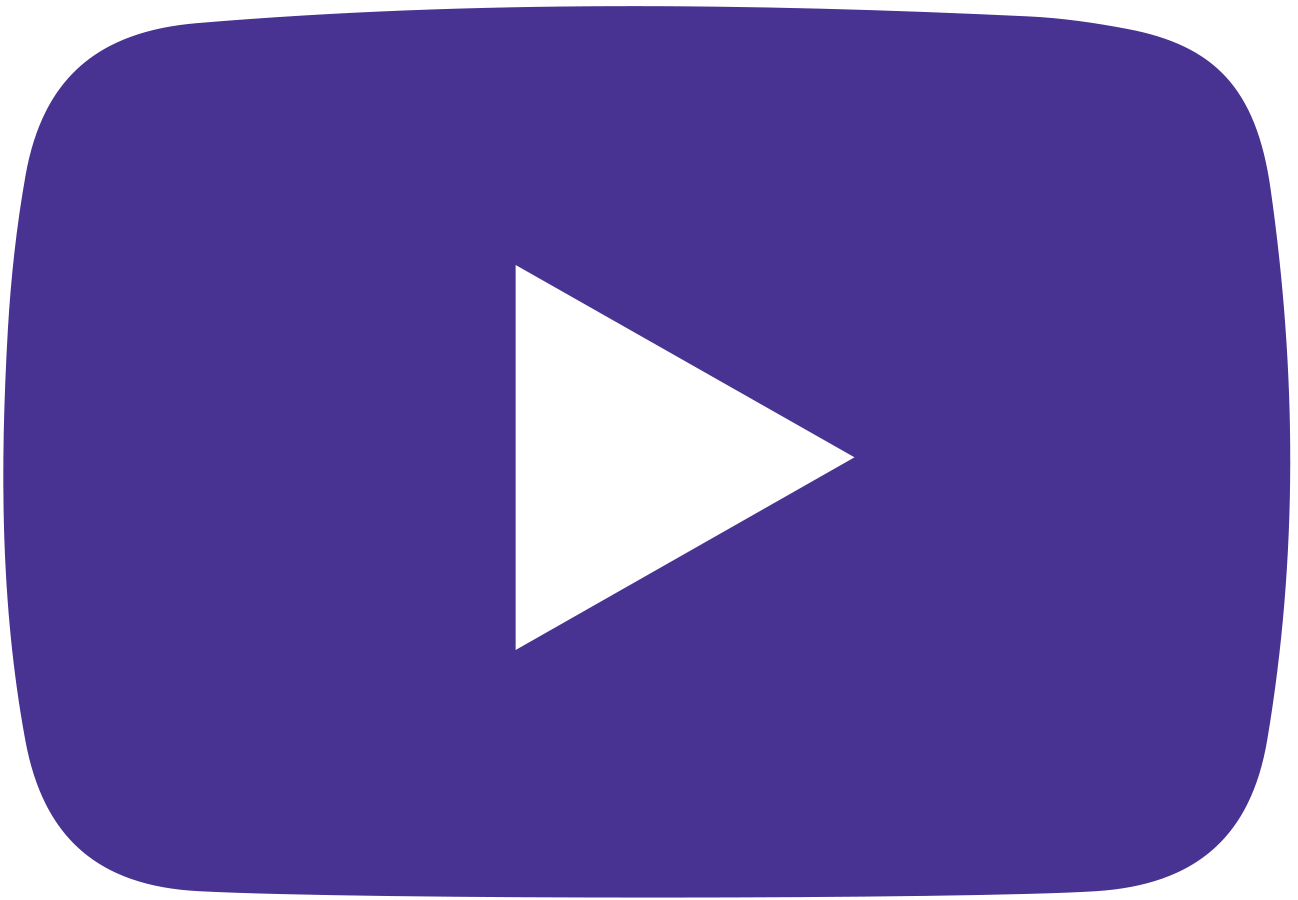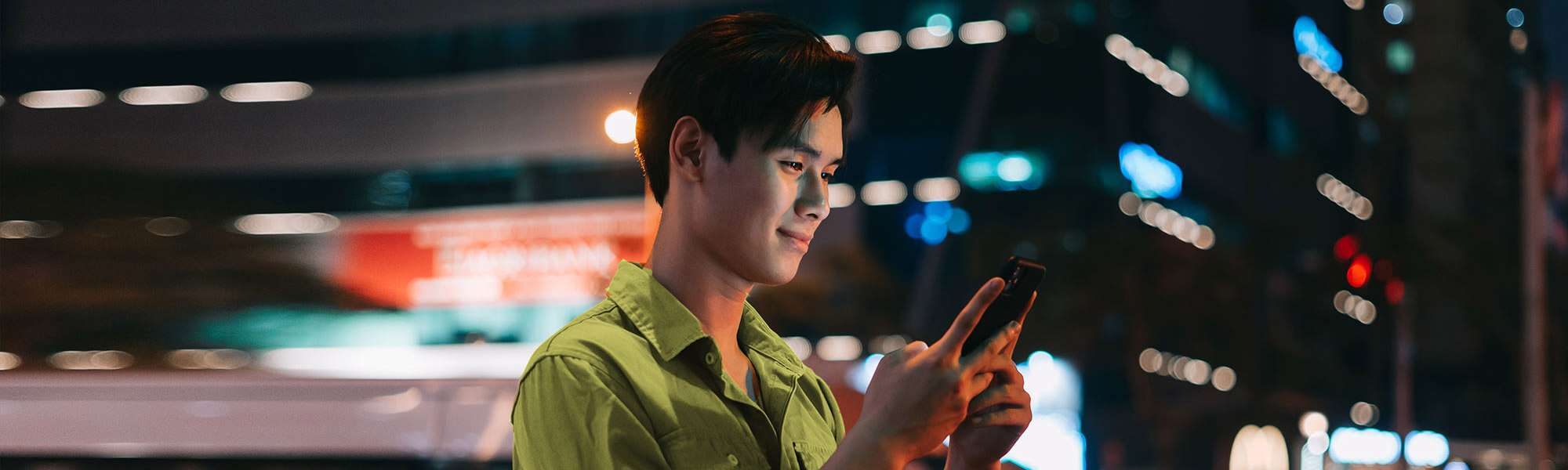
Get more from your mobile
Great coverage, easy access
We’re here to help! Whether you’re setting up your new device or looking to add features, we’ve curated resources to help you get the most out of Astound Mobile.

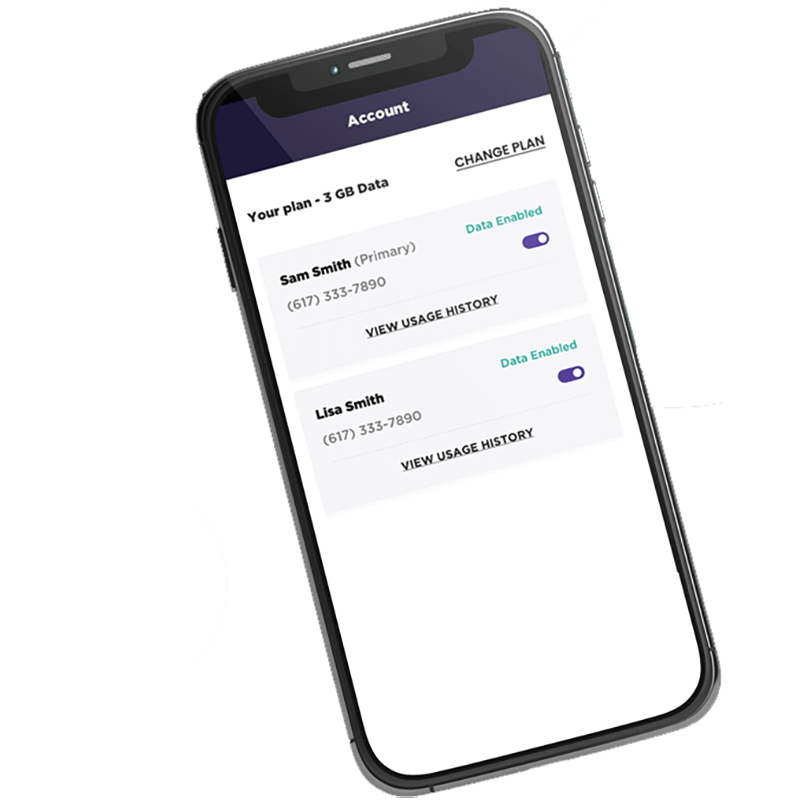
Manage your Astound Mobile account
Track your order, activate service, and manage your plan seamlessly with Astound Mobile.
Sign in to access you account information.
Save mobile data with home WiFi
Standard WiFi
Surf, game, stream and learn with Astound Broadbands’s powerful fiber rich network, featuring a blazing fast and secure connection.
Save your mobile data at home by connecting with your home WiFi.

Whole home WiFi
Looking for greater Internet connection from anywhere in your home? Astound Broadband’s mesh network enables multiple routers to work together in improving range, speed and stability for your WiFi network.

Gaming WiFi
Astound Broadband’s Pro Gaming router is packed with gaming features and powerful enough to handle all of your home networking needs. It’s the only gaming router you’ll ever need.

WiFi security
Access the best home WiFi security tools in one mobile app, so you can keep your personal information and devices safe.

1.2 Gigabit speeds
Stream better. Game harder. Faster than ever.
The future is now with the latest technology connecting you to a world of possibilities.


Mobile security tips & tricks
Protect your devices, personal data, privacy, and home network.
International calling at your fingertips
Our plans are flexible, and you don’t have to commit to a contract.
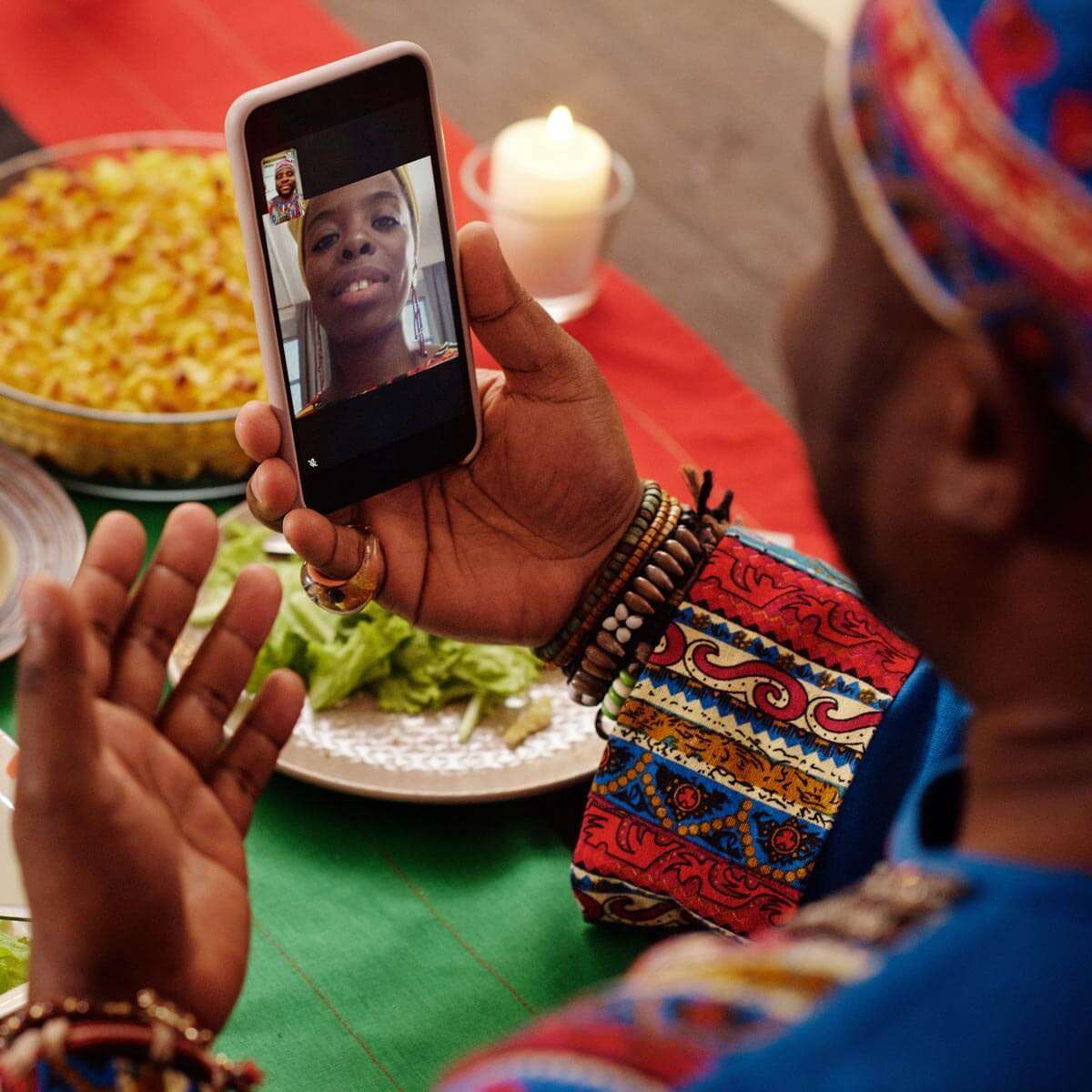
Quick links
Frequently asked questions
How do I activate my service on Astound Mobile?
- Step 1: Make sure you’re connected to WiFi. If you’re setting up a brand new phone and brand new phone number, this should take about 15 minutes. If you are porting your number, it can take anywhere from 2-4 hours for your number to become fully active.
- Step 2: Download Astound Mobile’s app and sign in. You will use your MyAstound account username and password to login.
- Step 3: Tap on Activate Now and confirm that your device is unlocked. Please note: before you activate, we want to make sure you’ve verified your phone is unlocked and compatible with the Astound Mobile network. Your phone should be paid in full and not under contract with another provider. If you are uncertain whether your phone is unlocked, please reach out to your old carrier to confirm this before moving forward in the activation process.
- Step 4: Confirm your device details. Double check your IMEI is entered correctly and tap Next.
- Step 5: Scan the barcode on the back of the SIM card. Locate your Welcome Kit, take out that SIM card, and flip the card around to scan the back with the camera on your phone. From there, you will be given a series of prompts to follow. Please note: if you’re porting over your current phone number from another carrier such as Verizon or AT&T, you’ll need your current carrier account information including:
- Account number
- PIN/Password provided by your previous carrier (Learn where to find this information)
- Billing ZIP code
Once you’ve entered this information when prompted, tap Next. If you’re starting fresh with a new phone number, you can scroll down to the bottom of your mobile screen and tap Next.
- Step 6: Confirm all of your information is entered correctly. If all looks good, click on Activate. It can take anywhere from five minutes to two hours for your line to become active on Astound Mobile. This depends on whether you are porting or getting a new number. We’ll notify you when you’re active on Astound Mobile through a push notification via your app as well as an email. Once you’ve received this notification, you can insert your SIM into your phone.
How do I manage Astound mobile services?
You can manage your mobile account online at astoundmobile.com and/or through the Astound mobile app. Whether online or using the app, you can monitor data usage, prepare for international travel, and more.
Can I add a new line to my account?
Yes, you can add up to 5 lines on a family plan account.
What features are included with my Astound Mobile service?
We have several options available to choose from, so you can select a plan that works best for your household.
Options include:
- Unlimited talk and text
- Unlimited data plans
- Nationwide 5G/4G coverage
- WiFi calling
- No contract
- Mobile hotspot capability
- The ability to keep your phone and phone number
- Device financing (through third party)
What phones can I use with Astound Mobile?
There are many phones compatible with Astound Mobile. We currently support Apple and Android phones; view a complete list of supported devices.
How do I bring my number to Astound Mobile?
When you are signing up for Astound Mobile, you will indicate if you want to bring your existing number or get a completely new one. Once you have finished your purchase, you can start your number transfer request. You’ll have another chance to request a transfer after you receive your SIM card.
You will need the following information to complete the request:
- Current carrier account number
- Current carrier PIN (Learn where to find this information)
- Billing ZIP code
How is the coverage in my area?
On our website, you will able to use our interactive coverage map to enter your address or ZIP code to view coverage in your area.
What if I go over my data allotment?
If you use up the data allotment included with your plan, you will need to purchase additional GB of data. The cost will vary depending on which plan you have selected. You can make a purchase of additional data through AstoundMobile.com or the Astound Mobile app.
How much data does the average person use?
On average, most people use between 5 GB to 12 GB of data per month. Heavy data users frequently stream videos and music, play online games, and use social media and navigation apps. They can easily exceed 12 GB or more per month. On the other hand, individuals who primarily use their phones for basic tasks such as calling, texting, and email may use as little as 2 GB or less per month.
How can I reduce Mobile Data Usage?
- Connect to Wi-Fi instead of using your mobile data to reduce your mobile data usage.
- Adjust your app settings to reduce the amount of data they use.
- You can set videos only to play when you’re on Wi-Fi or turn off auto-playing videos.
- Limit the background data usage for your apps when you’re not actively using them by adjusting the app’s settings to disable background data usage.
- Use data compression features with browsers, such as Google Chrome, to help reduce the amount of data you use when browsing.
- Monitor your data usage regularly by checking your phone’s settings or downloading a data usage tracking app.
Looking for something else?
Check out the Support Center for all Mobile support content.
Astound Mobile requires Astound Internet service. Coverage not available in all areas. A trademark of Ziff Davis, LLC. Used under license. Reprinted with permission. Where available. © 2025 Ziff Davis, LLC. All Rights Reserved. All names, logos, images and service marks are property of their respective owners. ©2025 Radiate Hold Co., LLC d/b/a Astound Broadband. All rights reserved.
This website contains instructional information, including from third-party sources, and is intended, but cannot be guaranteed, to be always up-to-date, complete and accurate. Astound does not endorse, and is not responsible for, any third-party content that may be accessed through this website. Any representation or warranty by Astound that might be otherwise implied by information on this website is expressly disclaimed. Astound expressly disclaims all liability or responsibility with respect to actions taken or not taken based on any or all of the instructional information contained on this website. Astound does not warrant or guarantee the availability of any services at any specific time or geographic location or that services will be provided without interruption. Not all aspects of the Astound services function on all equipment and devices. Use of this website is subject to the Web Site Disclaimer and Web Content Accessibility Policy.
eero Plus is available for an additional $9.99/month and requires subscription to whole home WiFi powered by eero.
Whole Home WiFi: Activation and installation not included. Up to $40/mo for Whole Home WiFi equipment. Additional eero devices available for an additional cost, per device. ©2025 Amazon.com, Inc. or its affiliates. eero and all related marks are trademarks of Amazon.com, Inc. or its affiliates. Amazon.com c/o eero LLC, 660 3rd St. San Francisco, CA.
Pro-Gaming: Activation and installation not included. $12.95 per month is an additional monthly fee and includes 1 Pro-gaming router. NETGEAR, the NETGEAR logo, NIGHTHAWK, the NIGHTHAWK logo, NIGHTHAWK PRO GAMING and the NIGHTHAWK PRO GAMING logo are trademarks of NETGEAR, Inc. DumaOS is a trademark of Netduma Software, Ltd. Any other trademarks in this communication are for reference purposes only. © 2025 NETGEAR, Inc. © 2025 NETGEAR, Inc. NETGEAR, the NETGEAR Logo, NETGEAR Armor and Nighthawk are trademarks of NETGEAR, Inc.