Step‑by‑step moving checklist for all your Astound services

Interested in moving your Astound services? This checklist will make sure you set everything up properly when moving or transferring Astound services, whether setting up internet in a house or setting up internet in an apartment.
What you'll learn:
Step 1: Set up your My Astound account
Your first step is to set up your My Astound account. You can use your login information to:
- Pay your bill online
- Update your account information
- Upgrade and add TV packages
- Upgrade internet services
- Watch TV on the go
- Confirm when your technician will arrive
- Sign up for text message alerts
Learn more: How to set up your My Astound account: Step-by-step guide
Step 2: Set up payments
Astound has several options available for you to pay your bill:
- Online on My Astound.com.
- Through our free mobile app, available for download from the Apple iTunes App Store or Google Play Store.
- By phone at 1-800-427-8686.
- By mail:
Astound Powered by RCN
PO Box 11816
Newark, NJ 07101-8116 - In person at one of our convenient payment locations.
Step 3: Sign up for text alerts
Visit My Astound.com to set up your account and sign up for text message alerts.
Step 4: Internet parental controls
Astound offers the option of Whole Home WiFi with the features you need to protect your family online.
The easy-to-use app allows you to block sites with violent, illegal or adult content. You can even program the internet to shut off on specific devices during nighttime hours to enforce screen time limits.
Get a little help in the parenting department when you subscribe to eero Plus home WiFi security.

Step 5: TV parental controls
You can set up parental controls so the younger members of your household can’t access television programs you don’t allow.
Parental controls can also keep children from making unauthorized purchases on your account. In addition, you have the option to hide adult content.
Find out how to make your television safer for the whole family.
Step 6: Get familiar with your new Internet & WiFi service
You may still have questions about your new services and you’ll find answers in our welcome guide.
Explore tips and tricks to be sure you’re getting the most out of your internet and learn more about Astound’s equipment and additional offerings that can keep your household connected and safe on the web.
At the beginning of your moving journey? Find out how to transfer your internet in 10 steps and what equipment to bring when you move.

Don’t have a MyAstound Account?
Here’s how to register:
- Visit MyAstound Account Signup
- Fill in the registration form
- Have your Astound Account number handy – located on your bill
Quick links
Looking for something else?
Check out Astound Support Center for all help and support related information.
Not all services, speeds, packages, equipment, channels, tiers, pricing, streaming services, product offerings and product features are available in all areas. Offers valid only for new residential customers or previous customers with account in good standing who have not had our service within the last 60 days. All names, logos, images and service marks are property of their respective owners. Other restrictions may apply.
**A trademark of Ziff Davis, LLC. Used under license. Reprinted with permission. Where available. © 2025 Ziff Davis, LLC. All Rights Reserved.

















