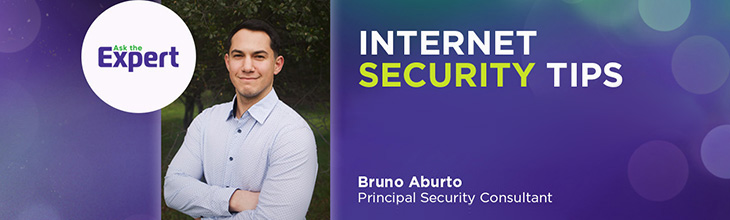11 free cybersecurity awareness training resources online

If you’re worried about protecting your household from cyberattacks, you’re not alone. Cyber threats are becoming more sophisticated and individuals, not just businesses, are becoming targets. However, you can keep yourself and your family safe by understanding these threats and taking action.
Tessian, a cybersecurity research team, and Stanford University recently reported that 88% of cybersecurity breaches are caused by human error. These breaches may have been avoided with the right cybersecurity awareness training such as: how to spot phishing emails, how to avoid malicious links and how to create strong passwords to keep your personal information safe. These skills are essential for anyone looking to protect their devices, data and online privacy.
In this article, we’ll provide you with 11 free cybersecurity awareness training resources that you can use to learn more about online threats and how to defend yourself against cyberattacks.
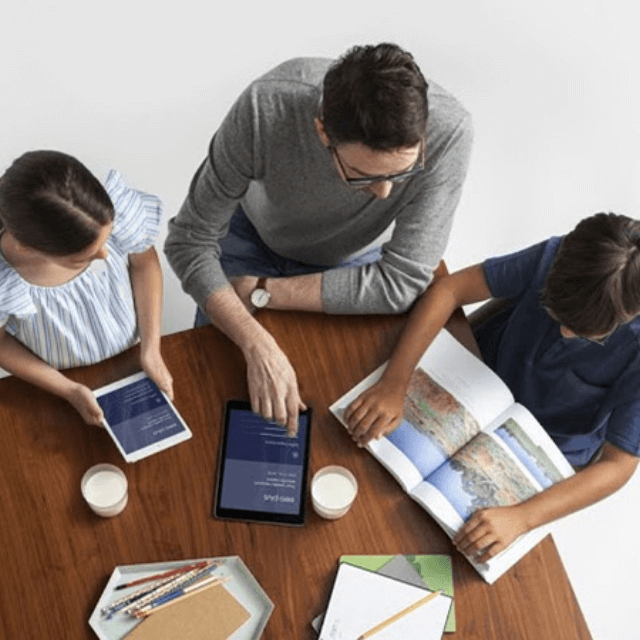
eero Plus
eero Plus protects your family online with a password manager to safely create, store and share passwords, virus and malware protection and a VPN that lets you browse the web safely and securely.
What is cybersecurity awareness and why is it important?
So, why is cybersecurity awareness important? Cybercriminals often exploit the weakest link in any security chain — which is typically human error. From clicking on suspicious links to using weak passwords, many everyday actions can put you at risk. But, by developing good security habits and staying informed about potential threats, you can reduce the risk of becoming a victim.
As users have learned more about cyberattacks, their awareness has grown as well. In fact, between 2019 and 2022, understanding of key cybercrime terms among worldwide users increased for ransomware, phishing, malware, smishing and vishing. Free cybersecurity resources have helped people learn more about how to act as the first line of defense.
Free cybersecurity awareness training resources
We’ve compiled a list of free cyber security awareness training materials, newsletters, articles and videos to make sure you and your family stay safe online.
1. Preventing online identity theft
It’s essential to learn tips and methods for preventing online identity theft. This article outlines practical steps you and your household can take to safeguard personal information, such as using identity protection solutions, freezing your credit, securing your home internet, enabling two-factor authentication, using digital wallets and being cautious of social engineering attacks.
You’ll learn how to prevent various forms of identity theft, including phishing attacks, fake online stores, social media scams, public WiFi sniffing, data breaches, SIM swapping and fraudulent job offers. By following the recommended tips, you’ll learn how to not fall victim to these common identity theft tactics. The article also includes advice on how to recognize signs of identity theft and what actions to take if your identity is compromised.
2. Free cybersecurity awareness training
Amazon’s cybersecurity awareness training is designed to educate individuals, families and companies on identifying cybersecurity threats. On the website, you’ll find a detailed 15-minute training session covering essential topics like phishing, social engineering and data privacy.
After completing the training, you’ll have more knowledge about how to recognize and respond to cyberattacks and be able to educate your entire household on common cybersecurity threats and vulnerabilities.
3. Mitigating public WiFi risks
Public WiFi, while convenient, is often unsecure, making users vulnerable to cyberattacks. If you want to stay safe, you should avoid using public WiFi. In the guide, you’ll learn how to mitigate your risk using security measures, such as using Virtual Private Networks (VPNs), enabling Two-Factor Authentication (2FA) and avoiding accessing sensitive information while connected to public networks.
In addition, you’ll learn how to prevent several cybersecurity threats that occur on public WiFi, including: man-in-the-middle (MITM) attacks, rogue hotspots, packet sniffing, malware distribution and session hijacking.
Switch & save
Astound is the #1 cable ISP
Stream live content, work, surf, game and connect to multiple devices with speeds up to 1500* Mbps through our ultra‑reliable fiber‑powered network.*

4. Surveillance Self-Defense Guide
This interactive website by the Electronic Frontier Foundation (EFF) is designed to help individuals protect themselves from electronic surveillance. The EFF offers many step-by-step tutorials for installing and using privacy and security tools such as password managers, VPNs and the Tor Browser. The guide also focuses on helping users understand how to adapt to evolving privacy and security threats.
No matter if you’re a beginner or technically experienced, you’ll learn different strategies for preventing online surveillance and personal data threats, including phishing, data breaches and malware. You’ll also understand how to protect personal data, secure communications and mitigate risks from tracking and surveillance by governments, corporations or malicious individuals.
5. Risks of public charging stations
Similar to public WiFi, public charging ports are convenient – but have risks. This article explains why you should you never use a public charging port, covering the risks associated with using public charging ports, such as those found in airports, hotels or shopping centers.
You’ll learn about charging ports and USB-specific threats, like juice jacking or malware injection, which enable cybercriminals to steal data and install malicious software through compromised charging stations. The article offers best practices for protecting devices, including using personal chargers, portable power banks and USB data blockers.
6. OUCH! Newsletter
The SANS Institute offers comprehensive cybersecurity training and certification programs for professionals at all levels, from beginners to experts. One of its key resources is the OUCH! Newsletter, a free, monthly publication designed to increase cybersecurity awareness for everyone. OUCH! covers current cyber threats and security tips for the whole family.
By providing detailed insights on these threats and offering training in areas like cyber defense, cloud security and incident response, the OUCH! Newsletter helps families and individuals to recognize, respond to and mitigate cyberattacks. SANS also provides over 60 hands-on courses, GIAC Certifications, degree programs and various educational materials such as cheat sheets, white papers and job tools.
7. Internet safety tips
The FBI’s online portal provides resources to help families protect themselves from cybercrime and internet threats. Most of the content covers how to recognize scams, protect internet systems and data as well as safeguard financial transactions. Users can access tools like IC3 (Internet Crime Complaint Center) to report online crimes and receive advice on common scams.
The FBI’s Internet Safety Tips website also offers free security awareness training for individuals, parents, businesses and law enforcement, targeting phishing scams, email fraud, data breaches, identity theft and financial fraud. On the website, you’ll learn how to protect your internet connections, scrutinize URLs and handle online transactions safely. Additionally, if you feel you have been a victim of cybercrime, you’ll learn how to report cybercrimes to authorities.
WiFi that just works!
WiFi plans for any home
Tiny, large or somewhere in between; find WiFi coverage to fit any space. Blanket your entire home with a fast and ultra‑reliable connection.

8. Social media impersonation
Social media impersonation is a growing trend. In this guide, you’ll learn how malicious users create fake profiles or accounts that closely resemble legitimate ones to deceive users.
You’ll see how to conduct an in-depth analysis of impersonation schemes, examples of real-world cases and best practices for prevention. Specifically, the article covers types of impersonation attacks, including identity theft, business impersonation and deep fakes.
9. Tip Sheets
Keepnet Labs’ Tip Sheets are simple, informative documents that touch on a range of topics, from botnets to online gaming. These resources can be printed and shared for easier viewing, serving as quick, offline and free cyber security awareness training materials
Each tip sheet provides concise, practical advice on how to respond to specific security topics, such as securing mobile devices, creating strong passwords and understanding how hackers can access your data.
10. Phone security best practices
In this guide, you’ll learn about mobile phone security best practices and how to protect your device from hackers. Phone-based security can differ from computer-based security and includes specific threat sources such as malicious apps, network-based attacks, phishing and theft.
After learning about possible threats, check out the step-by-step tips for enhancing your phone’s security, including using strong passwords, updating software, being cautious with public WiFi and using tools like VPNs and Find My Device. You’ll also learn how to back up data and set parental controls for enhanced protection.
11. Cybersecurity resources for kids
If you have kids and are looking for cybersecurity resources to help them stay safe online, check out this article on protecting children from online threats. In the guide, you’ll learn how to educate children about cyberbullying, online predators, phishing scams and identity theft.
The resources offered include educational websites, interactive games, apps, online courses and print materials aimed at teaching kids responsible and secure internet use. These resources help kids build cybersecurity awareness, sharpen critical thinking and develop ethical responsibility in their online behavior.

Tips and best practices for Cybersecurity Awareness Month
Cybersecurity Awareness Month is an annual effort to highlight the importance of online security. The campaign encourages individuals and businesses to take proactive steps to safeguard their digital information. This October, take time to inform yourself and your household about cybersecurity.
Let’s take a look at some tips for Cybersecurity Awareness Month below.
Keep software up to date
Keeping your software updated is one of the most straightforward and effective methods to shield yourself from cyber threats. In fact, 22% of consumers are still using Windows 7, despite the fact that it lost mainstream support over a year ago.
Enable automatic updates for your operating system, router, antivirus software, browsers and apps. Regular updates fix security gaps and enhance the protection of your devices and data.
Use anti-virus and anti-malware software
Using reputable anti-virus and anti-malware software is critical. PCs without anti-virus software are 5.5 times more likely to be infected. To make the most of your software, run regular scans to reduce your risk of cyber threats.
Make sure to install your anti-virus and anti-malware software on all your devices, not just your computer. Smartphones, tablets and even smart home devices can be vulnerable to attacks and should be protected accordingly.
Teach your children cybersecurity best practices early
Children should learn about cybersecurity early for protection from online threats like cyberbullying, phishing and identity theft. In 2022, some 1.7 million children fell victim to a data breach, meaning 1 in every 43 kids had personal information exposed or compromised.
The right cybersecurity resources for kids can introduce key concepts such as recognizing scams, safeguarding personal information and handling cyberbullying. Adults can also learn how to content filter and monitor their kids’ online activity using parental controls.
Use a VPN, especially on public WiFi
Especially on public WiFi, protect your data with a Virtual Private Network. Public WiFi networks are often unsecured, leaving your personal information exposed to hackers.
When using a VPN to encrypt your internet connection, you prevent anyone on the same network from seeing your browsing activity, passwords or any sensitive
Use a password manager
If you’re concerned about your cybersecurity, try using a password manager. 30% of users have experienced security breaches due to weak passwords.
Password managers, like 1Password (which are included in services with eero Plus), offer better security. They store all login credentials in an encrypted vault and only require you to remember one master password.

Mesh WiFi with
eero Secure
Enhanced Whole Home WiFi uses multiple routers (or eeros®) to boost range, speed, and stability, while eero Secure, included at no extra cost, offers parental controls, ad blocking, and internet backup for constant connectivity.
Cybersecurity solutions for individuals
Explore these cybersecurity solutions to strengthen and secure your network.
eero Secure
Astound’s Whole Home WiFi subscription includes eero Secure at no additional cost. eero Secure has many security features including parental controls, ad blocking and internet backup so your family is always connected.
eero Plus
If you’re looking for a more robust solution that includes all the features of eero Secure and then some, consider adding eero Plus. Beyond blanketing your home in a layer of reliable WiFi, eero Plus delivers comprehensive protection for your home network and offers advanced tools like malware and virus defense, a built-in VPN for encrypted browsing and ad blocking to minimize exposure to online threats.
In addition, eero Plus ensures that every device connected to your network is shielded from potential cyber risks. For households that value strong online safety, eero Plus provides an all-in-one solution to safeguard your digital environment.
Secure your home WiFi
If you’re worried about your home’s WiFi security, make sure your WiFi network is using the latest security standard, WPA3, which offers stronger protection against unauthorized access. Regularly updating your router’s firmware ensures you’re equipped with the latest security patches, while changing default settings such as usernames and passwords minimizes vulnerabilities.
For added protection, consider disabling remote management features, which can open up your network to external attacks. Incorporating a VPN can further shield your online activity by encrypting your data, providing an extra layer of privacy. These combined steps create a robust defense, ensuring a more secure and worry-free internet experience for everyone in your household
Set up a guest network
Creating a secure guest WiFi network can enhance the safety of your home internet while offering access for any visitors. With a separate network, you’ll prevent any guest devices from interacting with your main network, reducing the risk of cyber threats, like malware, spreading to your personal devices. Additionally, divided networks keep guests from accessing sensitive information, such as login credentials.
With a guest WiFi network, you can also control and manage your bandwidth more effectively. By assigning a designated amount of bandwidth to your guest network, you ensure that visitors can browse the internet smoothly – without impacting the performance of your primary network
.
Build your plan
Your perfect plan is just a click away
Get the speeds, WiFi, mobile and TV plans you need all at an affordable price. Bundle your services with Astound and see how much you can save.

Conclusion
Cybersecurity awareness is essential. Cybersecurity awareness equips you with the knowledge to spot phishing scams, create strong passwords and recognize malicious links—critical skills that help secure your life online.
Cybersecurity Awareness Month is the perfect time to review free cybersecurity awareness resources and implement best practices to protect your home and family from cyberattacks. Whether you’re setting up secure WiFi networks, updating software or educating your children about online safety, taking these proactive steps can ensure a safer online experience.
Create the perfect bundle
Get the speed, WiFi, mobile and TV that’s just right for you.
*Internet speeds may vary & are not guaranteed. Certain equipment may be required to reach advertised speeds. DOCSIS 3.1 modem with 2.5GE physical LAN port is required for 1 Gigabit speeds and higher. See astound.com/yourspeed for why speeds may vary. To view Astound’s FCC Network Management Disclosure see astound.com/policies-disclaimers. Limited time offer, subject to change without notice. Advertised promotional price valid for duration of the stated promotional period from time of service activation. Regular rates apply after promotional period ends. Equipment not included and is extra. Modem required for Internet service. Enhanced Wi-Fi or Whole Home Wi-Fi (eero) not included and is add’l. Offer includes a monthly discount for enrollment in both automatic payments (autopay) & paperless billing (e-bill). Discount of $10 applies with automated bank account deduction or a discount of $5 applies with automated credit/debit card payment. Valid email address required. Must complete enrollment in autopay and e-bill within 30-days of placing the order. Without enrollment, the discount does not apply. Discount appears on bill within 3 bill cycles after enrolling. If either autopay or e-bill is canceled, services are changed, or the account is not in good standing, then the monthly discount will be discontinued. Offer valid only for new residential Astound customers or previous customers with an account in good standing who have not had Astound service within the last 60 days. Any add’l services, equipment, premium channels & other tiers of service are subject to an add’l charge & regular increases. A one-time activation fee of $14.99 (in addition to any installation fees) will be charged & is subject to change. Add’l fees apply for taxes & surcharges, and are subject to change. WA RESIDENTS: unless otherwise specified, price does not include a 2% Regulatory Administration Fee. For details about taxes, fees & surcharges visit astound.com/fees. No early termination fees apply in the event service is terminated in advance of the promotional end date. Customer is responsible for any accrued service charges in the event service is canceled. Subject to credit check. Not all services & speeds are available in all areas. A multi-product discount may be available to qualifying addresses with a subscription to mobile, TV, and 600 Mbps Internet or higher. Discounts will be reflected in your order cart at time of purchase, if available. Other restrictions may apply. All services are governed by the Astound Customer Terms & Conditions that can be found at astound.com/policies-disclaimers. © 2025 Radiate HoldCo, LLC d/b/a Astound Broadband. All rights reserved.
While we have made every attempt to ensure that the information contained in this site has been obtained from reliable sources, Astound is not responsible for any errors or omissions, or for the results obtained from the use of this information. All information in this site is provided “as is”, with no guarantee of completeness, accuracy, timeliness and without warranty of any kind, express or implied, including, but not limited to warranties of performance, merchantability and fitness for a particular purpose. Certain links in this site connect to other websites maintained by third parties over whom Astound has no control. Astound makes no representations as to the accuracy or any other aspect of information contained in other websites.
eero Plus is available for an additional $9.99/month and requires subscription to whole home WiFi powered by eero.