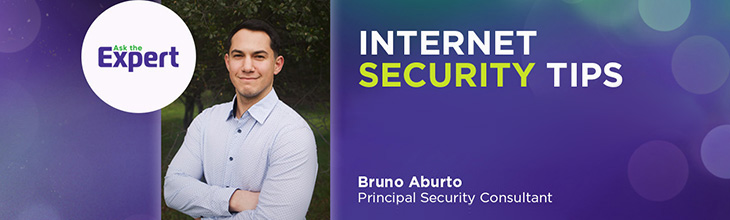Is eero Plus worth it?

Neglecting your online or WiFi security doesn’t just put your data at risk—it can hit your wallet, too. On average, US victims of cybercrime, fraud and identity theft lose $315 per year, with some states seeing losses as high as $500.
If you’re wondering if eero Plus is worth it, this eero Plus review dives deep into the eero Plus subscription. With the eero app and Amazon eero integration, eero promises advanced protection and features like eero Internet Backup to keep you connected during outages, but does it deliver?
In this article, we’ll explore the benefits of eero Plus and help you determine whether or not it makes sense for your network security at home.
Switch & save
Astound is the #1 cable ISP
Stream live content, work, surf, game and connect to multiple devices with speeds up to 1500* Mbps through our ultra‑reliable fiber‑powered network.*

What is eero Plus?
So, what is eero Plus? eero Plus is a subscription service that supercharges your eero WiFi system with an ad-blocker, VPN service and bundled tools like 1Password for secure passwords and other features, as well as eero support.
To access this suite of features, eero does have a monthly cost, at $9.99 a month. Subscribers also gain access to tools for network management in the eero Plus app, including historical data tracking and content filtering for safer internet usage.
eero Plus integrates with any eero system, providing a comprehensive solution for your network’s internet safety, security and reliability. Let’s take a look at some of the features of eero Plus and their costs compared to other providers.
| Feature |
||
|---|---|---|
| VPN service | Powered by Guardian VPN | NordVPN (~$14.99/mo.) |
| Ad blocker | Built-in network-level ad filtering | AdGuard (~$4.50/mo.) |
| Antivirus/malware filter | Real-time threat scanning | MalwareBytes (~$5/mo.) |
| Password manager | 1Password subscription included | 1Password (~$5.50/mo.) |
| Parental controls | Customizable content filtering | Qustodio (~$6/mo.) |
| Content filtering | Categories like adult sites, social media | NordLayer (~$11/mo.) |
|
Feature
VPN service |
|
|
|
Feature
Ad blocker |
|
|
|
Feature
Antivirus/malware filter |
|
|
|
Feature
Password manager |
|
|
|
Feature
Parental controls |
|
|
|
Feature
Content filtering |
|
|
eero Plus features
A key eero Plus benefit is eero Internet Backup, which automatically switches your WiFi to a mobile hotspot during service outages. That means your smart home, video calls or work-from-home setup stays online. No manual setup is required.
When bundled, eero Plus delivers standout value, especially when paired with eero Secure. Astound’s Whole Home WiFi subscription includes eero Secure at no extra cost. eero Secure and eero Plus offer the following features:
| Feature |
||
|---|---|---|
| WiFi scheduling: Automatically pause internet access for specific devices or user profiles during set times. | ||
| Multi-Admin: Allows multiple users to have administrative control over your eero network. | ||
| Smart Home Hub: Acts as a built-in hub for managing and automating your smart home devices. | ||
| Guest network: Lets you create a separate, isolated WiFi network specifically for visitors. | ||
| Internet Backup: An operational network in case of wired downtime. | ||
| Ad blocking: Network-level blocking of certain ad networks and trackers across all devices connected to your WiFi. | ||
| App blocking: Network-level blocking of entire categories of apps for a certain device or profile. | ||
| Advanced security: Enhances online safety by preventing access to sites known for phishing and viruses and by safeguarding against potential cyber threats. | ||
| Content filters: Network-level blocking of entire categories of sites for a certain device or profile. | ||
| DDNS: Remotely access your network regardless of dynamic IP changes. | ||
| VPN: All members get virtual private network access for up to five devices. | ||
| Malwarebytes: All members get a malware detector for up to three devices. | ||
| 1Password: All members get access to a 1Password Family membership for up to five accounts. |
|
Feature
WiFi scheduling: Automatically pause internet access for specific devices or user profiles during set times. |
|
|
|
Feature
Multi-Admin: Allows multiple users to have administrative control over your eero network. |
|
|
|
Feature
Smart Home Hub: Acts as a built-in hub for managing and automating your smart home devices. |
|
|
|
Feature
Guest network: Lets you create a separate, isolated WiFi network specifically for visitors. |
|
|
|
Feature
Internet Backup: An operational network in case of wired downtime. |
|
|
|
Feature
Ad blocking: Network-level blocking of certain ad networks and trackers across all devices connected to your WiFi. |
|
|
|
Feature
App blocking: Network-level blocking of entire categories of apps for a certain device or profile. |
|
|
|
Feature
Advanced security: Enhances online safety by preventing access to sites known for phishing and viruses and by safeguarding against potential cyber threats. |
|
|
|
Feature
Content filters: Network-level blocking of entire categories of sites for a certain device or profile. |
|
|
|
Feature
DDNS: Remotely access your network regardless of dynamic IP changes. |
|
|
|
Feature
VPN: All members get virtual private network access for up to five devices. |
|
|
|
Feature
Malwarebytes: All members get a malware detector for up to three devices. |
|
|
|
Feature
1Password: All members get access to a 1Password Family membership for up to five accounts. |
|
|

eero Plus
eero Plus protects your family online with a password manager to safely create, store and share passwords, virus and malware protection and a VPN that lets you browse the web safely and securely.
A closer look at advanced features
Below, we’ll take a closer look at five key features that make eero Plus a powerful upgrade for your home network
Ad blocking
Ad Blocking blocks most ads across websites and applications, enhancing browsing, reducing distractions and improving page load times. However, it currently does not block ads on platforms like Hulu or YouTube.
Advanced security
eero Plus enhances the safety and security of eero networks with additional protective measures. Though eero devices receive regular security updates, eero Plus offers extra safeguards against malware and unsafe content across all network devices.
As an added bonus, you’ll be able to see how many threats it has blocked.
Content filtering
With content filtering, users can set filter levels per profile to block unsuitable content across devices. Users experiencing unexpected site access can adjust settings or report inaccuracies with eero plus content filters.
Additionally, users can gain insights into filtering activity, giving an overview of the network and user behavior.
Backup internet
eero Internet Backup provides a backup internet connection via a mobile hotspot or WiFi network in case of outages. It automatically switches to this backup, keeping your connection to your network and smart devices, then reverts to the main connection once restored.
Up to eight backup sources can be set, making sure your home and devices stay connected during any disruption.
eero Plus vs. eero Secure
After setting up your WiFi in your new home or apartment and integrating your mesh WiFi, it’s time to decide how to secure your home network. So, is it worth comparing eero Plus against eero Secure?
In all cases, eero Secure should be treated as the baseline when considering security tools. Astound customers with a Whole Home WiFi subscription receive eero Secure, which supports streaming, smart home hub and other features at no additional cost. eero Plus, however, requires a subscription, costing $9.99 a month.
For your home network, eero Plus adds dynamic DNS, a 1Password family plan, MalwareBytes protection, a VPN and WiFi Radio Analytics. As it offers more comprehensive protection, eero Plus gives users the control they need to create an optimized and secure online experience at home, including eero Internet Backup.

Mesh WiFi with
eero Secure
Enhanced Whole Home WiFi uses multiple routers (or eeros®) to boost range, speed, and stability, while eero Secure, included at no extra cost, offers parental controls, ad blocking, and internet backup for constant connectivity.
Do I need eero Plus?
So, is eero Plus worth it? Statistically, every 39 seconds hackers try to penetrate or gain access to sensitive personal information. With hacking and cybercrime on the rise, a security solution is necessary for anyone accessing the web.
Moreover, cybercrimes can result in the theft of sensitive information, leading to reputational damage and expensive costs for individuals. It’s important to review whether or not an eero subscription makes sense, and establish home network security measures to protect your digital life and mitigate the constantly evolving threats posed by cybercrime.
Learn more: 12-step network security checklist
Most home networks have a range of devices connected to them, such as smartphones, laptops, smart TVs and home automation systems. Implementing basic steps to secure your home WiFi network will prevent hackers from infiltrating and stealing sensitive information.
Even though you may be able to protect yourself, the same can not be said for other users on your network. With eero Plus, you’ll have the peace of mind that your network is safe for any user with enhanced security features.
So, do you need virus protection even if you have eero Plus?
Yes and no.
The service protects up to three devices with the included MalwareBytes subscription. If you’ll need to protect more devices, you may want to consider additional virus protection.
The simplest answer is to make sure you have some form of technology installed that can preview downloaded files, and only download applications from trusted sources. However, if you live in our service zones and qualify, you can add McAfee Total Protection to your internet plan.
How does eero Plus work?
So, how does eero Plus work? It operates through the eero app, enhancing your eero router with a suite of security, privacy and performance features designed for modern home networks. Once you subscribe, eero Plus integrates directly with your eero WiFi system and works quietly in the background to block threats, filter content and improve browsing.
When you activate eero Plus, you unlock features like real-time threat scanning, network-level ad blocking, a VPN service for up to five devices and a 1Password family subscription. These tools protect your home against phishing, malware and unsafe websites, all while keeping your personal data safe.
For families, eero Plus also enables content filtering and scheduling, so you can pause internet access for specific devices during set times or block entire categories of websites with ease. These tools are fully manageable from the eero app, which provides visibility into how your network is performing and which threats are being blocked in real time.
In terms of setup, simply install your eero router and create your network in the eero app. After subscribing, you can activate each feature individually, customizing settings like VPN protection, ad blocking and parental controls to fit your household’s needs. The app also includes an Activity Center, where you can review insights into blocked threats and filtering activity.
Additionally, eero Plus supports the latest home networking standards, including WiFi 6e, making it a strong match for homes filled with connected devices. And, if your internet goes down, your eero router can connect to a mobile hotspot or alternate WiFi network to keep your smart devices online.
Using eero without a subscription
Can you use an eero router without a subscription? Yes. Even without subscribing to eero Secure or eero Plus, your eero router delivers reliable whole-home mesh WiFi with WiFi 6e support on compatible models. That means fast speeds, wide coverage and stable performance out of the box, all manageable through the eero app. Among all mesh systems, eero is one of the better standalone options, especially for users who prioritize ease of use and connectivity.
However, the difference between eero vs. eero Plus becomes more apparent when considering protection and control. Without a subscription, you’re missing key extras like real-time threat blocking, content filters, ad blocking and VPN access. More importantly, you won’t have access to eero Internet Backup, which keeps your network online by wirelessly switching to a mobile hotspot during service outages. While the eero router itself still performs at a high level, especially with WiFi 6e speeds and coverage, eero Plus adds multiple layers of functionality that go beyond what the hardware alone can provide.
Security and eero
Can eero be hacked? Like any connected device, the potential exists, but eero Plus is designed to drastically reduce that risk by securing your network at every level. Its built-in antivirus, advanced threat detection and VPN service work together to protect your WiFi and every device connected to it.
eero Plus constantly scans for malware, phishing attempts and unsafe sites, blocking threats before they reach your devices. It’s especially effective for homes with multiple smart devices, where an unsecured connection could compromise a smart home hub or connected appliance. From phones and laptops to thermostats and cameras, every device benefits from always-on security.
Even during internet outages, your devices stay protected. eero Internet Backup ensures your smart home hub stays online by wirelessly switching your eero network to a backup mobile hotspot. That means your WiFi-connected security system, alarms or automation tools remain active and online, even when your ISP isn’t.
By combining secure hardware, real-time cloud intelligence and user-friendly controls, eero Plus offers a level of protection that helps keep your home safer, smarter and always connected.

Getting eero Plus with Astound
If you want to access the benefits of eero Plus, Astound makes it hassle-free to start now.
In addition, Astound includes eero Secure for free as part of your eero subscription. If you’re not already a subscriber, check your internet speed to understand where you’re starting from. After checking your internet speed, look into speeds that might be right for you or your household, such as 1 Gig internet or 1500 Mbps internet.
Once you’ve chosen a plan, you’ll have the option to install Whole Home WiFi, and we’ll do the heavy lifting so you can focus on getting your family connected. With Whole Home WiFi by eero set up, choose an eero Plus plan and start browsing securely.
eero Plus and VPN
With eero Plus, you get access to Guardian VPN on up to five devices to ensure secure browsing. The VPN, integrated within the eero app, protects devices it’s installed on.
A Virtual Private Network (VPN) secures your network by stopping people, software and web browsers from being able to access your connection, and ensures the information you transmit and receive is secure and anonymous, rendering that information useless to anyone who might intercept it.
If you’re looking for a safer web browsing experience, or just want to gain more control over your home network, try eero Plus. You’ll benefit from enhanced network security and management over eero Secure with additional features like Guardian VPN for secure browsing on up to five devices, Internet Backup for connectivity during outages and advanced content filtering for family safety online.
eero Plus offers a comprehensive solution for those seeking robust protection against cyber threats and improved internet experience, making it worth investing in for users who prioritize network security and control.
Conclusion
We hope this eero Plus review shows that it’s absolutely worth it for anyone looking to secure their home network, enhance privacy and simplify control across all devices. From built-in threat blocking and content filters to a smart home hub security system, eero Plus is a flexible and future-proof upgrade.
If you’re wondering whether eero Plus is worth it, consider this: it bundles the equivalent of multiple paid services—like a VPN, password manager, ad blocker and malware protection—into one streamlined subscription, all easily managed through the eero app. Why wait to protect what matters? The longer you delay, the longer your WiFi remains vulnerable to unwanted threats, reduced bandwidth and unsecured devices.
Pair eero Plus with your eero router and get full control over your home network, whether you’re managing a growing family or expanding a connected smart home.
Build your plan
Your perfect plan is just a click away
Get the speeds, WiFi, mobile and TV plans you need all at an affordable price. Bundle your services with Astound and see how much you can save.

Frequently asked questions
Does eero give you WiFi?
Yes, eero provides WiFi with WiFi 6e on supported devices.
What is the difference between eero Secure and eero Plus?
There are many differences between eero Secure and eero Plus. For instance, eero Secure covers basic security features, while eero Plus offers additional bundled perks, like VPN, Malware defense, 1Password, dynamic DNS and WiFi Radio Analytics.
Is eero Plus suitable for small businesses or commercial use?
Yes. If you run a small business from your home office, you might consider working on your eero Plus network. However, if you’re a larger organization or commercial enterprise, we recommend looking into eero For Business.
Combining TrueMesh technology with business-focused tools, up to 100 devices can connect securely to your network and it’s just as easy to set up as eero Plus. You’ll benefit from Multi-SSID, captive portal and Internet Backup features, making WiFi management even easier for your company.
Can eero Plus protect all devices connected to my network?
Yes. eero Plus can protect all the devices on your network—not only those with an interface, or the ability to install software. With eero Plus, you can trust your devices are protected from external threats.
Does eero Plus offer real-time threat detection and alerts?
Yes. If you’re looking for real-time threat detection and alerts, review the Activity Center in the eero app for a comprehensive overview of network security actions, including inspections, threat blocks and content filtering activities. You’ll be able to review detailed analyses of each security category, and see the safety measures eero is taking in real-time against malware, spyware, phishing and botnets.
Does eero Plus offer protection against phishing and malicious websites?
Yes. With eero Plus, you’ll be protected against phishing and malicious websites.
Does eero Plus protect against internet outages?
Yes. With eero Internet Backup, your network is protected against internet outages
Can I customize the parental controls offered by eero Plus?
Yes. Within Family Profiles, parents or guardians can create custom content filters and set specific filter levels tailored to age groups or content categories. You’ll also be able to access insights into blocked content, making sure your family is protected from unsuitable online material.
Create the perfect bundle
Get the speed, WiFi, mobile and TV that’s just right for you.
*Internet speeds may vary & are not guaranteed. Certain equipment may be required to reach advertised speeds. DOCSIS 3.1 modem with 2.5GE physical LAN port is required for 1 Gigabit speeds and higher. See astound.com/yourspeed for why speeds may vary. To view Astound’s FCC Network Management Disclosure see astound.com/policies-disclaimers. Limited time offer, subject to change without notice. Advertised promotional price valid for duration of the stated promotional period from time of service activation. Regular rates apply after promotional period ends. Equipment not included and is extra. Modem required for Internet service. Enhanced Wi-Fi or Whole Home Wi-Fi (eero) not included and is add’l. Offer includes a monthly discount for enrollment in both automatic payments (autopay) & paperless billing (e-bill). Discount of $10 applies with automated bank account deduction or a discount of $5 applies with automated credit/debit card payment. Valid email address required. Must complete enrollment in autopay and e-bill within 30-days of placing the order. Without enrollment, the discount does not apply. Discount appears on bill within 3 bill cycles after enrolling. If either autopay or e-bill is canceled, services are changed, or the account is not in good standing, then the monthly discount will be discontinued. Offer valid only for new residential Astound customers or previous customers with an account in good standing who have not had Astound service within the last 60 days. Any add’l services, equipment, premium channels & other tiers of service are subject to an add’l charge & regular increases. A one-time activation fee of $14.99 (in addition to any installation fees) will be charged & is subject to change. Add’l fees apply for taxes & surcharges, and are subject to change. WA RESIDENTS: unless otherwise specified, price does not include a 2% Regulatory Administration Fee. For details about taxes, fees & surcharges visit astound.com/fees. No early termination fees apply in the event service is terminated in advance of the promotional end date. Customer is responsible for any accrued service charges in the event service is canceled. Subject to credit check. Not all services & speeds are available in all areas. A multi-product discount may be available to qualifying addresses with a subscription to mobile, TV, and 600 Mbps Internet or higher. Discounts will be reflected in your order cart at time of purchase, if available. Other restrictions may apply. All services are governed by the Astound Customer Terms & Conditions that can be found at astound.com/policies-disclaimers. © 2025 Radiate HoldCo, LLC d/b/a Astound Broadband. All rights reserved.
While we have made every attempt to ensure that the information contained in this site has been obtained from reliable sources, Astound is not responsible for any errors or omissions, or for the results obtained from the use of this information. All information in this site is provided “as is”, with no guarantee of completeness, accuracy, timeliness and without warranty of any kind, express or implied, including, but not limited to warranties of performance, merchantability and fitness for a particular purpose. Certain links in this site connect to other websites maintained by third parties over whom Astound has no control. Astound makes no representations as to the accuracy or any other aspect of information contained in other websites.
eero Plus is available for an additional $9.99/month and requires subscription to whole home WiFi powered by eero.