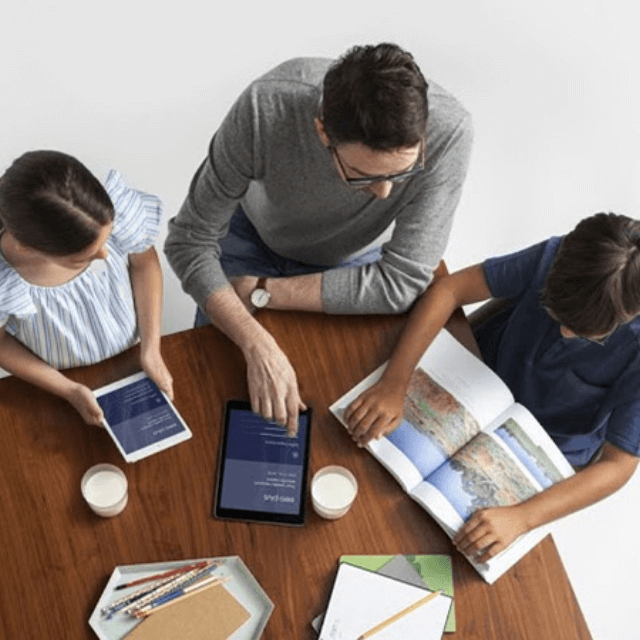Top 9 benefits of mesh WiFi

A reliable and stable internet connection with broad coverage has become essential for many households. As more devices connect and the demand for consistent speeds grows, a single wireless router can struggle to deliver a stable performance and uninterrupted coverage in large homes.
Mesh WiFi offers a solution by creating a wireless mesh network of interconnected nodes that extends coverage across every room. This article explores the benefits of mesh networking and explains why investing in a mesh WiFi system can transform your home WiFi.
What is mesh WiFi?
Mesh WiFi is a type of wireless local area network (WLAN) consisting of multiple interconnected nodes to provide consistent internet coverage throughout a home. Instead of relying on a single wireless router, a mesh system works with a primary gateway device, (an eero router), that connects to a modem and distributes the connection across several nodes to maintain the signal’s strength and reduce dead zones.
The nodes connect through wireless backhaul or wired Ethernet and act as relay points to transmit data between devices and other nodes in the WiFi network. If one node experiences interference or disconnects, the mesh system automatically reroutes data through the other nodes. This self-healing design ensures that your network maintains consistent performance even when individual nodes fail.
Mesh WiFi with
eero Secure
Enhanced Whole Home WiFi uses multiple routers (or eeros®) to boost range, speed and stability. While eero Secure, included at no extra cost, offers parental controls, ad blocking and internet backup for constant connectivity.
Benefits of mesh WiFi
Here are some benefits of having a mesh WiFi network in your home.
1. Great coverage throughout your home
Mesh WiFi systems expand your home WiFi network’s reach so that every corner of your home receives a stable connection. They are especially helpful in larger homes with multiple floors, thick walls or complex layouts because they deliver consistent coverage across every room.
Unlike a single traditional wireless router that may struggle to broadcast signals through walls or floors in the house, mesh nodes work together to distribute data across connected devices. They can be placed in different rooms or on each floor to create a stronger wireless network with fewer dead zones.
Mesh WiFi networks like Astound’s eero mesh WiFi system can cover up to 7,500 square feet. For example, a single eero Max 7 router can cover up to 2,500 square feet, while a three-pack system extends reach up to around 7,500 square feet, helping to cover your home with strong signals and consistent network performance.
2. Improved network performance
Mesh WiFi systems optimize network performance by dynamically distributing traffic across multiple nodes. Spreading traffic among the nodes instead of overloading a single router helps reduce congestion and maintain performance.
As you move throughout your house, your devices automatically connect to the strongest available node with minimal interruption. This dynamic routing helps sustain steady network throughput and allows seamless roaming from room to room without dropping the connection.
Mesh router systems can also handle bandwidth-intensive activities like streaming, online gaming and remote work. They stabilize speeds and balance signal distribution to reduce packet loss, which lowers latency and supports faster upload and download speeds for smooth video calls, multiplayer games and HD streaming.
3. Easy setup
Setting up a mesh WiFi system is designed to be a straightforward and user-friendly experience. Most systems, including eero, guide you through installation with a mobile app that lets you set up the network, connect the primary eero router, add nodes and manage your wireless mesh network from anywhere. The app also includes tools to monitor your performance, check speeds, assign devices, manage bandwidth and configure parental controls.
The nodes can connect to your network wirelessly or through an Ethernet backhaul, giving you options to customize your setup based on your home’s layout and needs.
4. Scalability
A WiFi mesh system is highly scalable, allowing you to expand coverage as your online needs grow. If your initial setup does not provide enough coverage, you can simply add new nodes to optimize your home WiFi.
Unlike traditional access points, which often require manual setup and Ethernet cabling to scale, mesh nodes are designed for plug-and-play installation. Each new node automatically joins the wireless mesh network and shares traffic with other nodes to maintain consistent performance.
For households that continue to add devices or expand into larger spaces, mesh networking provides a future-proof solution. You can expand coverage room by room while maintaining a single, reliable home network.
eero Plus
eero Plus protects your family online with a password manager to safely create, store and share passwords, virus and malware protection and a VPN that lets you browse the web safely and securely.
5. Enhanced security
Modern mesh WiFi systems include wireless security features, such as WPA3 encryption, which helps secure your home network from unauthorized access and cyber threats. Many also include built-in firewalls that provide an additional protective barrier against outside attacks.
These systems also receive automatic firmware updates to provide the latest security patches and bug fixes. Many mesh systems also offer built-in threat detection and prevention measures, including antivirus and anti-malware software to help detect and block malicious threats from hackers.
Mesh WiFi solutions like Astound’s eero mesh network integrate additional security features through eero Secure and eero Plus services. These services provide parental controls, VPN protection and real-time threat monitoring to give you better control over your home WiFi security.
6. Parental control features
Many mesh WiFi systems include parental controls that give parents greater oversight of their children’s online activity. These tools enable you to filter inappropriate content, set device time limits or pause internet access on specific devices like a smartphone, laptop or gaming console.
For a step-by-step guide on setting up parental controls, see Astound’s article on how to manage parental controls with eero Plus content filters.
7. Guest network feature
Mesh WiFi systems often offer the option to create separate guest networks that provide visitors with internet access without using your primary network. Separate guest networks improve your home network’s wireless security and privacy by isolating guest devices from accessing data or devices connected to the main network.
Can I configure a mesh network to manage smart devices separately? Besides supporting guest access, you can also create a dedicated guest network for smart devices like smart plugs, cameras or doorbells. Separating these devices onto a different network provides an additional layer of protection that prevents them from interacting directly with your personal devices.
You can configure the guest network’s SSID and manage it directly through the mesh system’s mobile app or web browser interface. The visitors and smart devices receive a separate password while your primary network and devices stay protected.
8. Smart home integration
Many modern mesh WiFi systems support smart home automation by connecting and managing smart devices throughout your home. Models such as the eero router integrate with virtual voice assistants like Amazon Alexa, allowing you to control lights, locks or a video doorbell with simple voice commands.
Most modern mesh routers include built-in Zigbee, Thread hubs or Bluetooth Low Energy (BLE) smart-home protocols that streamline the setup for Internet of Things devices. Bluetooth (BLE) provides efficient, low-power connectivity for the initial device setup and smaller low-power devices.
You can also manage bandwidth within your mesh network by prioritizing critical smart devices to ensure they receive the performance needed to function.
9. Extend battery life for connected devices
Mesh WiFi systems that support WiFi 6, WiFi 6E or WiFi 7 standards implement Target Wait Time (TWT) technology to help connected devices operate more efficiently and conserve power.
This technology helps devices maximize their battery life by allowing them to decide when and how often they wake up to receive and send data, instead of constantly staying active to maintain a connection.
During idle periods, the devices enter a low-power mode to reduce unnecessary transmission of data across the wireless network and lower energy use. This approach helps Internet of Things (IoT) devices and other devices preserve battery life.
Mobile + Internet + TV
Switch to Astound
Get Astound Mobile, Internet and TV—and save on the best services available.

Why choose eero mesh WiFi?
Astound’s eero mesh WiFi system combines ease of use, advanced security and future-ready technology to enhance your home network. Some of the key features and benefits include:
- eero’s TrueMesh technology adapts to your internet usage by dynamically routing data through the most efficient paths to reduce interference and maintain reliable coverage. On models like eero Pro 6, eero Pro 6E and eero Max 7, it further optimizes performance by evaluating each device’s connection and selecting the best backhaul band instead of sending all traffic through one channel. This intelligent routing improves network throughput and stability.
- The eero mobile app lets you set up your system in minutes, manage network settings, monitor device activity and configure security settings.
- The eero Secure service provides home WiFi protection with features like content filtering, parental controls and ad blocking. eero Plus is available as an upgrade and includes a password manager, VPN access and enhanced antivirus and malware protection.
- eero mesh routers support smart home automation with built-in features like Zigbee, Thread and Bluetooth (BLE) for connecting smart plugs, sensors and other IoT devices.
- The eero mesh WiFi system supports modern WiFi standards that can handle faster internet speeds, lower latency and improved bandwidth capacity for optimal network performance.
Is eero mesh WiFi included in Astound’s internet plans? Yes. Subscribing to Astound’s Gigabit internet plans includes eero mesh WiFi as part of the plan at no additional cost.
Choosing eero mesh WiFi for your home’s broadband connection provides comprehensive coverage, strong wireless security and the flexibility to grow with your household’s needs. For help in setting up, see Astound’s guide on how to set up a mesh WiFi network
Conclusion: Elevate your home network with mesh WiFi
Mesh WiFi is a valuable addition to your home network by delivering broad coverage, consistent performance and stronger security. It unifies your local area network into a single wireless mesh network to enable seamless roaming across every room with fewer dead zones.
Under the hood, a mesh router system uses multiple nodes connected by wireless or Ethernet backhaul to balance traffic, maintain network throughput and keep latency low. This design improves network performance and ensures a consistent connection even as more devices join the mesh network.
If you want easy setup with smart home integration, strong security features and improved performance, consider Astound’s eero Whole Home WiFi. It delivers consistent, reliable and secure internet access that grows with your household’s needs.
WiFi that just works!
WiFi plans for any home
Tiny, large or somewhere in between; find WiFi coverage to fit any space. Blanket your entire home with a fast and ultra‑reliable connection.

Frequently asked questions
What makes WiFi 6 different from older WiFi standards?
WiFi 6, also known as IEEE 802.11ax, delivers faster speeds, wider coverage and supports more devices compared to previous generations like WiFi 5. It uses technologies such as OFDMA and MU-MIMO to reduce congestion, improve latency and allow routers to communicate with multiple devices at once. It also supports WPA3 security and Target Wake Time to improve device battery life.
Do I need a WiFi 6 router to use WiFi 6?
Yes. To take advantage of WiFi 6’s benefits, you need a WiFi 6 router. While older devices can still connect, they won’t see faster speeds or new features. For the best performance, both your router and devices (such as laptops, smartphones or smart home devices) should be WiFi 6 compatible.
When should I upgrade to WiFi 6?
You should consider upgrading if your current router is over four years old, if your WiFi is slow or congested, if you’ve added new devices to your home or if you need faster speeds for gaming, streaming or remote work. WiFi 6 routers paired with mesh WiFi systems can also improve coverage if your current network doesn’t reach all areas of your home.
Create the perfect bundle
Get the speed, WiFi, mobile and TV that’s just right for you.
*Internet speeds may vary & are not guaranteed. Certain equipment may be required to reach advertised speeds. Modem required for Internet service. See astound.com/yourspeed for why speeds may vary. To view Astound’s FCC Network Management Disclosure see astound.com/policies-disclaimers. Not all services & speeds are available in all areas. Other restrictions may apply. All services are governed by the Astound Customer Terms & Conditions that can be found at astound.com/policies-disclaimers. © 2025 Radiate HoldCo, LLC d/b/a Astound Broadband. All rights reserved.
eero Plus is available for an additional $9.99/month and requires subscription to Whole Home WiFi powered by eero. ©2025 Amazon.com, Inc. or its affiliates. eero and all related marks are trademarks of Amazon.com, Inc. or its affiliates. Amazon.com c/o eero LLC, 660 3rd St. San Francisco, CA.
While we have made every attempt to ensure that the information contained in this site has been obtained from reliable sources, Astound is not responsible for any errors or omissions, or for the results obtained from the use of this information. All information in this site is provided “as is”, with no guarantee of completeness, accuracy, timeliness and without warranty of any kind, express or implied, including, but not limited to warranties of performance, merchantability and fitness for a particular purpose. Certain links in this site connect to other websites maintained by third parties over whom Astound has no control. Astound makes no representations as to the accuracy or any other aspect of information contained in other websites.