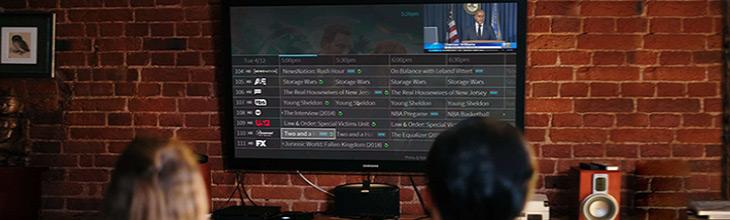How to switch TV providers (6 easy steps)

Are you considering switching TV providers but aren’t sure where to start?
The switching process can be confusing, especially with so many questions to consider.
Will you keep the channels you love, including local news and sports? What happens to your DVR recordings and must-have features like voice remote and streaming services?
Whether you’re exploring satellite, live TV streaming or cable TV providers, understanding the process is essential for a seamless transition.
This article walks you through six easy steps to switch TV providers.
You’ll learn:
- What to consider before canceling your current service.
- How to avoid service interruptions.
- How to effectively compare plans, prices and features.
This guide teaches you how to easily switch and find the best TV provider to meet your entertainment needs.
COMPARE INTERNET SOLUTIONS
Save when you switch to Astound
Looking for smart ways to keep money in your pocket? See how Astound stands above the competition in our side-by-side comparison guides.

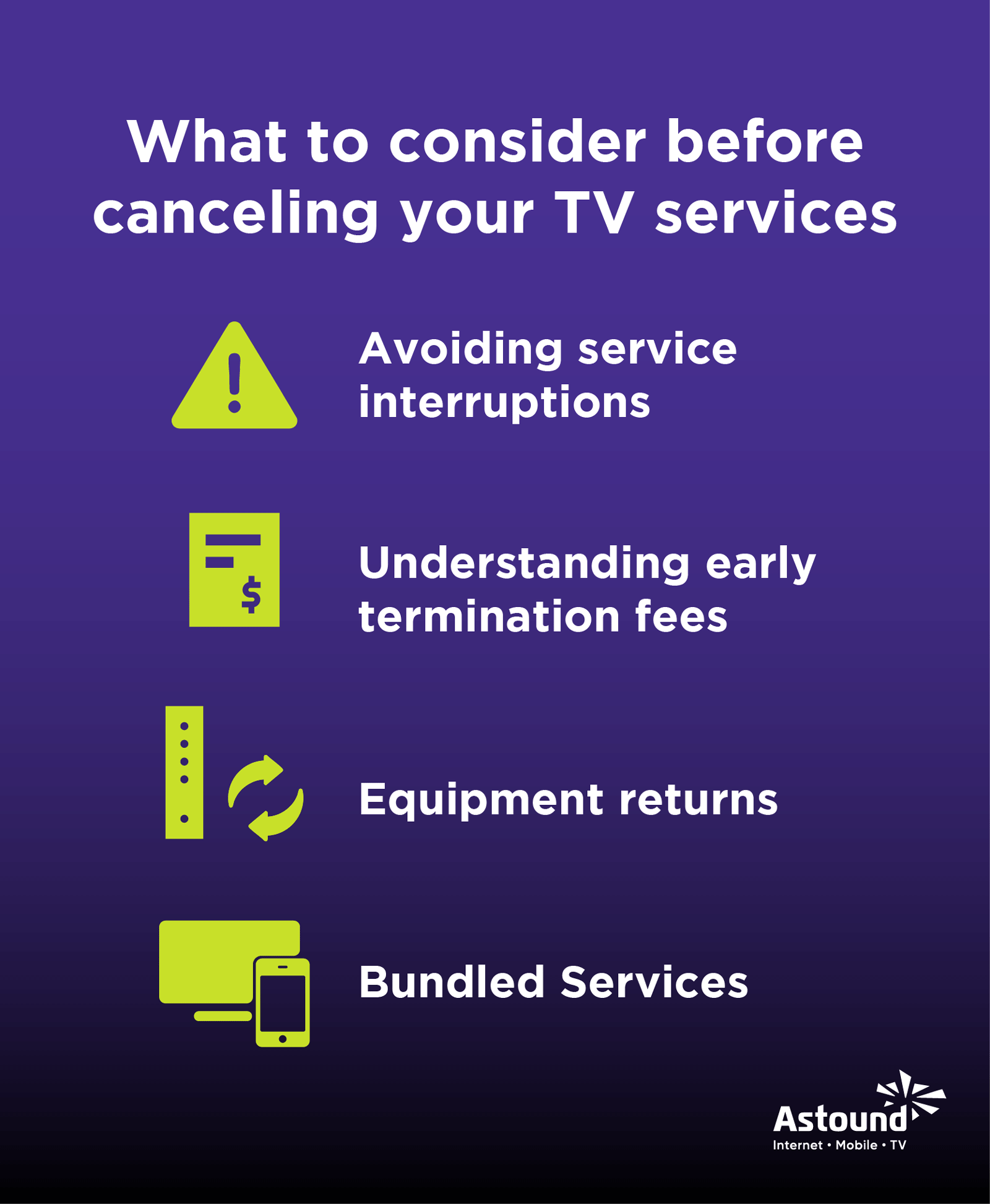
What to consider before canceling your TV services
Before canceling your TV services, carefully plan ahead to avoid unexpected charges and service interruptions.
Consider early termination fees, equipment returns and how cancellation may impact your bundled services when switching to your new TV provider.
Avoiding service interruptions
Whether you’re switching providers or moving to a new home, planning is essential to avoid any downtime in your TV service.
Here are two common scenarios where planning ahead can help you prevent service interruptions:
- Switching TV service providers: If you’re changing from one TV provider to another, it’s important not to cancel your existing service too soon. Subscribe to your new provider’s service before cancelling your current one. The overlap gives you time to confirm that the new service is fully set up and functional.
- Moving to a new home: If you are relocating, schedule the new provider’s installation and confirm it works at least one day before your move-in date, if possible. This approach allows for troubleshooting and ensures you maintain access to your favorite channels and features as soon as you settle in.
Understanding early termination fees
Most TV providers charge early termination fees, which are charges for canceling your TV service before your contract ends. Before cancellation, review your current contract to understand any termination clauses, including the contract length and any applicable fees.
Contact your current provider to determine the exact fees before switching.
Equipment returns
When canceling or changing your TV provider, you must return any rented equipment to the provider, such as cable TV boxes, satellite dishes and remotes.
Failure to return these devices on time may incur additional charges or penalties.
There are a few key steps for returning equipment:
- Contact your TV provider for equipment return instructions and timelines, as most providers require returns within 14 to 30 days after service cancellation.
- Obtain return packaging, as some companies will mail you prepaid return boxes. Other providers may ask you to visit a local store or designated drop-off location.
- Package the equipment securely and include all components to avoid charges for missing equipment.
- Ensure you return all items and obtain a receipt or confirmation of the return.
Bundled services
Many providers offer TV services as part of a bundle that includes broadband internet and mobile services for cost savings and convenience.
Before switching TV providers, review the bundle agreement to understand the price and contract implications if you cancel the services.
Canceling your TV service may increase your monthly bill by removing bundle discounts and affecting contract terms, especially if you had a promotional rate for a limited period.
In addition, call customer service to explore options for adjusting the bundle without losing other services.
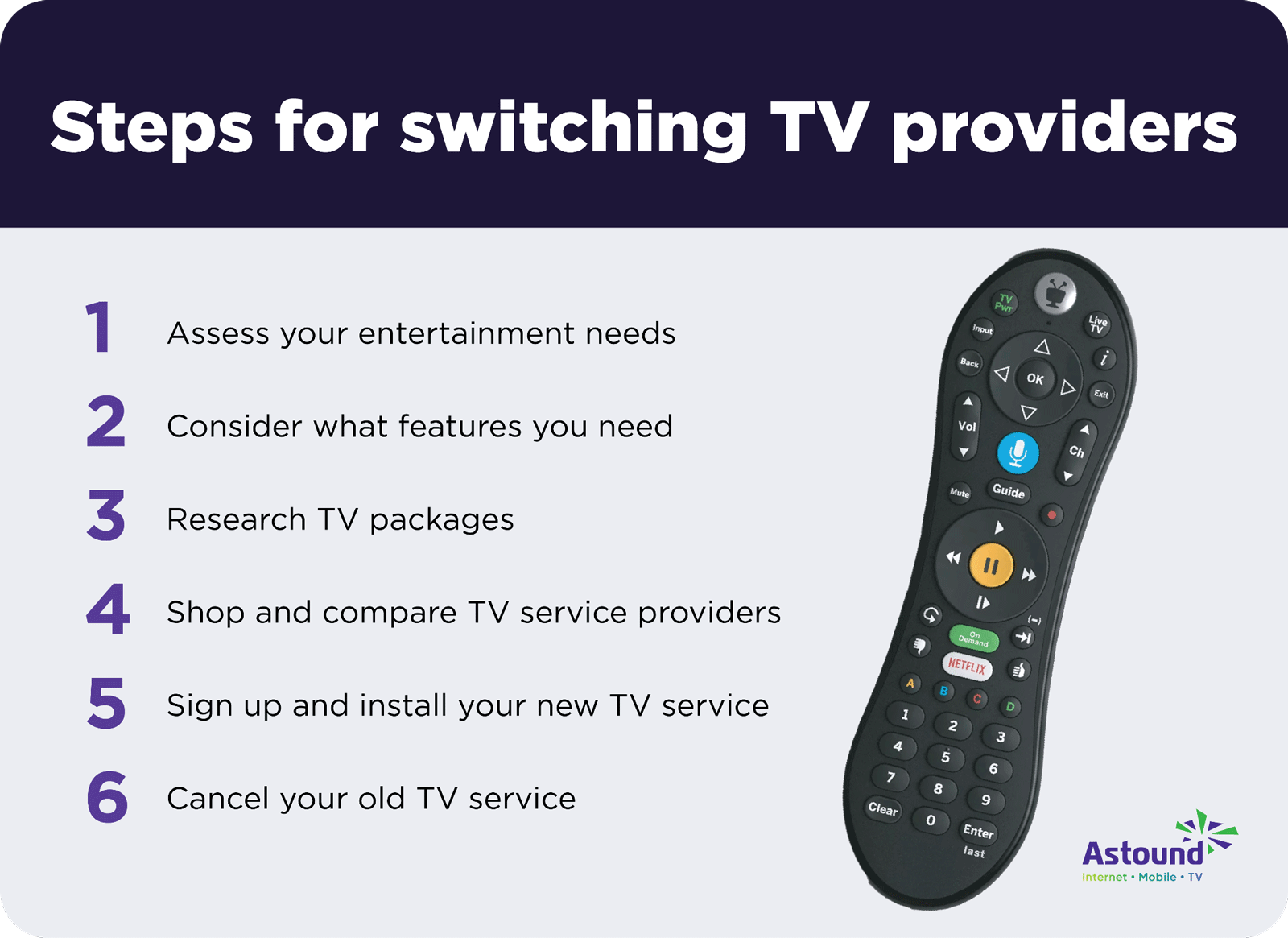
Steps for switching TV providers
Changing TV providers can open up a world of fresh, tailored entertainment possibilities, but it’s essential to approach the process thoughtfully for a seamless transition.
This guide provides a step-by-step approach to evaluating your options, comparing packages and making the switch with ease and minimal hassle.
Step 1: Assess your entertainment needs
Assess your household’s viewing habits and determine which type of service best suits your entertainment needs, whether it’s cable, streaming services or satellite TV.
Think about what channels and content categories matter most to you and others in your home, such as:
- Movies and shows
- Live TV and events
- Local channels available via traditional broadcast networks
- News and sports
- Family and kids
- On demand and pay-per-view content
To explore entertainment options, visit Astound’s on demand page and channel lineups. If you need recommendations, explore the What to Watch guide for the latest movie and show releases every month.
If you’re looking for a satellite-free TV experience, Astound internet plus DIRECTV is an ideal choice, providing unlimited cloud DVR, a voice remote and on-the-go streaming with the DIRECTV app.
If you are considering streaming-only options, don’t assume that streaming services are always cheaper than cable TV, especially with add-ons such as live TV streaming options and internet service costs.
You can also learn more about the differences between cable and satellite TV to choose the best fit for your needs.
Step 2: Consider what features you need
TV has come a long way in the past decade, giving viewers more control over how, when and where they watch their favorite shows. You don’t want to lose modern features like on demand content and streaming flexibility when switching providers.
That’s why it’s essential to consider your must-have features before switching. Here are some of the top features to look for when making the switch:
- Cloud DVR: Record and store your favorite shows and movies in the cloud instead of physical storage. Astound TV offers up to 125 hours of DVR space for 90 days, while DIRECTV provides unlimited DVR hours with recordings expiring after 9 months. You can record multiple programs simultaneously and access them from various devices.
- Streaming device compatibility: Stream TV content using smartphones, tablets or casting devices. Astound TV and DIRECTV support popular streaming devices, providing flexibility wherever you are.
- Voice remote: Control your TV using voice commands from the Astound TV voice remote and the DIRECTV Gemini voice remote to navigate through content without scrolling.
- Mobile app access: The Astound TV+ and DIRECTV apps let you stream news, sports and your favorite movies and shows from supported devices, whether at home or on the move.
- Bring your favorite streaming apps: Access your favorite streaming apps like Netflix, Hulu and Prime Video directly through your TV provider’s platform. Astound TV and DIRECTV provide all your favorite apps in one place, removing the need to switch devices.
- One integrated experience: Enjoy live TV, on demand content and all your favorite streaming apps in one place. Astound TV’s TiVo, Astound TV+ and DIRECTV apps provide this unified experience, eliminating the need to switch between devices for a flexible and simple viewing experience.
Build your plan
Your perfect plan is just a click away
Get the speeds, WiFi, mobile and TV plans you need all at an affordable price. Bundle your services with Astound and see how much you can save.

Step 3: Research TV packages
Once you assess your household’s needs and determine your “must-have” features, the next step is to research TV packages that align with your preferences.
Start by checking which TV providers are available in your area and compare their packages to what you currently have.
Astound provides you with the following options:
Astound internet + DIRECTV
Astound bundles satellite-free live TV through DIRECTV and an ultra-reliable, fiber-powered internet service. DIRECTV offers multiple TV packages that cover all your entertainment needs, including:
-
- Live TV and local channels provide news and entertainment, including CNN, CBS, FX and Food Network, through the Entertainment, Choice, Ultimate and Premier TV packages.
- One integrated experience to access live TV and various streaming apps through the Gemini Air streaming device.
- The Gemini voice remote features that help you find your favorite shows and sports faster using voice commands.
- The ultimate live sports coverage with access to a wide range of local, regional and national sports channels, including ESPN, FS1, NFL and NHL Network.
Astound TV
Astound TV offers the following features for your entertainment experience, including
- Live TV powered by the TiVo Experience, which offers an intuitive interface combining all your entertainment preferences.
- Access to local channels, live sports and news, including CBS, ABC, ESPN and NFL Network through the Basic and Preferred TV packages.
- Advanced features, such as the TiVo voice remote for voice commands, cloud DVR for recording shows and on demand content accessible at any time.
- The Astound TV+ app lets you stream your shows on any device while on the go.
Comparing packages across multiple providers can help you find cheap TV options that don’t sacrifice quality or features.
Check for service
Get internet service that delights
Astound is ranked among the best for overall satisfaction*. When it comes to download speed and quality, Astound more than delivers.

Step 4: Shop and compare TV service providers
Review the channel guide
After identifying your must-have channels, review each TV provider’s channel lineup guide to ensure their packages include your preferred local news, sports and premium content.
Bundle internet + TV services and save
One of the best ways to maximize value is by bundling your internet and TV services. Look for TV providers that offer bundled services to save on costs and simplify billing.
Take the time to compare pricing, TV packages, features and internet broadband options among different TV providers. If you plan to bundle with Astound, see how Astound compares to the competition and why we’re recognized as the #1 cable ISP by PCMag.
Learn More: How to choose an internet services provider.
Sales promotions
While it’s worth it to watch out for sales promotions, it’s crucial to know when those promotions end and how your bill will look once they expire. Understanding the long-term pricing can help avoid surprising charges in the future.
Contract terms and fees
Check for price locks and no-contract options to maintain flexibility and predictable pricing. DIRECTV offers a two-year price lock with no contract, giving you peace of mind without worrying about fluctuating prices over time or early termination fees.
In addition, review all potential charges, including device fees for the equipment, transmission fees, premium content fees and taxes, to fully understand your bill.
Step 5: Sign up and install your new TV service
Once you’ve chosen your TV provider and package, it’s time to sign up and schedule installation.
- Contact the provider online, by phone or at a local store to choose your package and schedule installation.
- Prepare for installation by ensuring access to necessary outlets and confirming your service activation.
With Astound, you can choose to have your equipment mailed to your home for easy self-installation or to request a professional installer to come to your home for installation.
Step 6: Cancel your old TV service
Once your new TV service is active, cancel your current service. Review your current contract to check for early termination fees or contact your provider to confirm any applicable fees.
Review the provider’s policy on returning equipment and follow the instructions carefully. Return all equipment on time, retain proof of return and confirm the cancellation to avoid ongoing billing.
Find your speed
What speed do you need?
Maybe you just need the essentials—or maybe you need to unleash the ultimate internet speed. Explore your options to get the best experience for every device in your home.

How Astound makes switching TV and internet services easy
Switching to Astound is hassle-free, offering flexible bundled services that cater to your entertainment needs.
- Ultra-reliable fiber-powered internet speeds up to 1.5 Gbps, with affordable internet plans without data caps, starting at $30/month for 300 Mbps internet.
- Same- or next-day installation with 100% U.S.-based customer support.
- Various TV plans that let you watch what you want in an integrated, feature-rich experience, giving you access to all your favorite shows, movies and content on any device, at home or on the go.
Ready to make the switch to Astound? Follow these steps to get started:
- Check for Astound’s service availability in your area.
- Select your internet speed to fit your household’s needs.
- Build your TV bundle to match your entertainment preferences.
With flexible, affordable bundled options, Astound offers an ideal choice for viewers seeking reliable internet with a seamless entertainment experience for their household.
Frequently asked questions
What are the steps to switch TV providers?
Switching TV providers involves a clear process to ensure a smooth transition. Start by assessing your household’s viewing preferences, like movies, sports or news, to choose between cable, streaming or satellite.
Next, identify essential features such as cloud DVR or a voice remote.
Then, research available providers in your area, comparing their packages to your current service. Shop around by evaluating channel lineups, bundle options and contract terms.
Once you’ve selected a provider, sign up, schedule installation (self or professional) and confirm the service works.
Finally, cancel your old service, return equipment and verify cancellation to avoid extra charges. This approach helps you find a provider that matches your entertainment needs without hassle.
How can I avoid service interruptions when switching TV providers?
To prevent TV service downtime, plan carefully. When switching providers, subscribe to the new service before canceling the old one, allowing time to test and ensure functionality.
If moving to a new home, arrange the new provider’s installation at least a day before your move-in date, if possible, to address any issues and maintain access to your favorite channels. This proactive scheduling ensures uninterrupted entertainment during your transition.
What should I consider before canceling my current TV service?
Before canceling your TV service, review key factors to avoid surprises.
Check your contract for early termination fees, which could range from $10-$25 monthly or a flat fee up to $400 and confirm costs with your provider. Ensure you return rented equipment, like cable boxes, within 14-30 days, following the provider’s instructions to avoid penalties.
Also, consider bundled services, as canceling TV might raise costs for internet or mobile. Contact customer service to explore bundle adjustments for a smooth switch.
How do I compare different TV providers and their packages?
To choose the best TV provider, start by confirming that their channel lineups include your must-have channels, like news or sports. Evaluate features such as cloud DVR or streaming app integration for a better experience.
Explore internet + TV bundles to save money and simplify billing, comparing broadband speeds and packages. Look beyond promotional pricing to understand long-term costs and avoid surprises.
Prioritize providers with flexible contracts or price locks for predictable pricing, ensuring you select a service that fits your budget and needs.
What happens to my bundled services when I switch TV providers?
Canceling your TV service can impact bundled services like internet or mobile. You might lose bundle discounts, increasing costs for remaining services or face changes to promotional contract terms.
To manage this, review your bundle agreement before switching and contact customer service to discuss options for adjusting the bundle while keeping other services affordable.
This preparation helps you anticipate and navigate any pricing or contract changes during the transition.
Create the perfect bundle
Get the speed, WiFi, mobile and TV that’s just right for you.
While we have made every attempt to ensure that the information contained in this site has been obtained from reliable sources, Astound is not responsible for any errors or omissions, or for the results obtained from the use of this information. All information in this site is provided “as is”, with no guarantee of completeness, accuracy, timeliness and without warranty of any kind, express or implied, including, but not limited to warranties of performance, merchantability and fitness for a particular purpose. Certain links in this site connect to other websites maintained by third parties over whom Astound has no control. Astound makes no representations as to the accuracy or any other aspect of information contained in other websites.