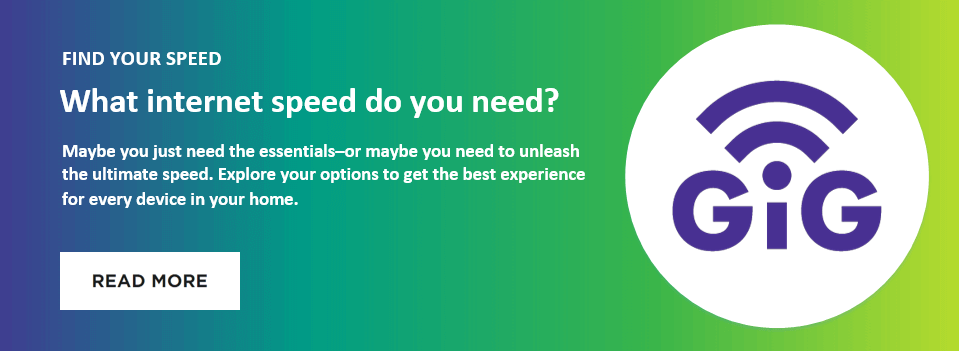What Is WiFi 6? (& Do I Need It?)

WiFi 6 is the sixth iteration of wireless LAN technology that provides improved internet speeds and range while increasing the number of connected devices in our homes.
This article will examine WiFi 6’s essential features, including its speeds, device capacity, coverage and security. You’ll learn whether WiFi 6 is a necessary upgrade for your internet experience and what benefits it brings to your network.
WiFi that just works!
WiFi plans for any home
Tiny, large or somewhere in between; find WiFi coverage to fit any space. Blanket your entire home with a fast and ultra‑reliable connection.

What is WiFi 6?
WiFi 6, also known as IEEE 802.11ax, is the sixth generation of wireless LAN technology released in 2019 by the WiFi Alliance.
It meets the Institute of Electrical and Electronics Engineers (IEEE) standards and significantly improves speed, capacity and overall network performance compared to its predecessors.
WiFi 6 operates on 2.4 and 5 GHz frequencies, making greater use of the frequencies by allowing more data transmission. In addition, WiFi 6 is backward-compatible with previous WiFi standards. This means that older devices can connect to WiFi 6, but the WiFi performance is limited to what the older devices can handle.
WiFi 6 vs. WiFi 6e
WiFi 6e is an upgraded version of WiFi 6 that was released in 2021 and extends to the 6 GHz radio-frequency band. It also accesses the 2.4 GHz and 5 GHz frequency bands used by WiFi 6.
The 6 GHz band provides a broader wireless spectrum, allowing WiFi 6e routers to add more WiFi channels, resulting in more device capacity, faster internet speeds and less signal interference.
Furthermore, the 6 GHz frequency band is exclusive to WiFi 6e-enabled devices. This exclusivity means that WiFi 6e devices can fully benefit from the more extensive bandwidth, spectrum and speed benefits of 6 GHz without competing with non-6e devices.
However, the higher 6 GHz frequency results in shorter WiFi coverage, limited to same-room or next-room connections. When you leave the 6 GHz range, the router automatically switches your connection to the 5 GHz frequency band.
Some of the advantages of using WiFi 6e include:
- 6 GHz provides more bandwidth than 2.4 GHz and 5 GHz, making it ideal for applications that require high bandwidth, like 4K and 8K video streaming, online gaming and virtual reality (VR).
- WiFi 6e’s additional channels increased device capacity while reducing network congestion.
- The 6 GHz frequency band, being newer, has less signal interference as only WiFi 6e-enabled devices operate on this frequency.
- Improved security as it implements WPA3, which is the latest security protocol for WiFi networks.
Remember that WiFi 6e is a relatively new technology requiring new hardware for adoption. Furthermore, WiFi 6e routers cost more than WiFi 6 routers, and fewer devices on the market are compatible with the standard.
Switch & save
Astound is the #1 cable ISP
Stream live content, work, surf, game and connect to multiple devices with speeds up to 1500* Mbps through our ultra‑reliable fiber‑powered network.*

How fast is WiFi 6?
WiFi 6 has significantly increased speeds compared to previous generations, with theoretical speeds reaching 9.6 Gbps, up from 3.5 Gbps on WiFi 5.
However, the 9.6 Gbps speed is shared by a network of devices rather than a single device. This means WiFi 6-enabled devices enjoy faster speeds due to the increased maximum speed threshold.
As more devices connect to the network, the WiFi network’s capacity is strained, leading to a network slowdown. However, WiFi 6 introduces new technologies that mitigate network congestion, reduce latency and increase capacity.
These advancements include:
- Orthogonal Frequency Division Multiple Access (OFDMA) technology divides WiFi 6’s channels into smaller channels. The smaller channels enable efficient use of available bandwidth, allowing several devices to interact on the same channel. OFDMA reduces congestion as devices don’t have to wait for their turn to transmit data.
- Multi-User Multiple Input Multiple Output (MU-MIMO) technology increases device capacity by allowing WiFi routers to communicate with multiple devices simultaneously. WiFi 6 enables routers to communicate with up to eight devices.
Using technologies like OFDMA and MU-MIMO, WiFi 6 improves low latency and increases device capacity. It is ideal for simultaneous internet use when gaming, video conferencing and using smart home automation.

Benefits of WiFi 6
WiFi 6 has introduced significant improvements that have fundamentally changed how people connect to the internet. Besides faster speeds, lower latency and improved security, it has also increased the number of devices that can join a network simultaneously.
These developments are achievable due to the following features:
Increased number of channels
WiFi 6 operates on the 2.4 GHz and 5 GHz bands to transmit data similar to older generations. However, it adds more channels within these bands, resulting in better resource allocation and less signal interference.
- 2.4 GHz band: The 2.4 GHz band has the largest coverage but transfers data at a slower rate. The 2.4 GHz spectrum is generally narrower and is limited to three 20 MHz channels that do not overlap. The narrow channels limit data transmission speeds compared to the channels in the 5 GHz band, but are suitable for longer-range coverage.
- 5 GHz band: On the other hand, the 5 GHz band has a broader range of channels, up to 160 MHz, that allows faster data transmission speeds and less signal interference. The 5 GHz band is suitable for applications that require higher bandwidth and low latency, such as 4K and 8K video streaming, online gaming and video conferences.
Data transmission
WiFi 6 incorporates a modulation scheme called 1024-QAM (Quadrature Amplitude Modulation Mode), enabling more data encoding within the same radio frequency bandwidth.
1024-QAM allows a 25% increase in data transmission rates within the same frequency bandwidth by varying the amplitude of radio signals and the phase. The technology increases spectral efficiency by including more data in each transmission.
The result is faster data transmission rates and improved network performance that can handle high-speed applications like large file transfers, 4K and 8K streaming and online gaming.
Security
WiFi 6 supports WPA3 encryption, which improves user privacy in open networks by enhancing network security against cyber threats and providing encryption for data transfer.
Improved device battery life
WiFi 6 offers Target Wait Time (TWT) technology that helps WiFi devices and Internet of Things (IoT) devices maximize their battery life by enabling them to decide when and how often they wake up to receive and send data. It enables WiFi access points to set a specific period for individual devices to join the wireless network.
This approach helps smart home devices conserve power and prevent channel congestion.
Increased device capacity
WiFi 6 supports MU-MIMO and OFDMA technologies, allowing it to handle more simultaneous connections without performance degradation. These methods enable the routers to communicate with different devices simultaneously while reducing competition for bandwidth.
Increased device capacity enables WiFi 6 to accommodate multiple devices in homes, ensuring reliable connectivity for home automation systems.
With its higher speeds and greater efficiency than WiFi 4, WiFi 5 is well-suited for high-bandwidth applications like video streaming, online gaming and video conferencing.
Build your plan
Your perfect plan is just a click away
Get the speeds, WiFi, mobile and TV plans you need all at an affordable price. Bundle your services with Astound and see how much you can save.

When should I upgrade to WiFi 6?
Consider upgrading to WiFi 6 if your current router is over four years old. Nearly all modern phones, laptops and smart home devices support WiFi 6.
Upgrading to WiFi 6 enables your new devices to maximize WiFi 6’s faster speeds, lower latency and improved security features, making the most of your internet connection.
Here are the reasons why you should upgrade your router to WiFi 6 standards:
- Slow WiFi performance
If you have slow internet speeds or notice network congestion, upgrading to WiFi 6 will improve your WiFi performance. WiFi 6 can potentially provide Gigabit+ speeds* and less signal interference, providing a stable and reliable device connection. - New devices in your home
WiFi 6 has improved device capacity and can accommodate additional devices on your home network. Additionally, most modern devices (phones, laptops or smart devices) are compatible with WiFi 6, and upgrading to this standard fully benefits them from its advantages. - Demand for faster internet speeds
If you are an avid gamer, stream HD videos, or work remotely, WiFi 6 provides faster speeds, higher bandwidth and lower latency features that can comfortably handle such applications. - Poor WiFi coverage
If your current router fails to cover your home, consider upgrading to WiFi 6 and combining it with a mesh WiFi system. The mesh system extends WiFi coverage across your home and optimizes internet performance. You can place the mesh routers anywhere in your house to broaden the WiFi coverage.
Before updating to WiFi 6, make sure your devices are compatible. While WiFi 6 routers are backward compatible, you’ll only get the full benefit of WiFi 6 if your devices support it.

Mesh WiFi with
eero Secure
Enhanced Whole Home WiFi uses multiple routers (or eeros®) to boost range, speed, and stability, while eero Secure, included at no extra cost, offers parental controls, ad blocking, and internet backup for constant connectivity.
Do I need a WiFi 6 router?
A WiFi 6 router is required to utilize the benefits of WiFi 6 technology and maximize your internet connection speeds. If you have a high-speed internet connection, such as fiber-powered internet, WiFi 6 routers are designed to handle Gigabit-speed internet connections more efficiently than the older models.
Remember that your laptops, smartphones and smart home devices must be WiFi 6 compatible to take full advantage of the benefits. Older devices connecting to your WiFi 6 network may not receive improved speeds and other WiFi 6 benefits and may have connectivity issues.
Eero Pro 6 router
The eero Pro 6 routers are robust and feature-rich mesh WiFi routers designed to provide home networks with good wireless coverage, high speeds and reliability. The eero Pro mesh router creates a mesh network when paired with additional eero devices to ensure consistent WiFi coverage throughout your home.
The eero Pro 6 router supports WiFi 6, offering impressive speed and increased device capacity. It operates on a tri-band frequency with a dedicated 5 GHz (4X4) band for faster speeds and less signal interference.
The router also supports WPA3 security, OFDMA data transmissions and MU-MIMO for simultaneous data streams. You can expect faster download speeds, a smoother streaming experience and reduced network congestion.
The eero Pro 6’s reduced signal interference means low latency and higher bandwidth, making it suitable for bandwidth-intensive activities like gaming and streaming.
It also ensures that multiple devices, including primary and smart home devices, can run simultaneously without experiencing delays or lag.
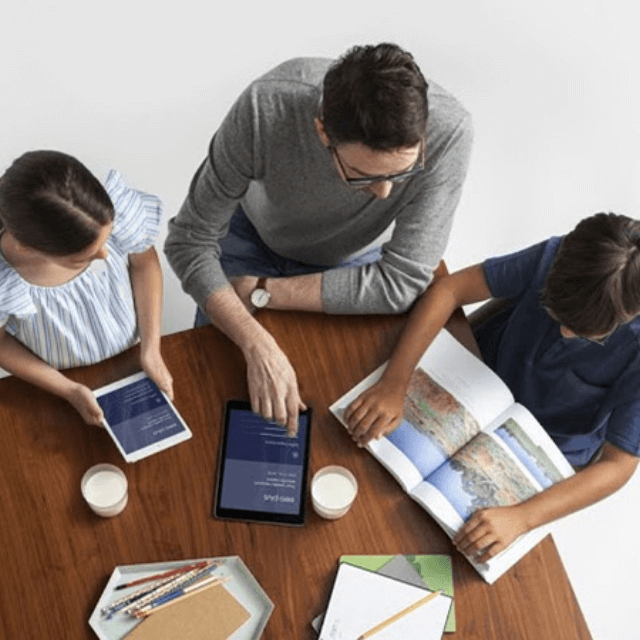
eero Plus
eero Plus protects your family online with a password manager to safely create, store and share passwords, virus and malware protection and a VPN that lets you browse the web safely and securely.
WiFi 7: The Latest WiFi Standard
WiFi 7 (802.11be) is the seventh and latest iteration of WiFi standards, released on January 8th, 2024. It offers faster connections, lower latency and a higher device capacity to handle many connections compared to WiFi 6.
According to the WiFi Alliance, WiFi 7 offers the following improvements over the current WiFi 6 technology:
- Higher speeds: WiFi 7 offers speeds up to 46 Gbps, compared to 9.6 Gbps in WiFi 6 and 6e and 3.5 Gbps in WiFi 5.
- Wider channels: WiFi 7 provides much higher speeds by packing more data into each transmission using 320 MHz channels, which are double the size of earlier WiFi iterations’ channels.
- More data: WiFi 7 uses 4K QAM, enabling each signal to carry more data and higher throughput than WiFi 6’s 1K QAM.
- Increased reliability: WiFi 7 uses multi-link operation (MLO) to allow wireless devices to link and exchange traffic across multiple bands, resulting in lower latency and higher reliability.
- Better efficiency: WiFi 7 enhances spectrum efficiency and interference mitigation using multiple resource units (MRUs).
WiFi 7 is set to enter the commercial market, where high-speed, dependable wireless connectivity is critical. This means new opportunities in spaces like:
- Industrial Internet of Things (IoT) devices
- Vehicle automation
- Multi-user AR, VR and XR
- Remote work
However, WiFi 7 is a new technology, and transitioning to WiFi 7 in commercial settings will take some time.
This is because businesses and organizations require both infrastructure advancements and the availability of compatible devices. WiFi 7 will be gradually adopted as commercial spaces upgrade their networks and invest in WiFi 7 equipment.
Bottomline: Do I need WiFi 6?
WiFi 6 offers faster speeds, lower latency, higher device capacity and improved security compared to previous standards. It provides stable and faster connections for high-bandwidth activities like streaming HD videos, playing games online, or videoconferencing.
Homes with multiple users and devices simultaneously connected to the internet will benefit from WiFi 6’s improved device capacity and network efficiency.
If you regularly transfer large data files across your home network, such as for backups or video editing, WiFi 6’s faster data speeds can drastically shorten transfer times.
Consider upgrading to WiFi 6 to enjoy Gigabit+ speeds if your home WiFi connection uses an older standard. Astound provides an internet connection with WiFi 6 standards that will improve your overall internet experience.
*Internet speeds may vary & are not guaranteed. Certain equipment may be required to reach advertised speeds. DOCSIS 3.1 modem with 2.5GE physical LAN port is required for 1 Gigabit speeds and higher. See astound.com/yourspeed for why speeds may vary. To view Astound’s FCC Network Management Disclosure see astound.com/policies-disclaimers. Limited time offer, subject to change without notice. Advertised promotional price valid for duration of the stated promotional period from time of service activation. Regular rates apply after promotional period ends. Equipment not included and is extra. Modem required for Internet service. Enhanced Wi-Fi or Whole Home Wi-Fi (eero) not included and is add’l. Offer includes a monthly discount for enrollment in both automatic payments (autopay) & paperless billing (e-bill). Discount of $10 applies with automated bank account deduction or a discount of $5 applies with automated credit/debit card payment. Valid email address required. Must complete enrollment in autopay and e-bill within 30-days of placing the order. Without enrollment, the discount does not apply. Discount appears on bill within 3 bill cycles after enrolling. If either autopay or e-bill is canceled, services are changed, or the account is not in good standing, then the monthly discount will be discontinued. Offer valid only for new residential Astound customers or previous customers with an account in good standing who have not had Astound service within the last 60 days. Any add’l services, equipment, premium channels & other tiers of service are subject to an add’l charge & regular increases. A one-time activation fee of $14.99 (in addition to any installation fees) will be charged & is subject to change. Add’l fees apply for taxes & surcharges, and are subject to change. WA RESIDENTS: unless otherwise specified, price does not include a 2% Regulatory Administration Fee. For details about taxes, fees & surcharges visit astound.com/fees. No early termination fees apply in the event service is terminated in advance of the promotional end date. Customer is responsible for any accrued service charges in the event service is canceled. Subject to credit check. Not all services & speeds are available in all areas. A multi-product discount may be available to qualifying addresses with a subscription to mobile, TV, and 600 Mbps Internet or higher. Discounts will be reflected in your order cart at time of purchase, if available. Other restrictions may apply. All services are governed by the Astound Customer Terms & Conditions that can be found at astound.com/policies-disclaimers. © 2025 Radiate HoldCo, LLC d/b/a Astound Broadband. All rights reserved.
While we have made every attempt to ensure that the information contained in this site has been obtained from reliable sources, Astound is not responsible for any errors or omissions, or for the results obtained from the use of this information. All information in this site is provided “as is”, with no guarantee of completeness, accuracy, timeliness and without warranty of any kind, express or implied, including, but not limited to warranties of performance, merchantability and fitness for a particular purpose. Certain links in this site connect to other websites maintained by third parties over whom Astound has no control. Astound makes no representations as to the accuracy or any other aspect of information contained in other websites.
eero Plus is available for an additional $9.99/month and requires subscription to whole home WiFi powered by eero.