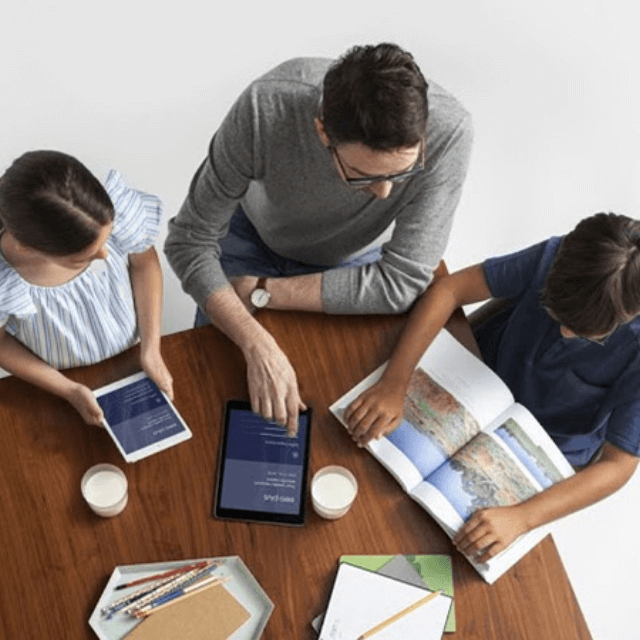eero Secure vs. eero Plus

If you’re powering your home with an eero mesh WiFi system, especially through an internet service provider like Astound, you already benefit from eero Secure. Bundled free with Whole Home WiFi, this basic tier equips your internet access and smart home hub with essentials like WiFi scheduling, multi-admin control, ad blocking, content filters and guest networks.
For users who want more for their WiFi, like virtual private networks (VPNs), malware scanning, antivirus software, password management, dynamic DNS and more, eero Plus raises the bar with a suite of premium features. Both plans include eero Internet Backup, which seamlessly switches to a mobile hotspot if your primary connection fails.
So, which eero plan offers the right combination of value, protection and performance for your home internet?
In this guide, we’ll break down all the information you need to know about eero Secure vs eero Plus, including core features, advanced features, security settings and pricing. Whether you’re looking to block malicious sites or manage screen time for kids, this comparison will help you make an informed decision about upgrading your eero network, or adding eero to your existing home network.
What you'll learn:
- Core comparison of eero Secure vs. eero Plus
- Next-level parental controls and security with eero
- Advanced features that set eero Plus apart
- eero Secure vs. eero Plus: Features compared
- eero Plus pricing and subscription: Is it worth the upgrade?
- Which eero plan is right for you?
- Frequently asked questions
- Looking for more topics?
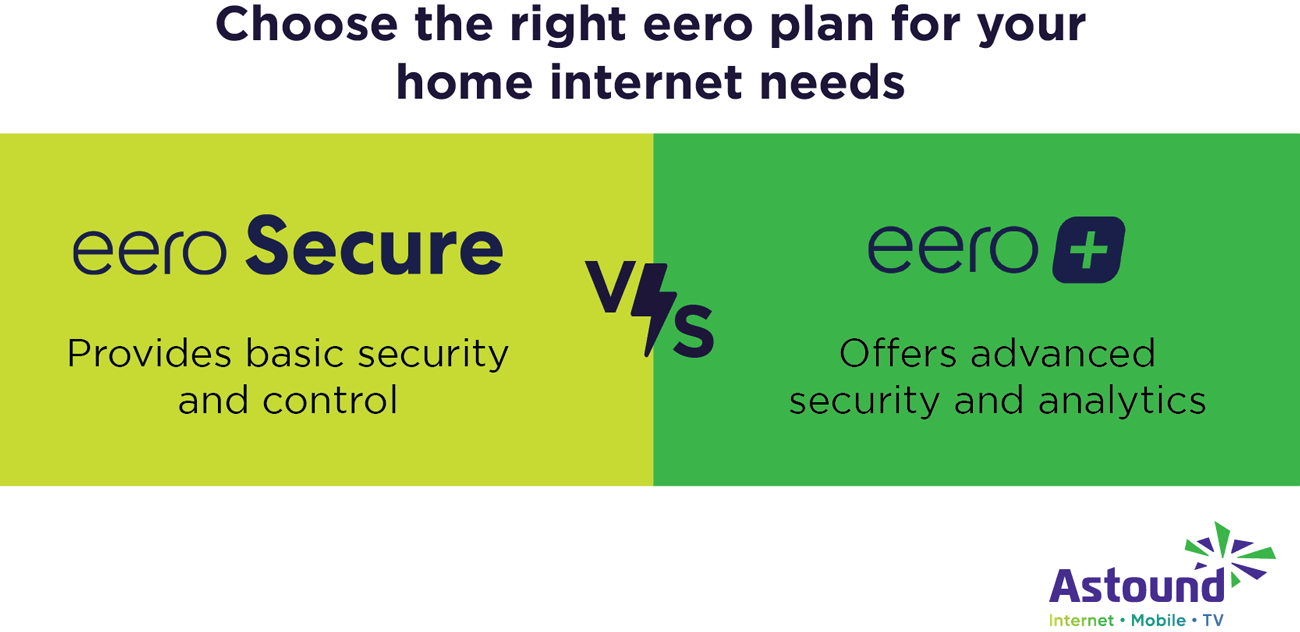
Core comparison of eero Secure vs. eero Plus
Choosing between eero Secure and eero Plus comes down to how much visibility, control and protection you want over your home WiFi network. Both are designed to layer protection and usability on top of your eero mesh network, but eero Plus unlocks a more powerful feature set for users who want more capabilities.
What do competitors miss?
Many comparison pages skip key details. Here’s what they often leave out.
- Extra fees for basics: Some ISPs charge $5/month for eero Secure, which Astound includes in its Whole Home WiFi subscription at no additional cost.
- No feature breakdown: Other ISPs might not explain what eero Plus adds on top of eero Secure, like VPN access or Malwarebytes.
eero Plus
eero Plus protects your family online with a password manager to safely create, store and share passwords, virus and malware protection and a VPN that lets you browse the web safely and securely.
Let’s look at some of the differences between the core features of eero Plus and eero Secure.
Security and threat protection
For all eero devices, eero Secure and eero Plus include core protections to safeguard your home network from common online threats. Both eero Secure and eero Plus automatically block access to known malicious websites, phishing domains and other harmful content before it even reaches your device.
SafeSearch is also enforced across major search engines, filtering explicit content and creating a cleaner online experience, especially for kids.
eero Plus includes a full Malwarebytes software subscription, which adds real-time malware scanning at the device level. This protects not just your network, but the devices themselves and your data against ransomware, viruses and spyware.
Parental controls and content management
Parental controls are a core feature of both eero Secure and eero Plus, offering families powerful tools to manage screen time and online safety. With either plan, parents can group devices by user, schedule offline times, apply content filters by category or age range and even block specific apps like TikTok or YouTube.
With both eero Secure and eero Plus, you’ll also have the ability to view browsing activity per profile, giving you helpful insights into how each family member is spending time online. Whether you’re setting healthy limits, filtering inappropriate content or just looking for more visibility, eero’s parental controls are built to give families peace of mind no matter which plan you choose.
Parental controls: eero Secure vs. eero Plus
Let’s review some of the eero WiFi parental controls, and review whether they’re included in eero Secure or eero Plus.
Parental control tool |
 |
 |
|---|---|---|
| SafeSearch: Enforces Google and Bing’s safe search filters across devices. | ||
| YouTube Restricted Mode: Limits access to mature or inappropriate content on YouTube. | ||
| WiFi Scheduling: Set internet pauses by profile or device (e.g., bedtime or school hours). | ||
| Content Filtering by Category: Block entire categories of websites like adult content, violence or gambling. | ||
| App Category Blocking: Restrict categories of apps like streaming, gaming or social media. | ||
| Activity Insights: View browsing activity trends by profile. |
|
Parental control tool |
 |
 |
|
Parental control tool |
 |
 |
|
Parental control tool |
 |
 |
|
Parental control tool |
 |
 |
|
Parental control tool |
 |
 |
|
Parental control tool |
 |
 |
WiFi performance and support
Both plans help your WiFi run more smoothly by reducing background traffic from ads and trackers. However, eero Plus adds subtle but valuable performance perks. eero Secure provides a strong baseline for security and is included for free with Astound’s Whole Home WiFi. It enhances the standard eero experience at no additional cost. For users who want a simple but effective layer of online protection and family control, Secure delivers.
eero Plus is an upgrade for households that may need more. Whether it’s the ability to manage passwords, stop malware, get VPN access, manage DNS settings remotely or view WiFi radio analytics, eero Plus is ideal for parents, remote workers, students learning from home or tech-savvy users who want complete control over their home network
Next-level parental controls and security with eero
For families managing multiple devices, screen time limits and the growing complexity of digital life, eero Plus and eero Secure provide a home network security solution that’s both flexible and intuitive. It transforms your WiFi system into a proactive tool for managing your network.
Profile-driven controls for your household
With eero, you can create user-specific profiles and manage internet rules, data and information at a personal level, whether for a child, a guest or even someone working from home. Each profile operates independently, meaning bedtime schedules, content filters and usage permissions can be entirely unique.
This structure avoids the all-or-nothing approach many routers or modems use and instead allows families to fine-tune access per person, not just per device.
Mesh WiFi with
eero Secure
Enhanced Whole Home WiFi uses multiple routers (or eeros®) to boost range, speed and stability—while eero Secure, included at no extra cost, offers parental controls, ad blocking and internet backup for constant connectivity.
Dynamic filtering that evolves
Unlike static router or modem filters, eero utilizes real-time categorization systems that continually update as new content appears on the web. If a new site is launched and quickly gains popularity with children or teens, such as a viral streaming app or social game, it can be evaluated and restricted based on its behavior, not just its domain name.
This dynamic filtering is useful as kids and teens find and share new platforms faster than parents or even mobile app stores can react. With eero Secure and eero Plus, your filters grow smarter over time, offering protection that adapts to the modern internet.
Parental authority without micromanagement
eero is designed to reduce the friction that comes with constant parental supervision. Once a profile is set up, it can operate on autopilot by enforcing screen time boundaries, blocking unsafe content and monitoring high-level trends without the need for daily input.
Parents can check in periodically using the app’s weekly summary information, which highlights patterns like peak usage times, attempted access to blocked content or possible network security risks. eero Secure and Plus parental controls make it easy to keep your family safe.
Quiet security that doesn’t disrupt your network
Traditional parental control software often requires third-party antivirus software, malware detectors, apps, background processes or browser extensions that slow down internet performance. With eero, security operates quietly at the network level, eliminating the need for constant maintenance.
This is particularly important in households with gamers, streamers or remote workers, where latency and connectivity interruptions can be frustrating. eero Secure and eero Plus protect without getting in the way.
Security for your smart devices
As your smart home hub evolves, so does your exposure to new internet security risks. eero Plus helps future-proof your network by supporting multiple devices, accessing their data remotely and offering protections that can cover everything from routers and modems to connected thermostats, voice assistants and smart TVs. And because the settings are cloud-managed, you can add new devices to profiles in seconds and automatically extend existing security rules.
Advanced features that set eero Plus apart
Many mesh WiFi systems boast strong speeds and easy setup, but eero Plus offers a bundle of advanced digital tools that go well beyond standard home networking. These added features enhance privacy, reliability and convenience, especially for households juggling always-on connectivity.
Always-on connectivity with eero Internet Backup
One of the standout features included in both eero Plus and eero Secure is eero Internet Backup, which ensures your home stays online even if your primary internet service goes down. When activated, eero automatically connects to a designated mobile hotspot, like a phone or LTE device, to keep your mesh network running.
Unlike traditional failover systems that require manual setup, eero’s backup feature activates automatically via the mobile app and can prioritize essential devices while running on limited bandwidth.
Cloud-managed dynamic DNS for remote access
For users who manage smart home servers, NAS storage, or remote access systems, dynamic DNS (DDNS) is another powerful tool included with eero Plus. It allows you to create a custom domain that always points to your home IP address, even if that address changes. This is especially useful for running remote data backups, viewing home camera feeds or managing a smart home hub from outside the network.
Built directly into the app, eero’s DDNS feature requires no additional subscription service or third-party tools, making remote connectivity more accessible to non-technical users.
Bundled tools: VPN, antivirus and password management
eero Plus includes subscriptions to several best-in-class internet services that are rarely found bundled with WiFi hardware. These include:
- Guardian VPN: Automatically encrypts your internet connection on public or unsecured networks, which is useful for laptops and phones when away from home.
- Malwarebytes: An antivirus and anti-malware tool that protects individual devices from ransomware, spyware and unwanted software.
- 1Password Family Plan: A premium password manager that helps your entire household generate, store and share secure login data across devices.
These tools ensure you’re protected not just at home, but wherever you connect to the internet, extending security and privacy beyond your network perimeter.
WiFi Radio Analytics
One of the standout features included with eero Plus is WiFi Radio Analytics, which delivers detailed visibility into how your network performs over time.
This feature collects and analyzes key WiFi radio metrics such as channel utilization, congestion, signal strength and noise levels. This means eero can identify problems like interference from neighboring networks, devices causing signal bottlenecks or areas of weak coverage and automatically adjust settings to improve performance.
Whether you’re working from home, streaming 4K video or managing a smart home full of connected devices, WiFi Radio Analytics helps ensure optimal performance without requiring manual troubleshooting. It also supports eero’s ability to make proactive adjustments and deliver smarter updates over time, making eero Plus the better choice for households that depend on consistently strong, adaptive Wi-Fi.
eero Plus
eero Plus protects your family online with a password manager to safely create, store and share passwords, virus and malware protection and a VPN that lets you browse the web safely and securely.
eero Secure vs. eero Plus: Features compared
To help you decide which plan is right for your home, here’s a side-by-side comparison of the features included with eero Secure vs. eero Plus.
| Feature |
 |
 |
|---|---|---|
| WiFi Scheduling: Automatically pause internet access for selected devices or user profiles on a schedule. | ||
| Multi-Admin Access: Allows multiple users to manage and control your eero network. | ||
| Smart Home Hub: Built-in hub to connect and control compatible smart home devices. | ||
| Guest Network: Create a separate, secure WiFi network for visitors. | ||
| eero Internet Backup: Switches to a backup network (e.g. mobile hotspot) when your primary internet goes down. | ||
| Ad Blocking: Automatically blocks many intrusive ads and tracking scripts across your network. | ||
| App Blocking: Restrict access to entire app categories on selected devices or profiles. | ||
| Advanced Threat Protection: Guards against phishing sites, malware, and other cyber threats. | ||
| Advanced Parental Controls / Content Filters: Block entire website categories for custom profiles using eero security settings. | ||
| Dynamic DNS (DDNS): Remotely access your network even with dynamic IP addresses. | ||
| VPN Access Secure: Browse with a VPN service for up to five devices. | ||
| Malwarebytes Subscription: Real-time malware detection for up to three devices. | ||
| 1Password Family Plan: Password management for up to five accounts. | ||
| WiFi Radio Analytics: Detailed view of radio business and noise floor metrics in the app. |
|
Feature
WiFi Scheduling:
Automatically pause internet access for selected devices or user profiles on a schedule.
|
 |
 |
|
Feature
Multi-Admin Access: Allows multiple users to manage and control your eero network. |
 |
 |
|
Feature
Smart Home Hub: Built-in hub to connect and control compatible smart home devices. |
 |
 |
|
Feature
Guest Network: Create a separate, secure WiFi network for visitors. |
 |
 |
|
Feature
eero Internet Backup: Switches to a backup network (e.g. mobile hotspot) when your primary internet goes down. |
 |
 |
|
Feature
Ad Blocking: Automatically blocks many intrusive ads and tracking scripts across your network. |
 |
 |
|
Feature
App Blocking:
Restrict access to entire app categories on selected devices or profiles.
|
 |
 |
|
Feature
Advanced Threat Protection:
Guards against phishing sites, malware, and other cyber threats.
|
 |
 |
|
Feature
Advanced Parental Controls / Content Filters: Block entire website categories for custom profiles using eero security settings. |
 |
 |
|
Feature
Dynamic DNS (DDNS): Remotely access your network even with dynamic IP addresses. |
 |
 |
|
Feature
VPN Access Secure: Browse with a VPN service for up to five devices. |
 |
 |
|
Feature
Malwarebytes Subscription:
Real-time malware detection for up to three devices.
|
 |
 |
|
Feature
1Password Family Plan: Password management for up to five accounts. |
 |
 |
|
Feature
WiFi Radio Analytics: Detailed view of radio business and noise floor metrics in the app. |
 |
 |
eero Plus pricing and subscription: Is it worth the upgrade?
Astound includes the standard eero Secure plan at no additional cost with its Whole Home WiFi service. This benefit sets it apart from other providers, such as Frontier, which charge up to $ 5 per month for the same baseline security features.
While eero Secure offers essential protections such as threat blocking, content filtering and device monitoring, users who want deeper control and more robust tools may find value in upgrading to eero Plus.
This premium subscription unlocks advanced features, expands eero’s security settings and integrates with third-party services. But what exactly do those extras include and are they worth the added monthly cost?
WiFi that just works!
WiFi plans for any home
Tiny, large or somewhere in between; find WiFi coverage to fit any space. Blanket your entire home with a fast and ultra‑reliable connection.

Straightforward monthly or annual pricing
eero Plus is available as a monthly or yearly subscription. The current price, as of publication of this article, is $9.99/month. There are no hidden fees, equipment charges or additional device licenses. The subscription covers your entire home network, regardless of the number of devices connected.
 |
Free with Astound Whole Home WiFi subscription | |
 |
$9.99/month |
This flat pricing structure makes eero Plus especially appealing to growing households or smart homes with 30+ devices, where the cost of securing each device individually with third-party tools (VPN, antivirus and password manager) would be significantly higher.
What you get with your subscription
The value proposition of eero Plus becomes clear when you consider the bundled services:
- 1Password Family Plan: usually $60/year
- Malwarebytes: typically $70/year per device
- Guardian VPN: around $140/year for families
If purchased separately, these services can cost $250+ annually. With eero Plus, they’re integrated seamlessly and managed from a single interface: the eero app. That consolidation makes things not only more affordable but also much easier to manage.
Flexible for different households
For some users, eero Secure may be enough. It includes ad blocking, SafeSearch and basic content filtering, which are all strong starting points for casual browsing or light family use. But if your household includes:
- Remote workers or students
- Teenagers who engage in a lot of screen time
- Heavy users of smart home devices
- Frequent travelers who use public WiFi
- Parents wanting app-level control and browsing insights
eero Plus offers a much higher return for the added cost. The VPN alone protects your privacy on any network, while Malwarebytes and 1Password extend device-level protection and secure access across the family.
Check for service
Get internet service that delights
Astound is ranked among the best for overall satisfaction*. When it comes to download speed and quality, Astound more than delivers.

Which eero plan is right for you?
Choosing between eero Secure and eero Plus ultimately comes down to your household’s needs. If you’re looking for essential protection, like basic content filtering, SafeSearch and ad blocking, eero Secure, especially when bundled with Astound’s Whole Home WiFi, provides excellent value at no extra cost.
But if your home relies on fast, safe and flexible internet for work, school or entertainment, eero Plus offers a serious upgrade. From bundled tools like VPN, antivirus and password management to dynamic DNS features and smart WiFi, Plus turns your eero system into a powerful digital safety net.
Ready to upgrade your home network? Explore eero Plus plans from Astound and get more security, more control and more peace of mind.
Frequently asked questions
How do I bypass eero WiFi parental controls?
There are many common methods for bypassing eero security settings , including using a VPN to mask web traffic and location, changing the MAC address of a device to appear as a new, unassigned device and connecting to a different network, such as a mobile hotspot, that is not managed by eero. However, eero parental controls are most effective when all devices are assigned profiles and features like SafeSearch and content filtering are enabled. To prevent any attempts to bypass parental controls, disable guest access, regularly review connected devices in the eero app and avoid giving admin access to children.
Can you set parental controls on eero?
Yes, eero gives you robust parental controls built into your WiFi network. You can filter content by category, enable SafeSearch, block malicious or inappropriate sites and pause internet access by profile or device—all from the eero app.
How can I set up parental controls on my eero network?
Setting up eero parental controls is simple. Open the eero app, create a profile for each family member and assign their devices. If you subscribe to eero Secure or eero Plus, look into features like category-based content filters, as well as SafeSearch and scheduled offline times to customize their access. These controls apply at the network level, so you don’t need to install software on individual devices.
Are eero parental controls free?
Yes, for eero users. Advanced parental controls, like custom content filters, SafeSearch, malware blocking and profile-based scheduling, are included.
How do I turn off eero WiFi at night?
In the eero app, go to a user profile and set a scheduled pause, like every night at 9PM. All devices assigned to that profile will automatically lose internet access during the scheduled times, giving your household a consistent offline routine.
Create the perfect bundle
Get the speed, WiFi, mobile and TV that’s just right for you.
*Internet speeds vary, not guaranteed. Certain equipment may be required. See astound.com for details. Modem req’d. No contracts. Astound Internet is powered by fiber and connected to the premises via coaxial connection or fiber, where available. Delivery methods may vary by area. Subject to availability. Ltd-time offer; subj. to change without notice. Internet speeds under 1 Gig, pricing valid for 12 mos. Gig+ Internet speeds, pricing valid for 36 mos. Add’l fees apply for taxes, surcharges, & data overages, & are subj. to change. For details visit astound.com/fees. Enhanced WiFi or Whole Home WiFi included with Gig+; $5/mo for lower speeds or add’l devices. Regular rates apply after promo ends. Monthly price shown includes discount for enrolling in autopay & e-bill. $10 off/mo w/ bank acct autopay or $5 off/mo w/ credit/debit card autopay. Valid email & enrollment req’d. Must enroll w/in 30 days of order. Discount appears within 3 bill cycles, ends if autopay/e-bill is canceled, svcs change, or acct isn’t in good standing. ^Astound Mobile req’s Astound Internet service for activation. Max 5 lines. Equip., intl./roaming charges, taxes, fees extra & may change. Astound not liable for svc disruptions or outages. Higher rate applies if Internet not maintained. Mobile svc only in Astound areas. Pricing subj. to change. Data may slow during congestion. After 20GB, Unlimited plans slow to 768 Kbps; 1.5GB/3GB plans capped. No rollover; add’l data $10/GB. Coverage varies. Some features may require specific plans. Mobile svc includes BIAS w/ data, voice, texts & SMS. Other restrictions may apply. See astound.com/mobile for details. Offer valid for new res. customers or former customers in good standing w/out Astound svc in past 60 days. Add’l svcs, equip, premiums & tiers extra & subject to add’l charge & reg. increases. $14.99 one-time activation fee (plus install) applies & may change. Taxes & surcharges extra & subj. to change. WA RESIDENTS: unless otherwise specified, price does not include 2% Regulatory Administration Fee. Cust. responsible for any accrued charges. Subj. to credit check. Not all svcs/speeds avail. in all areas. 30-Day Money-Back Guarantee for new residential customers who cancel within 30 days of install. Maximum refund is equal to one month’s monthly recurring service fee of services & equip. ordered & installed. Refund within 60 days after conditions are satisfied. Refund not applicable to usage-based fees. All svcs are governed by Astound Customer Terms & Conditions found at astound.com/policies-disclaimers. © 2025 Radiate HoldCo, LLC d/b/a Astound Broadband. All rights reserved.
While we have made every attempt to ensure that the information contained in this site has been obtained from reliable sources, Astound is not responsible for any errors or omissions, or for the results obtained from the use of this information. All information in this site is provided “as is”, with no guarantee of completeness, accuracy, timeliness and without warranty of any kind, express or implied, including, but not limited to warranties of performance, merchantability and fitness for a particular purpose. Certain links in this site connect to other websites maintained by third parties over whom Astound has no control. Astound makes no representations as to the accuracy or any other aspect of information contained in other websites.
eero Plus is available for an additional $9.99/month and requires subscription to whole home WiFi powered by eero.