What happens when you turn off your mobile data?
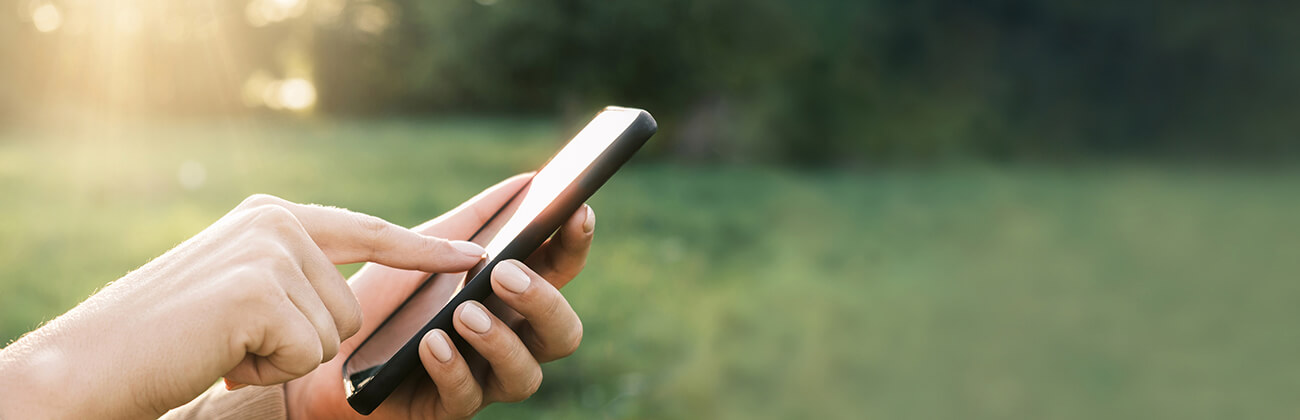
Turning off mobile data on your smartphone is an effective way to avoid unexpected data charges as well as constant app notifications.
In this article, we’ll explore why you might want to consider turning cellular data off, how to turn it off, and what you can expect when you turn off mobile data.
What you'll learn:
- What is mobile data?
- How do you know if mobile data is on or off on your phone?
- What happens when cellular and WiFi are both on?
- Should cellular data be on or off?
- What happens when cellular data is off on your phone?
- Why should you turn cellular data off on your phone?
- Frequently asked questions
- Looking for more topics?
See how much you can save
Save with Astound
Check out our savings calculator to see the change in your bill when you build a plan with Astound.

What is mobile data?
Mobile data refers to the wireless communication service that allows mobile devices to access the internet while transmitting and receiving data over cellular networks.
When cellular or mobile data is enabled on your device, it utilizes the cellular network to establish an internet connection. This allows you to browse websites, use online applications, stream media, send and receive emails, and perform other internet-dependent activities without relying on a WiFi network.

How do you know if mobile data is on or off on your phone?
There are a couple of ways to check your smartphone to see if mobile data is turned on.
The top of your phone screen displays a small number and letter near the cellular network bars, indicating the type of cellular network connection, such as 5G and 4G, and signal strength available to your device.
The terms 3G, 4G, LTE (Long Term Evolution), and 5G represent different generations of cellular network technologies, each with different speeds, capacities, and improved capabilities.
You can also check your Android or iPhone settings to determine if cellular data is turned on or off.
Follow these general steps to check and learn how to turn off mobile data for each device:
Android
- Open Settings app.
- Look for a section called Network & internet, Connections, or similar.
- Look for an option labeled Mobile data, Cellular data, or Data usage.
- Tap this option to show the status of your mobile data connection, usually displayed as a toggle switch that can turn on or off.
iPhone
- Go to the Settings app.
- Look for the Cellular or Mobile Data section near the top of the settings menu.
- When you enter this section, you’ll see a switch that indicates the status of your mobile data. Mobile data is on if the switch is green and positioned to the right.
- Move the switch to the left to turn off mobile data. The switch will turn gray or white, indicating mobile data is off.
The exact steps and terminology may vary slightly depending on the specific version of the Android or iOS operating system and the device manufacturer, but this general approach will help you locate the mobile data settings on most smartphones to understand if your cellular data is on or off.
What happens when cellular and WiFi are both on?
Your cell phone can connect to the internet using cellular data or WiFi. Using either of these network options or both simultaneously will give you internet access.
Here’s what typically happens in each scenario:
When both options are available, your phone will prioritize WiFi connectivity over cellular data. It will automatically connect to the last known WiFi network with a saved password within range.
This is because WiFi networks generally offer faster speeds and lower latency and are often more cost-effective regarding data usage.
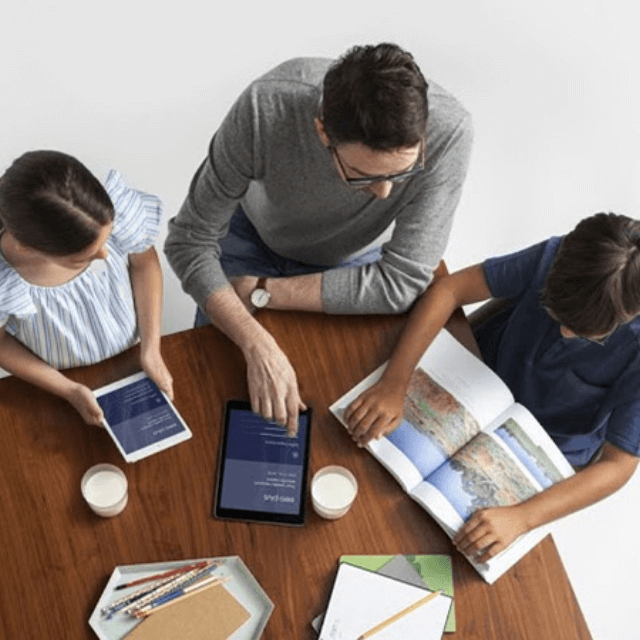
eero Plus
eero Plus protects your family online with a password manager to safely create, store and share passwords, virus and malware protection and a VPN that lets you browse the web safely and securely.
If your phone is connected to a WiFi network and you move out of range or the WiFi signal becomes weak, your device will seamlessly switch to using cellular data.
This maintains an internet connection and ensures a continuous online experience without interruption. Speed and performance may differ when using cellular data compared to WiFi.
Apps and services on your phone will typically try to use the WiFi network when available for data communication. This includes browsing the internet, downloading or uploading files, using online applications, and streaming media.
However, if there’s no WiFi connection or the WiFi signal is weak, your device will automatically utilize cellular data for these activities.
It can be advantageous to use WiFi for internet access because it doesn’t consume data from your mobile data plan. When connected to WiFi, data usage associated with browsing, app usage, and downloads generally doesn’t count against your cellular data allowance.
It’s only when WiFi is unavailable or disabled and you switch to cellular data that you will start to consume mobile data from your plan.
Learn more: How to reduce mobile data usage
With cellular data and WiFi turned on, your phone can provide maximum internet connection flexibility. It will utilize WiFi networks for faster speeds and lower data usage when possible, but seamlessly switch to cellular data when WiFi is unavailable.
Should cellular data be on or off?
It depends on your needs and preferences whether it’s better to have cellular or mobile data on or off.
Consider these choices to create the best outcomes for you and your family.
1. Internet access
You’ll need cellular or mobile data turned on when you want to access the internet and use online services when you’re not connected to a WiFi network. Your device can then connect to the internet using your cell phone carrier’s mobile network.
2. Data usage and costs
Using cellular data consumes data from your mobile data plan, which may lead to additional charges. If you have a limited data plan or want to avoid exceeding your data allowance, turning cellular data off when you’re not actively using it can help conserve your data and prevent unexpected charges.
3. Battery life
Using cellular data can consume more battery power compared to connecting to WiFi. If you’re trying to maximize your device’s battery life, turn off cellular data when WiFi is available and sufficient for your needs.
4. Network quality and coverage
The cellular network signal strength may be weak or inconsistent in some situations. Consider disabling cellular data if you’re experiencing poor network quality or coverage.

What happens when cellular data is off on your phone?
When you turn off cellular data, the behavior and functionality of your phone can vary depending on whether WiFi is available. Here’s what can happen in each scenario:
Available WiFi
Your phone will prioritize connecting to WiFi networks for internet access. With a stable WiFi connection, you’ll access data through WiFi, which will not count towards your mobile data plan limit. Disabling cellular data will not affect your ability to browse the internet, use online services, or access data-intensive applications.
No available WiFi
When you turn off cellular data and don’t have access to a WiFi network, your device will lose its ability to connect to the internet. You won’t be able to browse the web, use online services, or access data-dependent social media apps requiring an internet connection.
However, you can still send and receive text messages, make calls, and use other non-data services. Call and text services operate through your mobile network’s voice and messaging capabilities, which are separate from cellular data.
No data services
Disabling cellular data primarily affects your access to the internet and data-related activities. Without data services, you can still make calls and send text messages.
Why should you turn cellular data off on your phone?
Turning cellular data off has several benefits:
1. Cost savings.
Turning cellular data off can help reduce your cell phone bill in the following ways:
- Reduces data use charges: Mobile service plans can include a limit on the amount of cellular data you use each month. You may incur additional charges or experience reduced data speeds if you exceed the data limit. Turning off your cellular data can avoid the extra costs of exceeding your data limit.
- Avoids roaming fees: Roaming allows your device to connect to foreign networks, but with data costs that can be higher than your regular plan. Using cellular data can be expensive because of international roaming charges. To avoid unintentional data usage or expensive roaming fees while you’re abroad, disable your cellular data.
- Eliminates background data usage: Some apps on your phone may continue to use cellular data in the background even when you’re not actively using them. You can restrict these background activities and prevent unnecessary data consumption when you turn off cellular data.
2. More battery power.
Turning cellular data off reduces your phone’s battery usage by preventing your phone’s constant attempts to connect to a mobile network to receive messages in your social media and email apps. It also stops background data usage from mobile apps that can drain your battery.
3. Fewer distractions.
Turning off mobile data will help you reduce distractions by limiting your access to online content, social media and instant messaging platforms.
4. Ability to troubleshoot.
If you’re having an issue connecting to the internet, it could be related to your device or cell network. If you turn off your cellular data and can successfully connect to the WiFi network and access the internet, it means the issue is likely due to your cellular network or issues with your phone’s mobile network settings.
While turning off cellular data can aid in troubleshooting WiFi, it’s not a definitive solution for all WiFi issues. Other factors like router settings, network configuration, or device-specific problems may be involved.
If you’re still experiencing WiFi problems after disabling cellular data, it’s a good idea to try additional troubleshooting steps.
Turning off your mobile data can bring numerous benefits to your daily life including cost savings and reducing distractions while still allowing you to receive calls and texts.
Mobile + Internet + TV
Switch to Astound
Get Astound Mobile, Internet and TV—and save on the best services available.

Frequently asked questions
What type of data plans does Astound Mobile offer?
Astound Mobile provides several options so you can choose a plan that works best for your household.
Learn what’s available.
How can I use at-home and out-of-home WiFi to keep my cellular data usage low?
Connect your phone to your home’s WiFi to use your Astound Internet instead of cellular data. Turn on the WiFi toggle in the settings menu and select your home network to connect to the Internet.
How can I reduce mobile data usage
- Connect to WiFi instead of using your mobile data to reduce your mobile data usage
- Adjust your app settings to reduce the amount of data they use. You can set videos only to play when you’re on WiFi or turn off auto-playing videos
- Limit the background data usage for your apps when you’re not actively using them by adjusting the app’s settings to disable background data usage
- Use data compression features with browsers, such as Google Chrome, to help reduce the amount of data you use when browsing
- Monitor your data usage regularly by checking your phone’s settings or downloading a data usage tracking app
Save with Mobile & Internet Together
Get the mobile service, home internet & streaming that’s just right for you.
Astound Mobile requires Astound Internet service. Coverage not available in all areas. A trademark of Ziff Davis, LLC. Used under license. Reprinted with permission. Where available. © 2024 Ziff Davis, LLC. All Rights Reserved. All names, logos, images and service marks are property of their respective owners. ©2025 Radiate Hold Co., LLC d/b/a Astound Broadband. All rights reserved.
This website contains instructional information, including from third-party sources, and is intended, but cannot be guaranteed, to be always up-to-date, complete and accurate. Astound does not endorse, and is not responsible for, any third-party content that may be accessed through this website. Any representation or warranty by Astound that might be otherwise implied by information on this website is expressly disclaimed. Astound expressly disclaims all liability or responsibility with respect to actions taken or not taken based on any or all of the instructional information contained on this website. Astound does not warrant or guarantee the availability of any services at any specific time or geographic location or that services will be provided without interruption. Not all aspects of the Astound services function on all equipment and devices. Use of this website is subject to the Web Site Disclaimer and Web Content Accessibility Policy.

















