What is an IMEI number?

It’s useful to know what IMEI numbers are and what they are used for so you can identify your phone if it’s lost or stolen.
In this article, we’ll explain what IMEI means, why you need to know about IMEI numbers to protect yourself and how you find your IMEI number.
What is an IMEI number?
The International Mobile Equipment Identity (IMEI) number is a distinctive identifier associated with your mobile device. It’s a 15-digit code that acts as a digital fingerprint for a particular device, including smartphones, tablets and other mobile devices.
What is an IMEI number used for?
A device’s IMEI number serves several important uses, including:
Device identification and authentication
The primary purpose of a cell phone IMEI number is to identify and authenticate your device on Global System for Mobile Communication (GSM) networks. It ensures your device can connect to carrier networks and helps prevent unauthorized access. Every GSM phone has an IMEI number.
Phones with a MEID or ESN number authenticate mobile devices on Code Division Multiple Access (CDMA) networks.

Tracking, recovery, and protection
Knowing your cell phone IMEI can help secure your phone. IMEI numbers can serve as a crucial reference to help service providers and law enforcement agencies track and recover lost or stolen devices.
You can add your cell phone IMEI number to the global database known as the Central Equipment Identity Register (CEIR) if you report your mobile device as stolen or lost. CEIR is a database allowing service providers to block or blacklist a device, rendering it unusable on any network.
Blacklisting an IMEI number helps protect your personal data and private information from fraud so thieves and hackers can’t drive up your cell phone bill with unauthorized mobile data usage, international calls, or use your device for malicious purposes.
Ensuring legitimate purchases
When buying a used or refurbished device, checking the IMEI number’s status verifies the legitimacy of the mobile device. It reduces your risk of purchasing stolen or compromised devices, which can lead to legal complications and financial loss.
A clean IMEI number means no one has reported the device as stolen or lost. You can use the mobile device associated with the clean IMEI freely on mobile networks and receive support from manufacturers and service providers.
Network management
IMEI numbers assist cellular network operators in managing and optimizing their networks. They help monitor device usage and performance and identify potential issues or anomalies.
It’s important to note that the IMEI number is specific to the device’s hardware. It differs from the SIM card or your cellular network subscription.
Warranty and repairs
IMEI numbers help ensure your device is eligible for warranty services. Manufacturers and service providers use IMEI numbers to track warranty information and facilitate repairs, but they differ from serial numbers.
Is an IMEI the same as a serial number?
While both IMEI and serial numbers track devices and provide information about what mobile devices can do, IMEI numbers are used by cellular and mobile network carriers to track network connectivity.
Serial numbers are an identifier, usually a string of numbers, letters or symbols, that identify an item.
Device manufacturers apply serial numbers to various electronic devices, including mobile devices, during production. Each cell phone, tablet, or laptop has its own serial number differentiating the device within a specific product line or model.
Serial numbers enable accurate tracking of devices from production to distribution and sales. They are crucial in managing inventory for manufacturers, retailers and distributors.
Manufacturers and service providers also use serial numbers internally to register devices for warranty and to track repair history. Cellular and mobile carriers can sometimes provide you with warranty and repair services, or you may need to go to the device manufacturer. In either situation, the manufacturer or carrier can use either the IMEI or serial number to ensure the device falls under warranty.
The primary difference between serial and IMEI numbers is that serial numbers are not associated with cellular network connectivity.
Manufacturers use serial numbers internally, while mobile carriers use IMEI numbers externally.

How do you find an IMEI number?
You can find the IMEI number associated with your mobile device in a couple of different ways.
When you dial *#06# on an iPhone or an Android, the IMEI number will appear on your screen. With a dual SIM phone, you will see two numbers, one for each SIM card.
You can also see a printed IMEI number on the SIM tray or the back of the device.
Here are the steps for how you find the IMEI number in the settings of an iPhone and an Android:

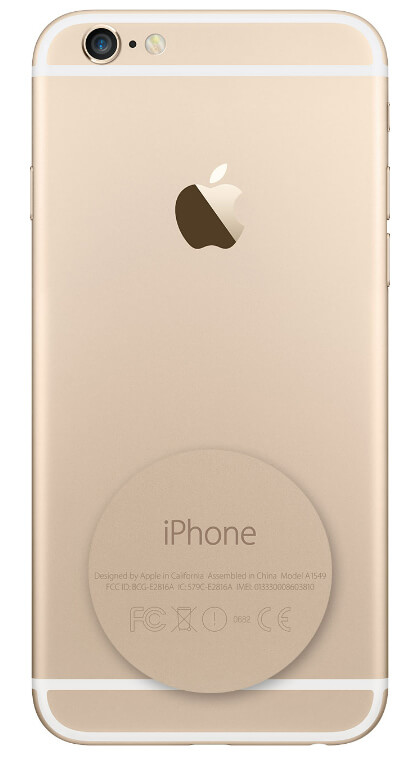
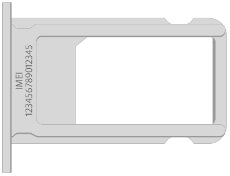
- Open Settings app.
- Scroll down and tap General.
- From the General menu, tap About.
- Scroll down to the About page.
- You will find the IMEI number listed with the model, serial number, and software version.
On older iPhone devices, the IMEI number is listed on the back.
If your iPhone has a SIM tray, the iPhone also lists the IMEI numbers there.
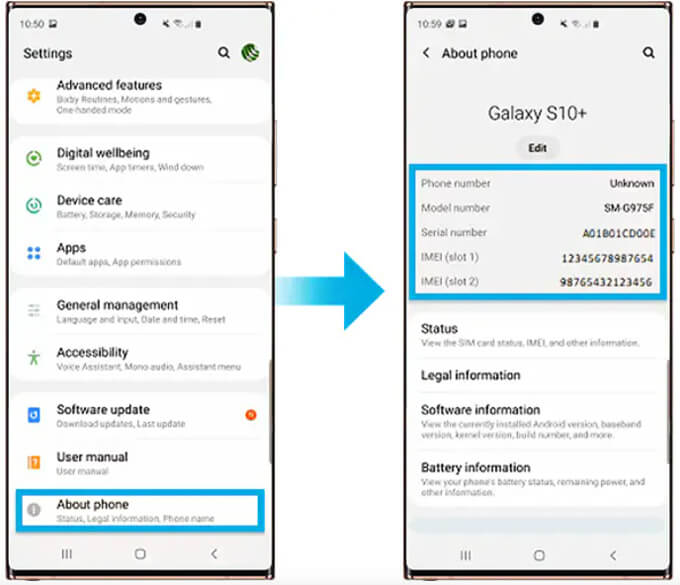
- Open Settings app.
- Scrolling down, tap About phone or About device.
- Look for IMEI or IMEI information.
- You will see the IMEI number and other device details.
- For older devices, you may need to tap Status to see the IMEI information.
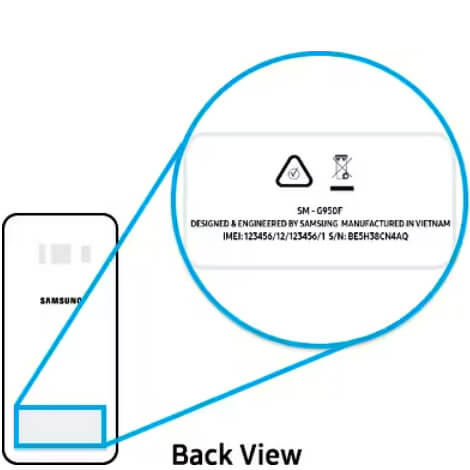

- Remove the battery cover or look for your IMEI number on the back of your device.
- For some Android devices, you can find the IMEI number on the SIM card tray inside the device’s battery compartment when you remove the back cover.
- You may have to remove the battery itself or the SIM card tray to locate your IMEI number.
IMEI Compatibility Checker
You can check the IMEI on your cell phone to see if the device is compatible with your mobile service providers.
While the IMEI number does not directly determine network compatibility, it’s the key identifier ensuring your devices will properly configure with their intended networks.
Frequently Asked Questions
What is IMEI?
The International Mobile Equipment Identity (IMEI) number is a 15-digit code associated with your mobile device. It’s a unique identifier serving as a digital fingerprint for a particular device, including smartphones, tablets, and other mobile devices.
Can someone track me with an IMEI number?
No, someone cannot track your exact location solely based on your IMEI number. While authorities and service providers can use the IMEI numbers to track stolen or lost devices, it does not provide real-time tracking of an individual’s whereabouts.
Save with Mobile & Internet Together
Get the mobile service, home internet & streaming that’s just right for you.
Astound Mobile requires Astound Internet service. Coverage not available in all areas. A trademark of Ziff Davis, LLC. Used under license. Reprinted with permission. Where available. © 2024 Ziff Davis, LLC. All Rights Reserved. All names, logos, images and service marks are property of their respective owners. ©2025 Radiate Hold Co., LLC d/b/a Astound Broadband. All rights reserved.
This website contains instructional information, including from third-party sources, and is intended, but cannot be guaranteed, to be always up-to-date, complete and accurate. Astound does not endorse, and is not responsible for, any third-party content that may be accessed through this website. Any representation or warranty by Astound that might be otherwise implied by information on this website is expressly disclaimed. Astound expressly disclaims all liability or responsibility with respect to actions taken or not taken based on any or all of the instructional information contained on this website. Astound does not warrant or guarantee the availability of any services at any specific time or geographic location or that services will be provided without interruption. Not all aspects of the Astound services function on all equipment and devices. Use of this website is subject to the Web Site Disclaimer and Web Content Accessibility Policy.




















