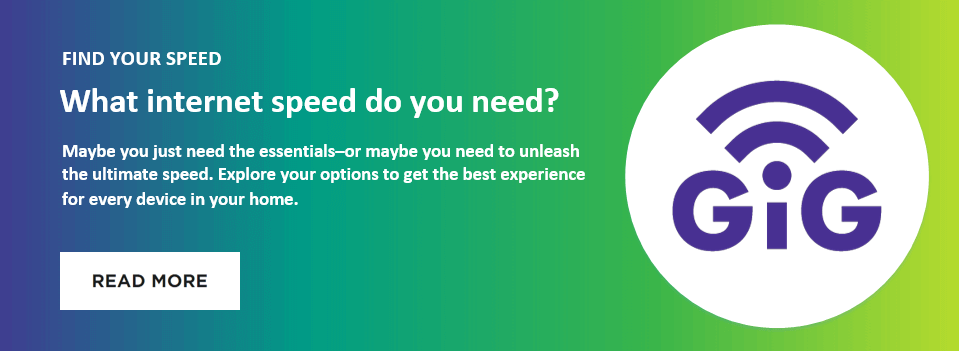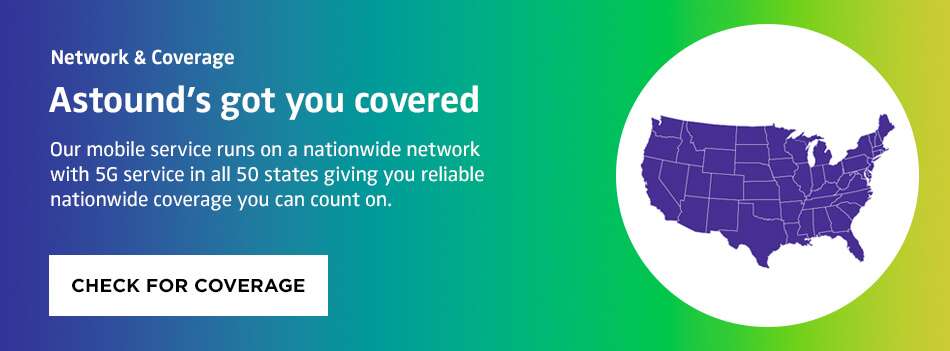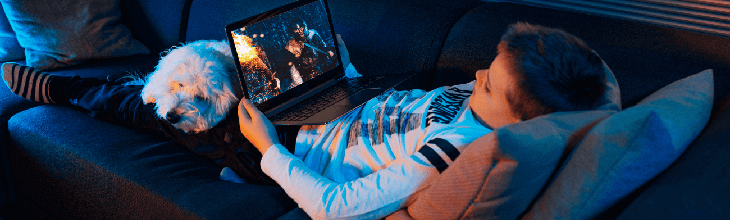What is fiber to the home (FTTH)?

In this article, we will explore the inner workings of fiber internet, its advantages, and its potential applications in modern society.
What you'll learn:
- What is Fiber to the Home (FTTH)?
- FTTH network architecture
- Advantages of FTTH
- Disadvantages of FTTH
- Applications of FTTH
- How is fiber delivered to the home?
- Does FTTH require a compatible router and modem?
- How much does FTTH cost per home?
- Who pays for FTTH installation?
- FTTH deployment challenges and solutions
- The future of FTTH
- Looking for more topics?
What is Fiber to the Home (FTTH)?
Fiber to the Home (FTTH) is a cutting-edge technology that delivers high-speed internet connectivity directly to residences and businesses. It replaces traditional copper-based networks with faster and more efficient optical fiber cables.
What is the difference between FTTH, FTTP, and FTTB?
FTTH, Fiber to the Premises (FTTP), and Fiber to the Building (FTTB) are often used interchangeably. They all refer to the installation of optical fiber cables directly to individual homes or businesses, providing high-speed internet connectivity.
However, there are subtle differences in their scope and application.
- FTTH specifically refers to the installation of fiber internet to residential homes.
- FTTP is a broader term that encompasses the installation of optical fiber cables to residential and commercial buildings, including homes, offices, factories, and other types of establishments.
- FTTB is the installation of optical fiber cables to a multi-dwelling unit (MDU), such as an apartment building, office building, or a complex with multiple buildings. The fiber connection is terminated at a central point within the building, typically in a communications room or basement.
FTTH network architecture
There are two primary architectures employed in FTTH networks: Passive Optical Networks (PON) and Active Optical Networks (AON).
1. Passive Optical Networks (PON)
PONs utilize passive optical components, such as splitters and combiners, to distribute the signal from the provider’s equipment location to multiple end users. They are cost-effective and easy to maintain, making them an attractive option for many service providers.
There are several types of PONs, including:
- Gigabit Passive Optical Network (GPON): A widely used standard that supports up to 2.5 Gbps downstream and 1.25 Gbps upstream speeds.
- Ethernet Passive Optical Network (EPON): An Ethernet-based standard that supports symmetrical speeds of up to 10 Gbps.
- 10-Gigabit Symmetric Passive Optical Network (XGS-PON): A higher-capacity PON standard that provides symmetrical speeds of up to 10 Gbps.
2. Active optical networks (AON)
AONs rely on active components, such as switches and routers, to manage the distribution of data between the CO and end users.
These networks offer greater flexibility and control, but they come with higher initial costs and increased maintenance requirements.
Advantages of FTTH
FTTH has several benefits of fiber internet over traditional copper-based or 5G home internet networks.
Higher bandwidth
Fiber optic cables have a much higher bandwidth capacity compared to traditional copper-based coaxial cables used in cable internet. This allows FTTH to support Gig speed internet and higher.
Lower signal attenuation
Signal attenuation (aka the loss of signal strength) is much lower in fiber optic cables than in copper cables. This means that data can be transmitted over longer distances without the need for signal repeaters, ensuring consistent high-speed connections.
Reduced latency
FTTH networks generally have lower latency (the time it takes for data to travel from one point to another) compared to cable networks. Lower latency can significantly improve the performance of applications like online gaming, video conferencing and real-time data processing.
Greater reliability
Fiber optic cables are less susceptible to interference from electromagnetic interference, radio frequency interference (RFI), and other environmental factors, which can affect the performance of copper-based cables. This results in a more stable and reliable connection with fewer disruptions and service outages.

Symmetrical speeds
FTTH networks can offer symmetrical speeds, meaning that upload and download speeds are the same. Cable internet often has asymmetrical speeds, with much slower upload speeds than download speeds.
Symmetrical speeds can be particularly beneficial for activities that require significant upload bandwidth, such as video conferencing, cloud backups, and content creation.
If you’re having trouble deciding whether you need symmetrical internet, read more about the differences between symmetrical vs asymmetrical internet.
Scalability
Fiber optic networks have a higher bandwidth capacity than copper-based networks, making it easier to upgrade to faster speeds as bandwidth demand increases.
Future-proof
FTTH infrastructure is considered more future-proof than traditional copper-based networks, as it can support the increasing bandwidth demands of emerging technologies and applications.
Disadvantages of FTTH
- Cost: The initial installation and deployment of FTTH networks can be expensive, especially in rural or remote areas where extensive infrastructure work is required.
- Availability: FTTH is not yet universally available, particularly in rural or remote areas, where the cost of deployment can be prohibitive. As a result, not all users have access to FTTH services.
- Installation: The process of installing FTTH infrastructure can be disruptive, as it may involve digging up streets or yards, installing new cables, and setting up new equipment in homes or businesses.
- Compatibility: Some older devices or equipment may not be compatible with the high-speed FTTH connections and may require upgrades or replacements to take full advantage of the increased bandwidth.
Applications of FTTH
Residential
FTTH provides high-speed internet connectivity for streaming, gaming, and smart home applications.
Business
Employees can experience enhanced productivity and collaboration, speedier access to cloud services, video conferencing, and remote work thanks to FTTB.
Healthcare
Hospitals and doctors offices can access improved telemedicine, remote patient monitoring, and medical records due to the higher speed connections facilitated by fiber.
Education
Educators and students are able to enjoy enhanced e-learning, virtual classrooms, and access to online resources from fiber internet.
Smart cities
Fiber plays a crucial role in the development of smart cities by providing the necessary infrastructure for Internet of Things (IoT) devices, traffic management systems and public safety solutions.
Rural connectivity
FTTH helps bridge the digital divide by extending high-speed internet access to rural and remote areas, fostering economic growth and improving the quality of life.
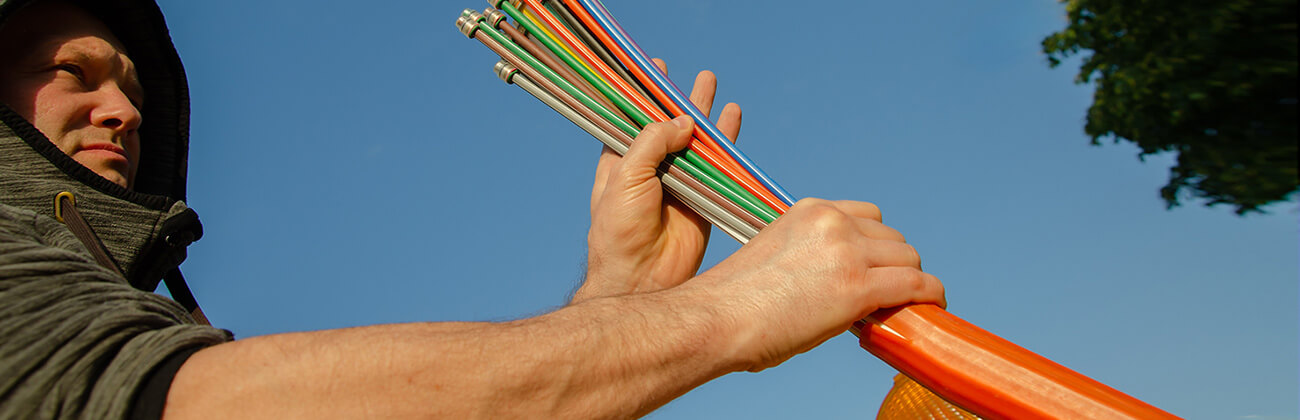
How is fiber delivered to the home?
Fiber is connected to the home through a series of steps that involve laying optical fiber cables from the provider’s equipment location to the end-user’s premises.
Here’s an overview of the process:
- Fiber Distribution: Optical fiber cables are installed from the provider’s equipment location to a distribution point near the target neighborhood. This is usually achieved through underground ducts, aerial lines, or existing utility poles.
- Local Distribution: Smaller fiber cables are routed from the distribution point towards individual homes or buildings. This stage may involve installing additional infrastructure, such as cabinets, splitters, or closures to manage and protect the fiber connections.
- Drop Cable: A drop cable is then used to connect the local distribution point to the end-user’s premises. This cable can be installed underground, through micro-trenching, or aerially along utility poles or building facades.
- Network Interface Device (NID): The drop cable terminates at a network interface device (NID) installed on the exterior wall of the home or building. The NID serves as the demarcation point between the service provider’s network and the customer’s premises.
- Indoor Wiring: From the NID, a fiber cable is routed inside the building to an Optical Network Terminal (ONT) or an Optical Network Unit (ONU), which is typically installed near the end-user’s primary telecommunications equipment (e.g., modem, router, or gateway).
- ONT/ONU: The ONT or ONU converts the optical signals from the fiber into electrical signals that can be transmitted over the customer’s in-home wiring (Ethernet, coaxial, or phone lines) and used by their devices.
Once these steps are complete, the FTTH connection is established, providing the end-user with high-speed internet access. The entire process may vary slightly based on factors such as network architecture (PON or AON), local regulations, and the specific needs of the customer.

Mesh WiFi with eero Secure
Enhanced Whole Home WiFi uses multiple routers (or eeros®) to boost range, speed, and stability, while eero Secure, included at no extra cost, offers parental controls, ad blocking, and internet backup for constant connectivity.
Does FTTH require a compatible router and modem?
FTTH requires a specialized device called an ONT or ONU to convert the optical signals from the fiber into electrical signals that can be used by your devices. The ONT/ONU essentially performs the function of a modem in a traditional copper-based network, so a modem isn’t necessary with FTTH.
You will need a router in addition to the ONT/ONU to distribute the internet connection to your devices via Wi-Fi or Ethernet.
Some ONT/ONUs may include a built-in router, serving as a combination device that performs both functions. These combination devices are sometimes referred to as “gateway” devices or “residential gateways.”
It’s essential to ensure that the router or combination device you use is compatible with the FTTH service and supports the speeds offered by your service provider.
How much does FTTH cost per home?
The cost of deploying FTTH per home can vary significantly based on several factors, including location, network architecture, labor costs, materials, and existing infrastructure.
In most cases these costs are absorbed by the internet provider when building out new fiber lines.
These are the costs generally associated with FTTH deployment:
- Infrastructure: The cost of installing fiber optic cables, cabinets, splitters, and other necessary infrastructure can range from $500 to $1,500 or more per home. The availability of existing ducts or utility poles and the use of aerial or underground installation methods can affect these costs.
- Equipment: ONTs or ONUs are required to convert optical signals into electrical signals for use within the home. These devices can cost anywhere from $100 to $300 per unit.
- Labor: The cost of labor for installation can vary widely based on local wages, project complexity, and the need for specialized skills or equipment. Labor costs can account for a significant portion of the overall FTTH deployment cost.
- Permits and Rights-of-Way: Obtaining permits and rights-of-way for fiber installation can add to the total cost. These expenses can vary depending on local regulations and the specific project requirements.
- Maintenance and Operational Costs: Ongoing costs for maintenance, network monitoring, and customer support also factor into the overall FTTH deployment cost.
These factors can cause the total cost of deploying FTTH to range from $1,000 to $3,000 or more per home. It is important to note that these figures are only rough estimates and can vary greatly based on the circumstances of each project.
Economies of scale can also play a role in reducing costs when deploying FTTH on a large scale or in densely populated areas.
Who pays for FTTH installation?
The cost of FTTH installation is typically shared between the service provider and the customer.
Service Provider
The service provider is generally responsible for the costs associated with deploying the fiber optic infrastructure, which includes laying the fiber cables, installing junction boxes or distribution points, and setting up network equipment.
Some providers may also cover the cost of extending the fiber connection from the distribution point to the customer’s premises and installing the necessary equipment, such as the NID or ONT.
Customer
The customer may be responsible for some of the installation costs, particularly for the equipment and setup within their home or business. This can include the purchase or rental of the ONT or ONU, as well as any required indoor wiring, routers, or other networking equipment.
In some cases, the customer may also be required to pay an installation or activation fee to cover the service provider’s costs for the final connection and setup.
It’s important to note that cost-sharing arrangements can vary between service providers and may be influenced by factors such as promotional offers, customer contracts, or regional regulations. It’s always a good idea to check with your specific service provider for detailed information about the costs associated with FTTH installation and any available discounts or incentives.
FTTH Deployment Challenges and Solutions
Despite its numerous benefits, FTTH deployment faces certain challenges. Let’s examine some of these challenges and their potential solutions:
High Initial Costs
The cost of installing FTTH infrastructure can be significant, especially in low-density areas. Governments and internet service providers can collaborate to develop funding models, subsidies, or tax incentives to alleviate the financial burden and encourage investment.
Last-Mile Connectivity
Connecting individual homes and businesses to the main fiber network (the “last mile“) can be challenging, particularly in densely populated urban areas.
Innovative last-mile solutions, such as micro-trenching and aerial fiber deployment, can help overcome these challenges.

Right-of-Way Access
Obtaining right-of-way access for fiber installation can be a complex and time-consuming process. Streamlining permit procedures and promoting cooperation between stakeholders can help expedite FTTH deployments.
The future of FTTH
As the demand for high-speed internet continues to grow, FTTH will play an increasingly important role in meeting the connectivity needs of individuals and businesses worldwide.
Emerging technologies, such as 5G and Li-Fi, will likely complement and enhance FTTH networks rather than replace them, ensuring that optical fiber remains the backbone of our digital future.
Conclusion
FTTH is revolutionizing the way we connect to the internet by providing unparalleled speed, reliability, and scalability.
From enhancing residential broadband services to enabling smart city applications, FTTH technology is set to transform the digital landscape and empower the next generation of connected experiences.
Now that you understand the differences between fiber vs cable internet, fiber’s deployment challenges, and its potential applications, find out if Astound’s high speed internet is right for you.
*Internet speeds may vary & are not guaranteed. Certain equipment may be required to reach advertised speeds. DOCSIS 3.1 modem with 2.5GE physical LAN port is required for 1 Gigabit speeds and higher. See astound.com/yourspeed for why speeds may vary. To view Astound’s FCC Network Management Disclosure see astound.com/policies-disclaimers. Limited time offer, subject to change without notice. Advertised promotional price valid for duration of the stated promotional period from time of service activation. Regular rates apply after promotional period ends. Equipment not included and is extra. Modem required for Internet service. Enhanced Wi-Fi or Whole Home Wi-Fi (eero) not included and is add’l. Offer includes a monthly discount for enrollment in both automatic payments (autopay) & paperless billing (e-bill). Discount of $10 applies with automated bank account deduction or a discount of $5 applies with automated credit/debit card payment. Valid email address required. Must complete enrollment in autopay and e-bill within 30-days of placing the order. Without enrollment, the discount does not apply. Discount appears on bill within 3 bill cycles after enrolling. If either autopay or e-bill is canceled, services are changed, or the account is not in good standing, then the monthly discount will be discontinued. Offer valid only for new residential Astound customers or previous customers with an account in good standing who have not had Astound service within the last 60 days. Any add’l services, equipment, premium channels & other tiers of service are subject to an add’l charge & regular increases. A one-time activation fee of $14.99 (in addition to any installation fees) will be charged & is subject to change. Add’l fees apply for taxes & surcharges, and are subject to change. WA RESIDENTS: unless otherwise specified, price does not include a 2% Regulatory Administration Fee. For details about taxes, fees & surcharges visit astound.com/fees. No early termination fees apply in the event service is terminated in advance of the promotional end date. Customer is responsible for any accrued service charges in the event service is canceled. Subject to credit check. Not all services & speeds are available in all areas. A multi-product discount may be available to qualifying addresses with a subscription to mobile, TV, and 600 Mbps Internet or higher. Discounts will be reflected in your order cart at time of purchase, if available. Other restrictions may apply. All services are governed by the Astound Customer Terms & Conditions that can be found at astound.com/policies-disclaimers. © 2025 Radiate HoldCo, LLC d/b/a Astound Broadband. All rights reserved.
While we have made every attempt to ensure that the information contained in this site has been obtained from reliable sources, Astound is not responsible for any errors or omissions, or for the results obtained from the use of this information. All information in this site is provided “as is”, with no guarantee of completeness, accuracy, timeliness and without warranty of any kind, express or implied, including, but not limited to warranties of performance, merchantability and fitness for a particular purpose. Certain links in this site connect to other websites maintained by third parties over whom Astound has no control. Astound makes no representations as to the accuracy or any other aspect of information contained in other websites.
eero Plus is available for an additional $9.99/month and requires subscription to whole home WiFi powered by eero.