Best phone for kids

“What is the best phone for kids?” is a question more parents are asking as smartphones become part of their children’s daily lives. But with so many options available, choosing the right phone is not just about the brand or price. It’s about finding a phone that fits their child’s needs while helping to keep them safe.
Modern kid-friendly phones come with features like parental controls and GPS tracking, offering more than just basic features and giving parents added peace of mind.
In this article, we’ll explore the best phones for kids, safety features to look out for and affordable mobile plans that provide the best value while keeping your children safe.
What you'll learn:
Choosing the right phone for your child
Choosing the right phone for your child requires understanding their age, maturity level and needs. A younger child may only need a basic phone for calling, texting and GPS tracking. On the other hand, teenagers may require smartphones with more functionality as long as they’re equipped with the proper parental control features.
Consider phones that provide built-in parental control features such as screen time management, content filtering, app restrictions and real-time location tracking to help protect your child while providing you with oversight.
Beyond safety, the right phone can support your child’s learning by providing access to educational tools like online learning apps and e-books while also encouraging healthy social development. Platforms such as Khan Academy Kids, DragonBox: Numbers and Quizlet not only support academic growth but also help build early tech literacy and digital confidence.
Your child’s demands will change as they grow, so choose a phone that can adapt while keeping their digital experience safe.
Key factors to consider when choosing a phone
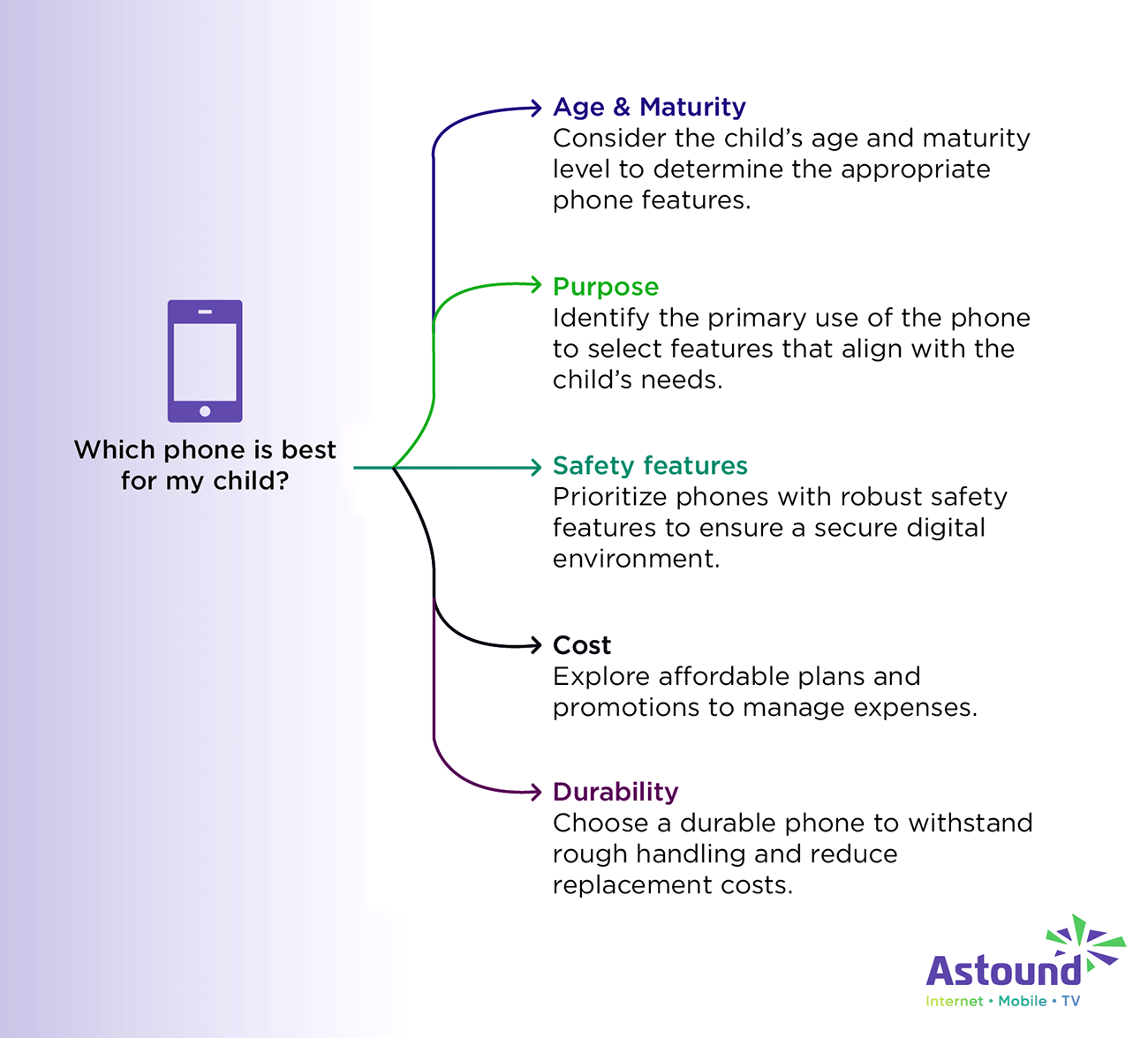
Factors you should consider when choosing the right phone for your kids include:
Age and maturity
Not all children require the same level of access. Younger kids between five and eight years old need simpler devices for emergencies like calling or texting. Preteens need limited internet access for schoolwork and online interaction, while teens can have more features with supervision.
Purpose
Think about why your child needs a phone. Is it for emergencies, school assignments or social use? Phones intended for educational or social use should serve such purposes without compromising safety.
Safety features
Prioritize phones with strong safety features such as GPS tracking, content filtering, app restrictions and screen time management that allow you to monitor your child’s activities without being intrusive. These features allow your child to explore the digital world within a safe environment.
Cost
Look for cheap phone plans for kids or bundled family plans that offer free or discounted devices. Also, look for promotions that waive device prices, further reducing costs while providing connectivity.
Durability
Kids can be rough with their devices, which makes durability an essential factor when choosing the right phone. Younger kids can drop or toss their phones, requiring phones with reinforced screens, shock-resistant cases or water-resistant features. For families with limited budgets, prioritizing durability can help save costs in the long run by reducing the need for frequent replacements.
Build your plan
Your perfect plan is just a click away
Get the speeds, WiFi, mobile and TV plans you need all at an affordable price. Bundle your services with Astound and see how much you can save.

Best phones for kids
Finding the best phone for your child depends on their age, maturity and intended use. Different age groups have unique needs so tailoring your approach based on their age helps ensure they receive the proper levels of access, safety and functionality.
To decide the right age for phone ownership, consider their maturity, responsibility levels and safety needs.
Compare top phones for kids by age group
We’ve compiled some of the best phone options for your child’s age.
| Age Group | Recommended Phones | Internet Access | Parental Control | Best For |
|---|---|---|---|---|
| 5-8 | Gabb Phone 4, Gabb Watch 3e, Relay Kids Phone, Bark Phone |  No No |
 GPS tracking, emergency calls, no app access GPS tracking, emergency calls, no app access |
Emergencies, staying in touch, basic communication |
| 9-12 | Gabb Phone 4 Pro, Bark Phone, Pinwheel Phones, Troomi A16, TCL Flip 2 |  Limited Limited |
 App blocking, screen time, GPS, communication monitoring App blocking, screen time, GPS, communication monitoring |
Light use, learning, safe app usage with parental oversight |
| 13+ (Teens) | Bark Phone Pro, iPhone/Android + Qustodio or Family Link |  Yes Yes |
 Full suite including content filtering, location services, app restrictions Full suite including content filtering, location services, app restrictions |
Schoolwork, social media, gaming with supervision |
|
Age Group
5-8 |
Recommended Phones
Gabb Phone 4, Gabb Watch 3e, Relay Kids Phone, Bark Phone |
Internet Access
 No No |
Parental Control
 GPS tracking, emergency calls, no app access GPS tracking, emergency calls, no app access |
Best For
Emergencies, staying in touch, basic communication |
|
Age Group
9-12 |
Recommended Phones
Gabb Phone 4 Pro, Bark Phone, Pinwheel Phones, Troomi A16, TCL Flip 2 |
Internet Access
 Limited Limited |
Parental Control
 App blocking, screen time, GPS, communication monitoring App blocking, screen time, GPS, communication monitoring |
Best For
Light use, learning, safe app usage with parental oversight |
|
Age Group
13+ (Teens) |
Recommended Phones
Bark Phone Pro, iPhone/Android + Qustodio or Family Link |
Internet Access
 Yes Yes |
Parental Control
 Full suite including content filtering, location services, app restrictions Full suite including content filtering, location services, app restrictions |
Best For
Schoolwork, social media, gaming with supervision |
Ages 5-8: Basic emergency phones
For the kids in this age group, simplicity and safety are essential. The best phones for this age group focus on communication and emergencies. Phones in this range typically offer features like:
-
- Talk and text functionality with no internet access.
- Limited or no app availability and no access to social media or streaming.
- Built-in parental controls with GPS tracking and emergency call capabilities.
- Easy-to-use interfaces designed for young kids.
Examples of phones suitable for this age group include:
-
- Gabb Phone 4
- Gabb Watch 3e smartwatch
- Bark Phone
- Relay Kids Phone
Ages 9-12: Limited app access
Children in this age range may be ready for phones with more features, but still require clear boundaries. Common features include:
-
- Text and call capabilities
- Limited app access with parent-approved apps
- Limited internet access while blocking social media, browsers or in-app purchases
- Robust parental control dashboards for communication monitoring, screen time management and GPS tracking
Examples of phones suitable for this age group include:
-
- Gabb Phone 4 Pro
- Bark Phone
- Pinwheel Phones
- Troomi’s Samsung Galaxy A16
- TCL Flip 2
Teenagers: Monitored smartphones
Teens need full smartphone functionality for schoolwork, extracurricular activities and social interactions, but with parental supervision. With this comes the challenge of balancing freedom with online safety. Phones for this age group offer features such as:
-
- Internet access with web browsing and app functionalities.
- Built-in parental controls, including content filtering, app restrictions, real-time location services and communication monitoring.
- Privacy and security settings to protect personal information.
Phones that are suitable for this age group include:
-
- Bark Phone Pro
- iPhone models and Android phones paired with Google Family Link or other third-party apps like Qustodio for parental controls
As teenagers show more responsibility, they can gradually gain control over their device settings. Pairing this freedom with clear boundaries around contact lists, screen time and online activity monitoring helps encourage their independence and responsible use. Having an open dialogue also helps to build a safe digital environment.
A great way to keep your teen connected while saving on your monthly phone bill is to bundle internet and mobile services with Astound, which includes a free unlimited mobile line for the first year. Explore devices and options at the Astound Mobile Shop.
COMPARE INTERNET SOLUTIONS
Save when you switch to Astound
Looking for smart ways to keep money in your pocket? See how Astound stands above the competition in our side-by-side comparison guides.

Essential parental control features
While phones can help children stay connected, support learning and stay safe in emergencies, they can also expose them to harmful content, screen addiction and online threats. That is why emphasizing strong parental controls and mobile security practices is essential when choosing a phone for your child.
Understanding online risks and cybersecurity threats
Early phone ownership can expose children to various online risks and cybersecurity threats that can impact their safety, mental health and development. Without proper supervision, kids may encounter the following dangers.
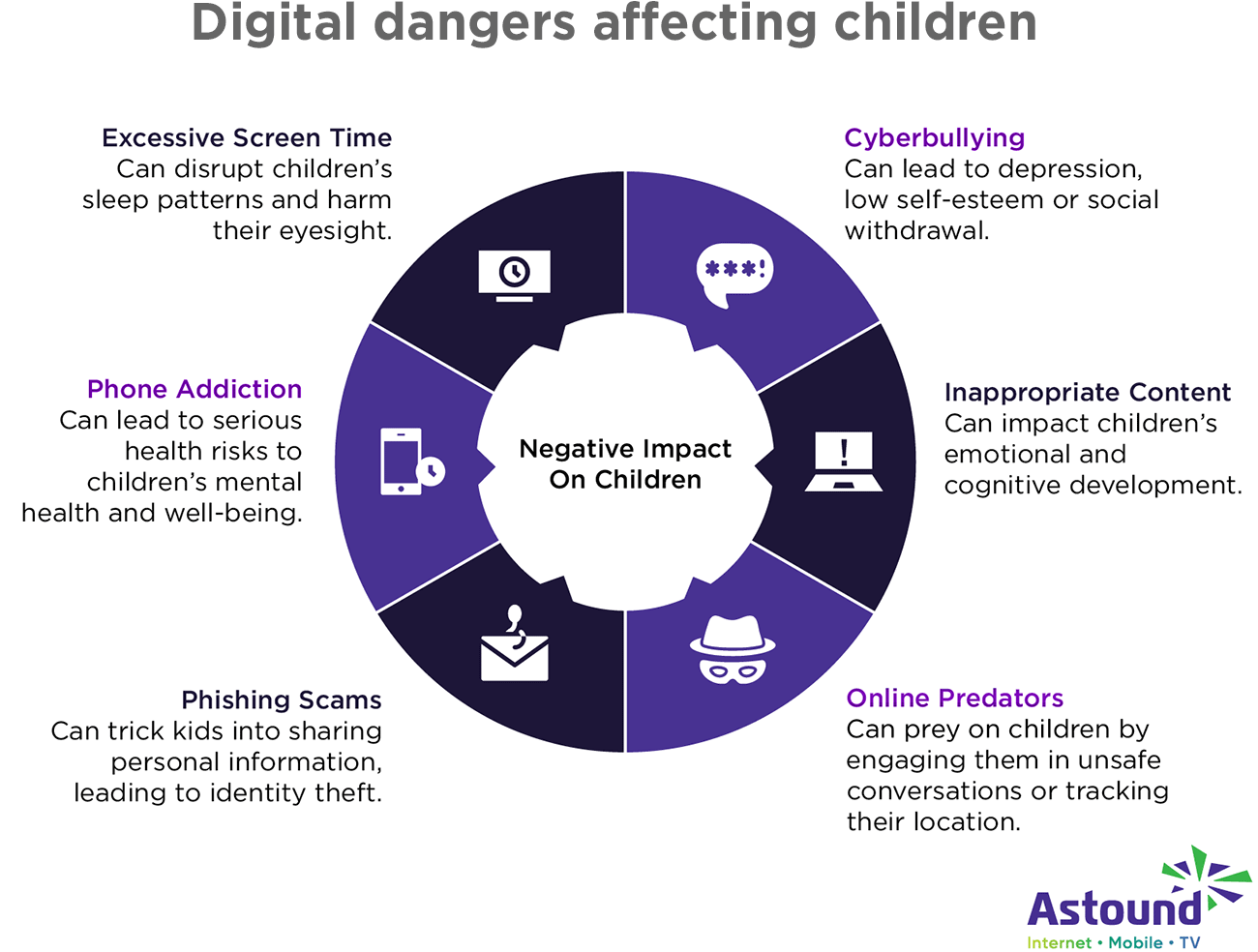
- Cyberbullying: Social media and messaging apps can expose them to cyberbullying through harsh comments or harassment, leading to depression, low self-esteem or social withdrawal.
- Inappropriate content: Kids may come across explicit, violent or age-inappropriate material online that can impact their emotional and cognitive development.
- Online predators: Online predators, such as social media impersonators, exploit unsecured apps and prey on children by engaging them in unsafe conversations or tracking their location.
- Phishing scams and identity theft: Harmful links in gaming apps, texts or email messages may contain phishing scams that can trick children into sharing personal information, which can result in identity theft.
- Phone addiction: According to the American Academy of Child & Adolescent Psychiatry, kids between the ages of 8 and 12 spend an average of four to six hours per day watching or using screens. This habit can lead to serious health risks to their mental health and well-being.
- Excessive screen time: Excessive screen use before bed can disrupt children’s sleep patterns due to blue light emission. Prolonged exposure can harm their eyesight and cognitive development, impacting their academic performance.
These hazards highlight the importance of parental controls and the need to mitigate risks while teaching children to develop safe digital habits.
Key parental control and safety features
To protect your child and ensure they enjoy the benefits of digital connectivity while minimizing online risks, consider implementing the following parental control features.
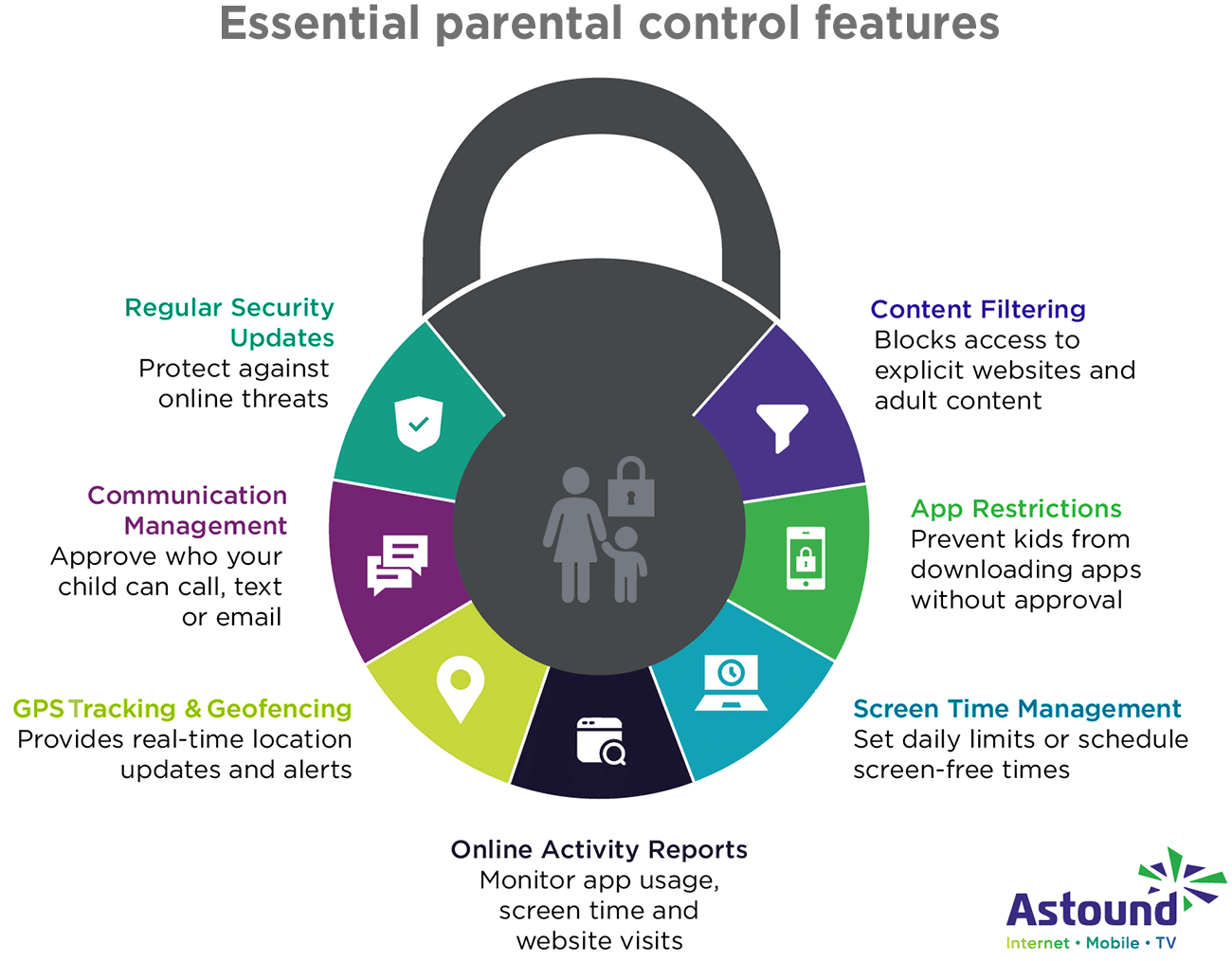
Content filtering
Content filters block access to explicit websites, adult content or inappropriate search terms in web browsers. Tools like Bark, Google Family Link and Qustodio filter and monitor online activity, while modern kid-friendly phones have built-in content settings.
App restrictions
Modern phones offer settings that prevent kids from downloading apps without approval while enabling parents to manually approve or block specific applications like social media and games.
Screen time management
Enforce daily screen time limits or schedule screen-free hours during homework or bedtime. These settings promote healthy screen time habits and reduce phone dependency.
Online activity reports
Regular monitoring of app usage, including screen time, website visits and app use, can help you stay informed and help encourage conversations about responsible device use.
GPS tracking and geofencing
GPS tracking and geofencing features provide real-time location updates and alerts when kids leave a specific area (geofencing), such as schools or homes. These features ensure you know where they are and are great for school pickups, sleepovers or emergencies.
Communication management
Approve contact lists to restrict the people your kids can call, text or email to prevent contact with strangers. Phones like Pinwheel allow parents to manage and approve contacts to minimize the risk of unwanted communication.
Regular security updates
With online threats continuously evolving, it is essential to frequently update your child’s device. Regular software and firmware updates help patch vulnerabilities, protect against malware and keep parental controls and privacy settings effective.
In addition to implementing parental controls and safety features, educate your children on cybersecurity awareness to promote responsible online behavior and safety.
Network & Coverage
Astound's got you covered
Our mobile service runs on a nationwide network with 5G service in all 50 states giving you reliable nationwide coverage you can count on.
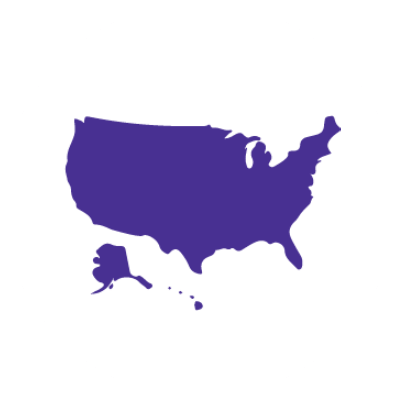
Choosing the best phone plans and bundles for kids
Finding the best phone for your child means pairing it with an affordable plan that balances safety, flexibility and value. Providers like Astound provide customizable, cheap family plans and bundled services that you can tailor to fit your needs.
Below, we’ll explore plans for young kids, multi-line family plans and bundled services that enhance cost savings.
Cheap plans for younger kids
Affordable phone plans for younger kids focus on basic communication without internet access distractions. Prepaid talk/text-only plans are ideal for emergency phones for children as they provide voice calls and texts without the risks of apps or the internet. These programs are easy to manage and can help families avoid unexpected data costs.
Flexible family plans
For families with older kids, multi-line family plans with mix and match options offer flexibility by allowing each family member to customize their plan based on their data needs.
Astound Mobile enables households to build flexible family plans by selecting data tiers per member, letting you choose between By the Gig plans (1.5 GB or 3 GB) for preteens or unlimited plans for teenagers who stream or game frequently. This flexibility ensures that everyone remains connected without overspending.

Bundle home internet and mobile for extra savings
With Astound, you can bundle home internet and mobile phone services to unlock significant cost savings and simplify billing under one convenient monthly statement. This unified billing approach helps you avoid juggling multiple internet and mobile service providers and different payment dates, making it easier to manage your monthly budget while staying organized.
High-speed connection
Astound offers fiber-powered high-speed home internet, starting at 300 Mbps up to Gigabit+ speeds, paired with nationwide 5G coverage to keep your family reliably connected whether at home or on the go.
More discounts
Bundling also unlocks multi-line discounts and promotions, including a free unlimited mobile line for the first year when you bundle mobile and internet plans. These discounts reduce the cost per line, which results in lower overall monthly phone bills and more savings as you add more lines.
Device protection
In addition, bundling your plan provides family-wide device protection by including Whole Home WiFi – powered by eero, which comes with eero Secure at no extra cost. Upgrading to eero Plus enhances your WiFi security with a VPN and Malwarebytes, which help protect your kids from online threats.
BYOD
Astound also supports bring-your-own device (BYOD) options, allowing you to use unlocked phones that are compatible with the network and easily integrate new or current devices into your family plan.
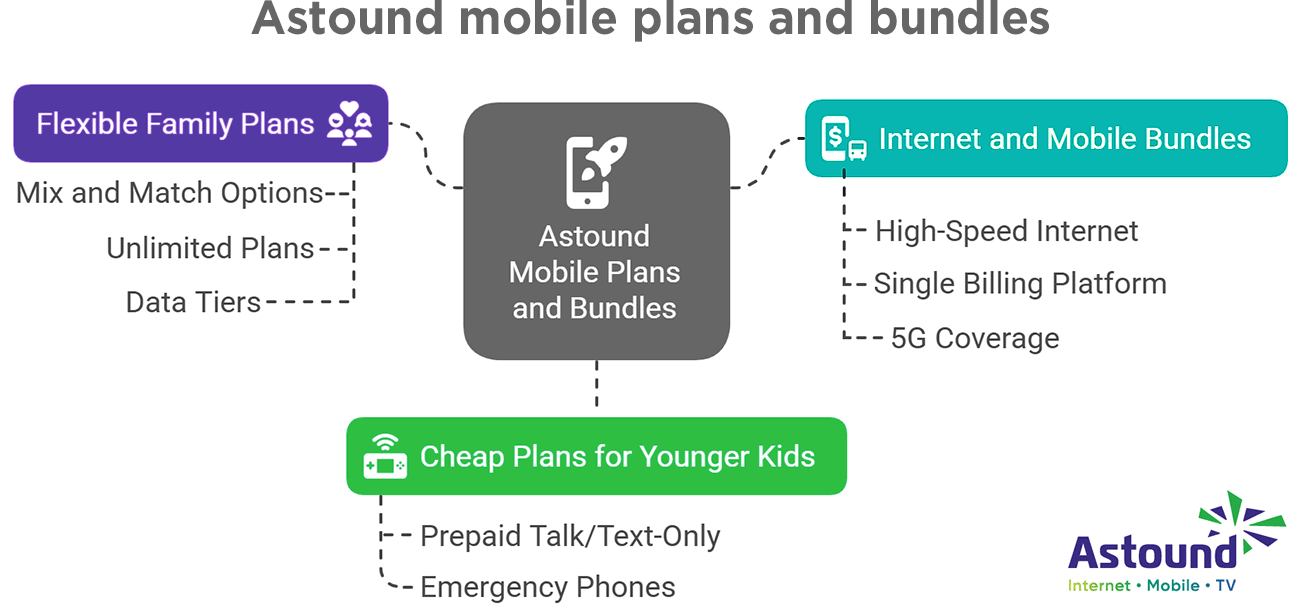
Conclusion
Choosing the best phone for your child involves more than picking a device. Whether your child requires a basic emergency phone or a fully functional smartphone, their age, maturity and needs should guide your decision.
By prioritizing strong parental control features and pairing that with the right phone plan and affordable bundled options, you can create a safe, connected environment for your child without overspending. Tools like eero Plus extend that protection across your home internet.
When you combine these safety tips with clear boundaries and open communication with your child, phones can become tools that help your child grow and stay safely connected in the digital world.
Mobile + Internet + TV
Switch to Astound
Get Astound Mobile, Internet and TV—and save on the best services available.

Frequently asked questions
At what age should a kid get a phone?
There is no universally correct answer, but research shows that most children get their first phone between the ages of 10 and 13. The right age depends on your child’s maturity, responsibility and unique needs.
What is the safest phone for kids?
The safest phone for kids has strong parental control features and limited access to the internet and apps. Phones like Gabb Phone 4 and Bark Phone lack internet access but offer GPS tracking and talk/text functionalities. Consider devices that allow you to turn off internet features until you feel your child is ready to ensure a safe environment.
Can parental controls keep my child safe online?
Parental controls are practical tools, but they work better when combined with open communication and clear boundaries established with your child. They can help reduce exposure to risks like inappropriate content, cyberbullying or phishing scams, helping create a safe online environment while giving parents oversight and control over how their child uses their phone.
Get Mobile + Internet Together
Find the mobile service, home internet and streaming that’s just right for you.
*Internet speeds vary, not guaranteed. Certain equipment may be required. See astound.com for details. Modem req’d. No contracts. Astound Internet is powered by fiber and connected to the premises via coaxial connection or fiber, where available. Delivery methods may vary by area. Subject to availability. Ltd-time offer; subj. to change without notice. Internet speeds under 1 Gig, pricing valid for 12 mos. Gig+ Internet speeds, pricing valid for 36 mos. Add’l fees apply for taxes, surcharges, & data overages, & are subj. to change. For details visit astound.com/fees. Enhanced WiFi or Whole Home WiFi included with Gig+; $5/mo for lower speeds or add’l devices. Regular rates apply after promo ends. Monthly price shown includes discount for enrolling in autopay & e-bill. $10 off/mo w/ bank acct autopay or $5 off/mo w/ credit/debit card autopay. Valid email & enrollment req’d. Must enroll w/in 30 days of order. Discount appears within 3 bill cycles, ends if autopay/e-bill is canceled, svcs change, or acct isn’t in good standing. ^Astound Mobile req’s Astound Internet service for activation. Max 5 lines. Equip., intl./roaming charges, taxes, fees extra & may change. Astound not liable for svc disruptions or outages. Higher rate applies if Internet not maintained. Mobile svc only in Astound areas. Pricing subj. to change. Data may slow during congestion. After 20GB, Unlimited plans slow to 768 Kbps; 1.5GB/3GB plans capped. No rollover; add’l data $10/GB. Coverage varies. Some features may require specific plans. Mobile svc includes BIAS w/ data, voice, texts & SMS. Other restrictions may apply. See astound.com/mobile for details. Offer valid for new res. customers or former customers in good standing w/out Astound svc in past 60 days. Add’l svcs, equip, premiums & tiers extra & subject to add’l charge & reg. increases. $14.99 one-time activation fee (plus install) applies & may change. Taxes & surcharges extra & subj. to change. WA RESIDENTS: unless otherwise specified, price does not include 2% Regulatory Administration Fee. Cust. responsible for any accrued charges. Subj. to credit check. Not all svcs/speeds avail. in all areas. 30-Day Money-Back Guarantee for new residential customers who cancel within 30 days of install. Maximum refund is equal to one month’s monthly recurring service fee of services & equip. ordered & installed. Refund within 60 days after conditions are satisfied. Refund not applicable to usage-based fees. All svcs are governed by Astound Customer Terms & Conditions found at astound.com/policies-disclaimers. © 2026 Radiate HoldCo, LLC d/b/a Astound Broadband. All rights reserved.
While we have made every attempt to ensure that the information contained in this site has been obtained from reliable sources, Astound is not responsible for any errors or omissions, or for the results obtained from the use of this information. All information in this site is provided “as is”, with no guarantee of completeness, accuracy, timeliness and without warranty of any kind, express or implied, including, but not limited to warranties of performance, merchantability and fitness for a particular purpose. Certain links in this site connect to other websites maintained by third parties over whom Astound has no control. Astound makes no representations as to the accuracy or any other aspect of information contained in other websites.
eero Plus is available for an additional $9.99/month and requires subscription to whole home WiFi powered by eero.

















