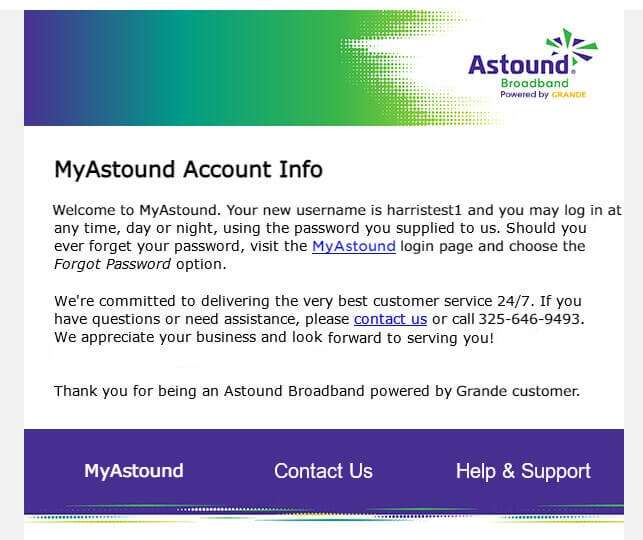Let's get you Started
Access your customer account online with these simple steps.
Step 1: Have your most recent bill from Astound Broadband on hand. Find your account number and your new pin at the top. Note: your original account number from Harris will work to log into your new online account – so you can use an old Harris bill, if needed.
Step 2: Browse to: https://my.astound.com/login and click on “Create Account”
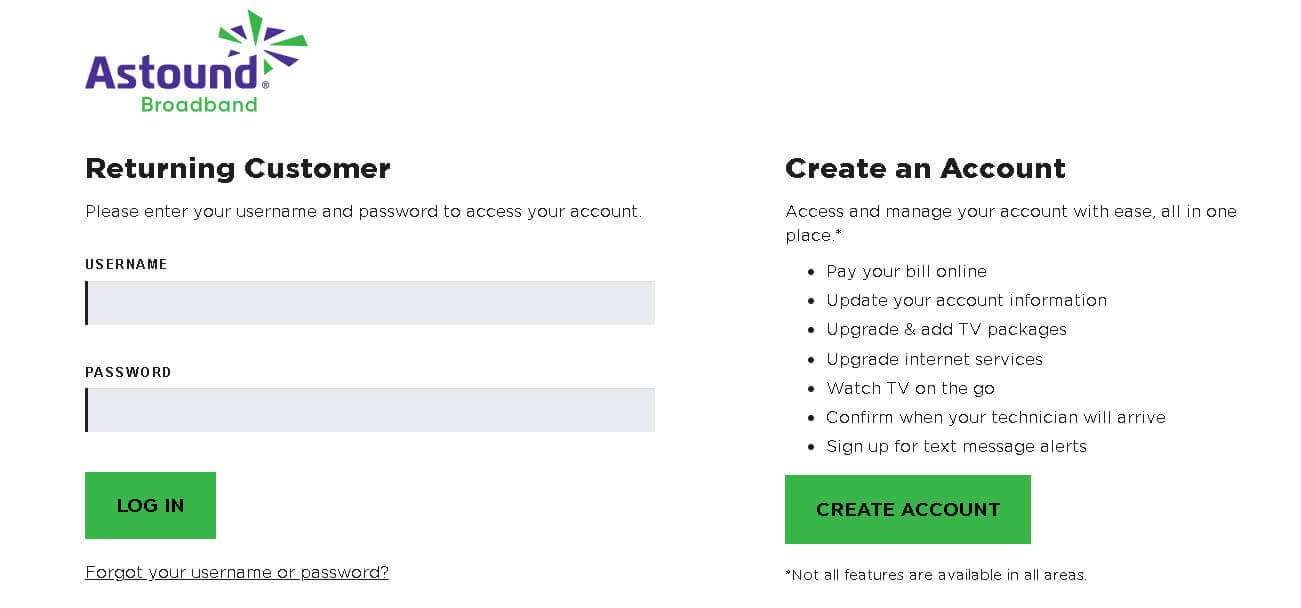
Step 3: Select the Account Type and enter your Name and Account number. Note: your original account number from Harris will work here – so you can use an old Harris bill, if needed. Click “Sign up”.
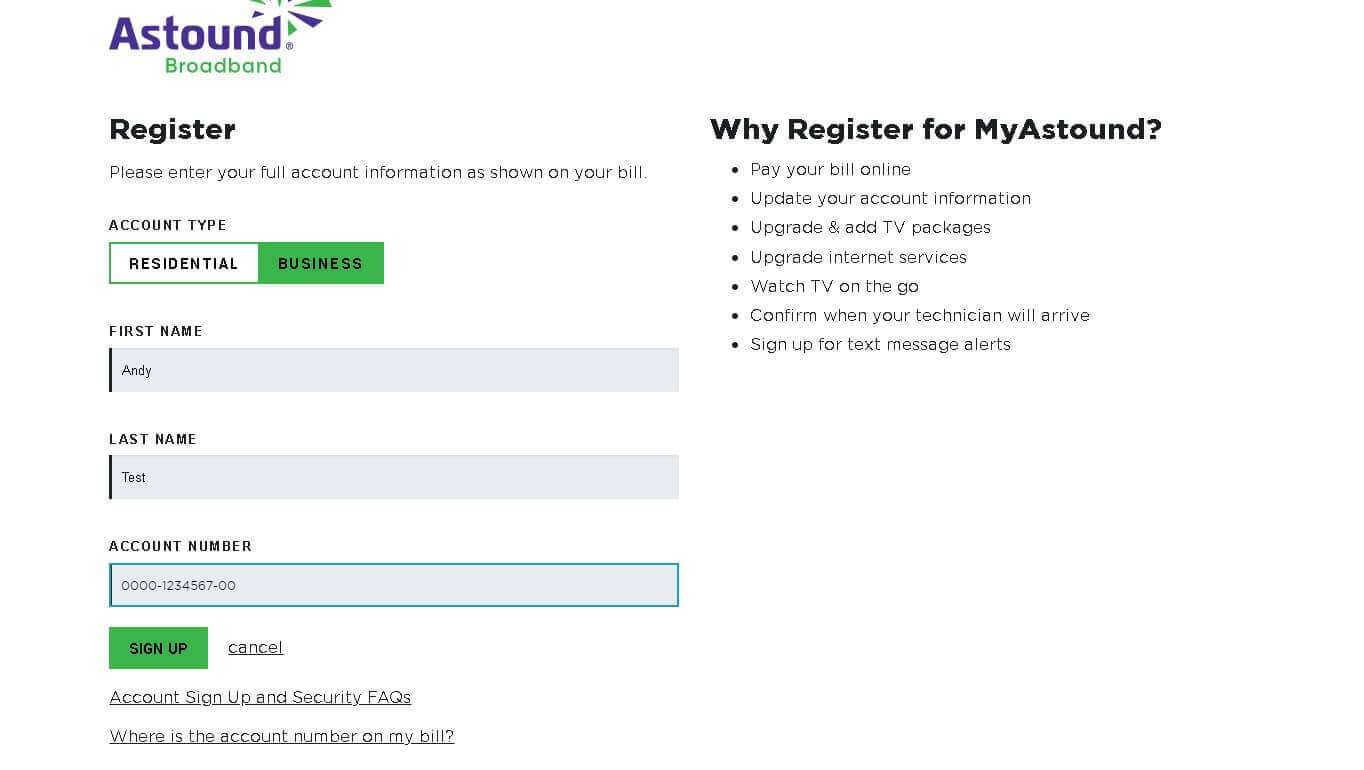
Step 4: You will be prompted to enter your pin. Your pin can be found on your Astound bill or you can click “please click here” and have a temporary access token emailed to you.
If you DO have your pin: enter it and click “Submit”
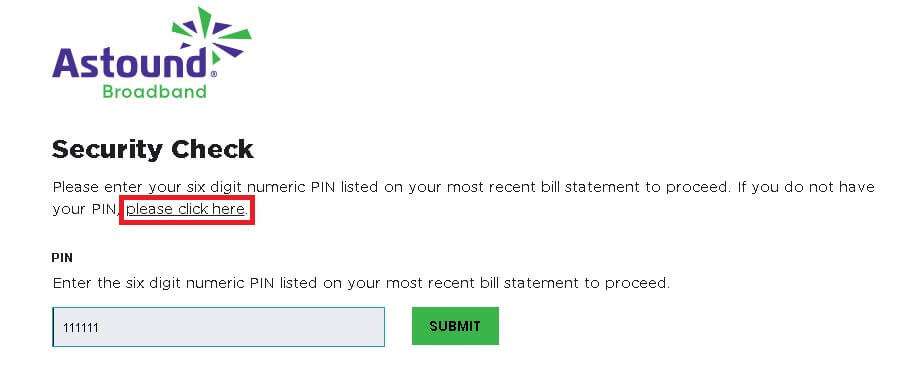
If you DON’T have your pin: You can request an email to yourself to gain access to your online account. Your temporary access token will be sent to the primary email address you had on file with your Harris account. Your primary email address may be: @gmail.com, @harrisbb.com, @hotmail.com, etc. If you don’t have an email address on file, you can request a letter be sent to your home, or by chatting with us online, or call 325-646-9493.
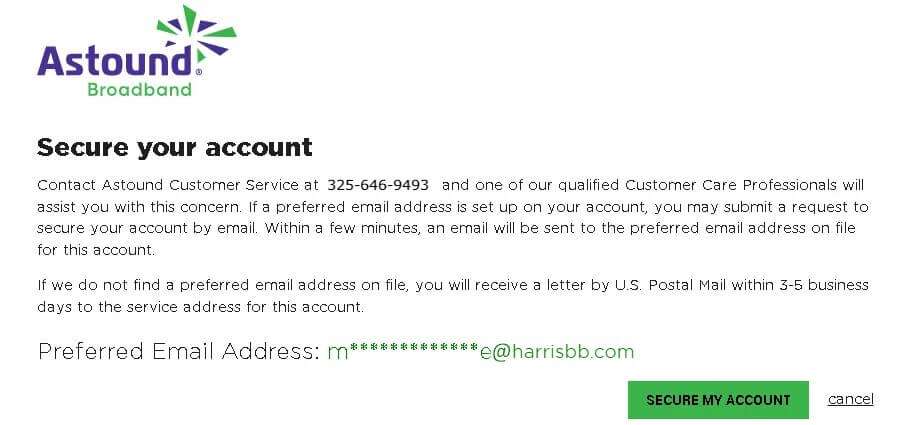
You will receive an email that provides a temporary token to setup your account. Click on the link in this email and you will be taken to the account retrieval form. Enter your account number, click “Continue”, and you will be automatically logged in.
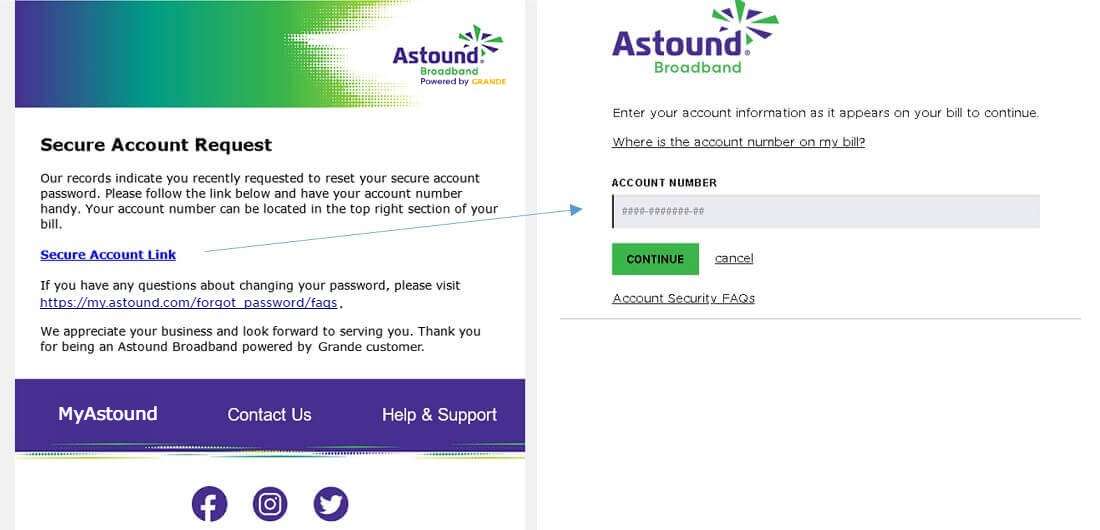
Step 5: Next, please enter the information to finalize your account. Choose your preferred username and password, then enter answers to security questions. Click “Create Account”.
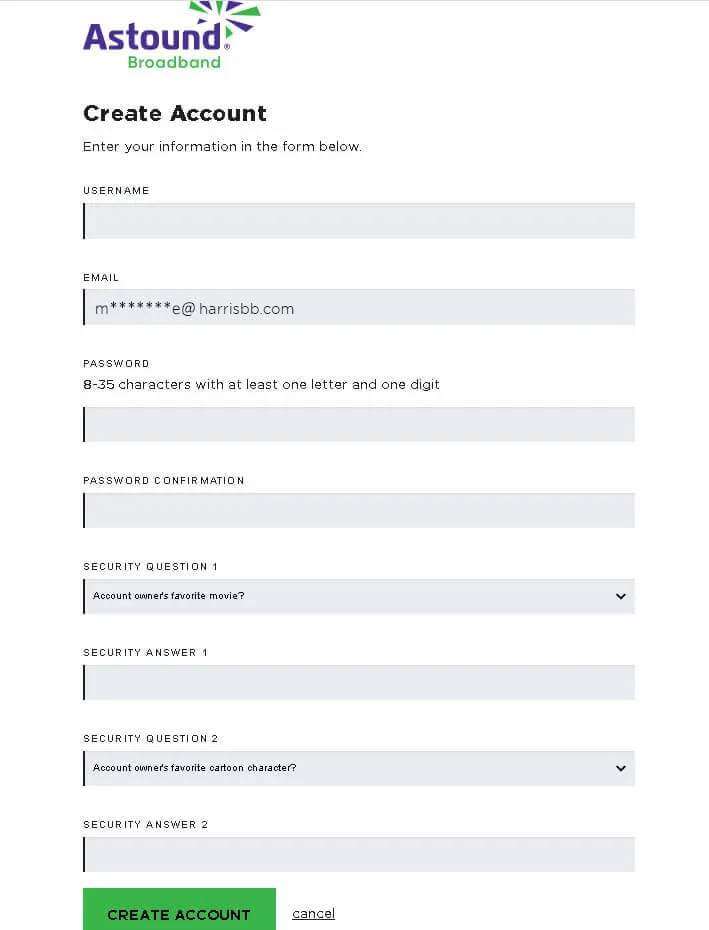
Step 6: Success! You have created your MyAstound account. Make note of your username and password for future login, then click “Continue”.
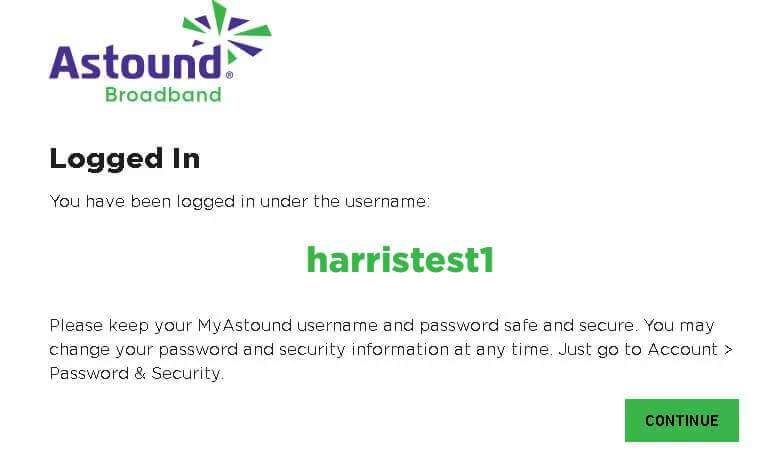
Finish: Once you click “Continue”, you will automatically be logged into your account. Within MyAstound, you can verify your information, make account changes, pay your bill, and more. Find your account credentials under “Account > Password & Security”.
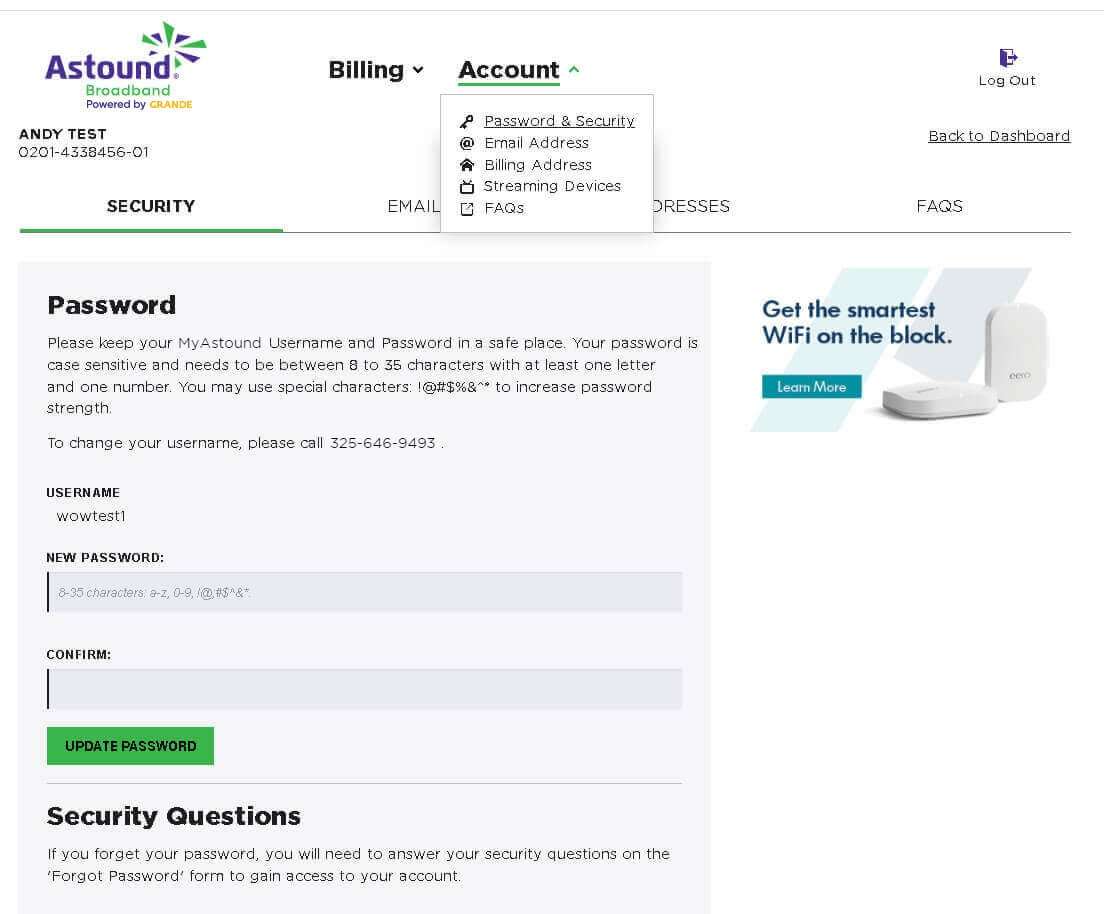
You’ll receive an email confirming your account details. You may wish to file this email for your records.