Who can see my mobile data history?

Whether it’s unfriendly hackers breaching security systems to steal sensitive data, tech-savvy snoopers invading your privacy, or law enforcement, the data you share online has the potential to be accessed and exploited. Your mobile data and mobile data history isn’t any different.
Understanding more about who can see your browsing history and who can see your internet history will help you take the necessary steps to protect your personal data and yourself.
What you'll learn:
- Who can see my mobile data history?
- What does my internet service provider see?
- Can phone providers see search history?
- What do search engines see?
- What can my provider see on my WiFi network?
- What do websites see?
- What data can apps see?
- What do governments see?
- How do I keep others from seeing what I do online?
- Looking for more topics?
Switching is easy
Switch & Save
Getting started with Astound is easy: just bring your phone or find a new one, pick a plan and add internet.
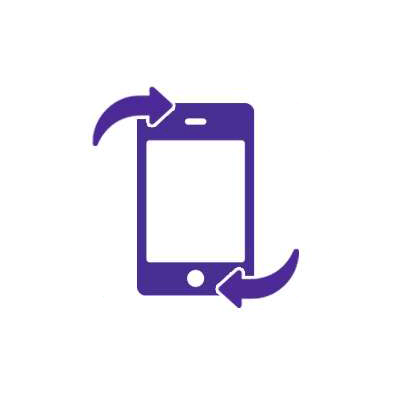
Who can see my mobile data history?
When you use your mobile device to browse the internet, your mobile data history can be viewed by your mobile service provider. They are able to see when and how much data you use and your general location.
Several other entities can see your mobile data activity and gather information about your online behavior, including your location and the websites you visit.
Who can see your data
| Who can see and access your data | Potential data exposed |
|---|---|
| Internet Service Providers (ISP) | IP address, website visits, application use, messages, downloaded files, amount of data consumed, time, dates, and duration of data use, connected devices and geographic location. |
| Cell phone providers or mobile network operators. | Everything an ISP can access, but only when you connect to the internet using a cellular network rather than WiFi. |
| WiFi administrators | IP address, website visits, social media and messaging apps, email services, and email content, downloaded files and devices connected to the WiFi network. |
| Search engines or browser | IP address, location via GPS and location history, search words and terms, website visits and type of device. |
| Websites | IP address, browser version and plugins, webpage visits, links clicked, the website where you came from and type of device. |
| Cookies | Preferences on webpages, login credentials, shopping cart items and browser behavior. |
| Apps | Device information, location history, contact and contact data, photos, video and audio, online activity and downloaded files. |
| Government | Any unencrypted and online activity with a law enforcement search warrant. |
| Hackers | Any unencrypted data and online activity depending on the type of security breach. |
|
Who can see and access your data
Internet Service Providers (ISP) |
Potential data exposed
IP address, website visits, application use, messages, downloaded files, amount of data consumed, time, dates, and duration of data use, connected devices and geographic location. |
|
Who can see and access your data
Cell phone providers or mobile network operators. |
Potential data exposed
Everything an ISP can access, but only when you connect to the internet using a cellular network rather than WiFi. |
|
Who can see and access your data
WiFi administrators |
Potential data exposed
IP address, website visits, social media and messaging apps, email services, and email content, downloaded files and devices connected to the WiFi network. |
|
Who can see and access your data
Search engines or browser |
Potential data exposed
IP address, location via GPS and location history, search words and terms, website visits and type of device. |
|
Who can see and access your data
Websites |
Potential data exposed
IP address, browser version and plugins, webpage visits, links clicked, the website where you came from and type of device. |
|
Who can see and access your data
Cookies |
Potential data exposed
Preferences on webpages, login credentials, shopping cart items and browser behavior. |
|
Who can see and access your data
Apps
|
Potential data exposed
Device information, location history, contact and contact data, photos, video and audio, online activity and downloaded files. |
|
Who can see and access your data
Government |
Potential data exposed
Any unencrypted and online activity with a law enforcement search warrant. |
|
Who can see and access your data
Hackers |
Potential data exposed
Any unencrypted data and online activity depending on the type of security breach. |
What does my internet service provider see?
ISPs are companies that provide internet access through cable and fiber optic networks. They can also offer cell phone plans. The information ISPs can collect from your mobile data can include the following:
- Your IP address, which is a unique identifier for whatever device you’re using to connect to the internet.
- Websites you visit, including the sites you visit in incognito mode.
- Applications you use on your phone and tablet, like Facebook or Instagram.
- Messaging content sent through email or apps like WhatsApp or iMessage.
ISPs keep track of the data you use every month as part of their customer account services. They know the amount of data you consume and the time and duration of your online sessions. Some ISPs use the information to shape your browsing experience or target you with advertisements.
Learn more: 6 internet security tips to keep you secure
One of the ways you can protect your privacy is to use a virtual private network (VPN) to conceal your online activity from an ISP. A VPN encrypts your internet traffic and routes it through a secure connection to a remote server, making it more difficult for your ISP to monitor or intercept your online activities.
With encrypted data, your ISP can only see that you are connected to a VPN server, but it can’t see the specific websites or online services you access.
However, if law enforcement is involved, VPNs do have the ability to access the websites you visit and the online services that you use.
Another option to limit access to your IP address and location is a proxy that acts as a server between your device and the internet. When you connect to a website or online service through a proxy, your internet traffic is routed through a proxy server instead of directly to the website.
While this can help hide your IP address and location from websites, your data is not encrypted, so it can still be intercepted and monitored by your ISP or other third parties.
Mobile + Internet + TV
Switch to Astound
Get Astound Mobile, Internet and TV—and save on the best services available.

Can phone providers see search history?
Phone providers can see your search history and the websites you visit, plus everything your ISP can see when you access the internet using their cellular network.
When you browse the internet on your phone, your requests for websites and other online content are sent through your phone provider’s network. Like an ISP, phone companies track your internet history because they monitor network traffic.
Phone providers and ISPs do have strong security measures in place to protect your privacy and limit access to your data.
However, if you want to take extra measures to secure your privacy, use a VPN or WiFi with a VPN for online activities. You can also use encrypted messaging services like Signal to help protect your messaging content.
What do search engines see?
Search engines can also see your data history.
They save data on each search you perform and link that you click. When you use search engines such as Google or Bing, they store all the information about your searches in their databases, including:
- Location via GPS
- IP address
- Search words and terms
- Webpage visits
- Frequency of visits
You can help protect your online privacy and minimize the amount of data that search engines collect about you by taking the following steps:
- Use a private search engine that doesn’t track your search queries or store your search history. Some examples of private search engines include DuckDuckGo, StartPage, and Qwant.
- Adjust your search engine privacy settings with Google and Bing to limit the data they collect. You can disable search history, location tracking and personalized ads.
- Utilize privacy-focused browser extensions, such as Privacy Badger, uBlock Origin, and HTTPS Everywhere. They help block third-party trackers and protect your data from being collected by search engines.
See how much you can save
Save with Astound
Check out our savings calculator to see the change in your bill when you build a plan with Astound.

What can my provider see on my WiFi network?
When you use a WiFi network, the WiFi provider can potentially access all your browsing history and the data you share and receive over their WiFi network.
Unless they suspect illegal activities or violations of their terms of service, WiFi providers typically don’t monitor your online activities.
However, WiFi providers do have the ability to access the following data:
- Domain names of the websites you visit, which can provide information about your online activities.
- Online services you use, including social media platforms, messaging apps, and email services.
- Files you download over the WiFi network, including documents, images, videos, and software.
- Devices you use to connect to the WiFi network, including the make and model of the device, the operating system, and the device’s unique MAC address.
Your data is at the greatest risk when you’re using public WiFi, especially when it isn’t password protected. Hackers and anyone nearby who is interested in accessing your information are threats.
If you only have access to unprotected public WiFi, consider using mobile data vs. WiFi. Cellular networks are generally considered more secure than WiFi networks because they are encrypted by default and are more difficult to intercept.
However, cellular networks can still be vulnerable to man-in-the-middle attacks or hackers using rogue cell towers. You may want to only use highly protected networks with a VPN to complete sensitive online activities.
What do websites see?
The websites you visit collect information about you to improve their services or make specific recommendations, particularly when they use cookies.
When you visit a website on your mobile device, the website can see various types of data like your device information and IP address to determine your location and the name of your ISP.
Websites can also access the following information:
- Browser information: the version number and the plugins and extensions you have installed.
- Online activity: page visits, links clicked and searches performed.
- Referral information: the search terms you used and how you arrived at the site.
Cookies store small text files on your device to track your activity on website pages and personalize your experience to perform the following website functions:
- Remember your preferences, such as language and font size settings, to customize the site to your needs.
- Store your login credentials, i.e.your username and password, so you don’t have to enter them every time you visit the site.
- Store items in your shopping cart so you don’t have to re-add items if you leave and come back.
- Track browsing behavior across multiple sites to serve targeted ads.
- Collect anonymous data for website analytics to see how people interact with the site, which includes tracking the number of site visitors and page views.
Cookies can only store the information you give your device and browser permission to access. You can control whether cookies are stored on your device by adjusting your browser settings to block or delete them.
When you use an incognito browser, your browsing history and cookies are not saved. Other users of the device won’t be able to see your browsing activity, and your search history won’t be saved.
Some tracking technologies, such as third-party cookies, are blocked by default in many incognito browsers.
However, using an incognito browser doesn’t make you completely anonymous to your ISP or the websites you visit, or to the third-party services those websites use.
Information you voluntarily provide, such as your name or email address, can still be collected and stored by the website when you use incognito mode.
A VPN can protect your privacy by masking your IP address to prevent websites from accessing your location. Also, it’s important to note many websites use encryption technologies, such as HTTPS, to secure the transmission of personal data between your devices and the websites you access.
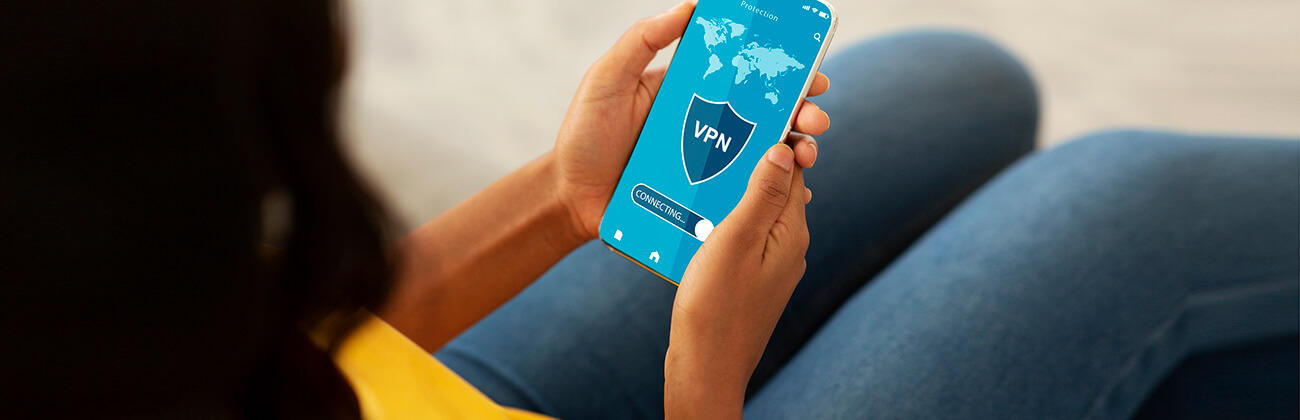
What data can apps see?
Apps can only access data you have explicitly permitted them to see. When you download an app, you will be prompted to grant the app various permissions. You can choose to grant or deny these permissions.
In general, apps can access the following types of data:
- Device information, including the make and model, operating system and unique device identifiers.
- Location, including your current location and your location history.
- Contacts include your contacts’ names, phone numbers and email addresses.
- Photos and media, including your camera roll, videos and audio recordings.
- Online activity, including website visits, online services and downloaded files.
- Personal information such as your name, email address and phone number.
If you want to limit the data that apps can access, adjust your app permissions, use a privacy-focused browser or search engine, and use a VPN to encrypt your internet traffic.
What do governments see?
The government and law enforcement can access data on your mobile device or servers controlled by mobile carriers, ISPs, or technology companies as part of legal investigations. This can include:
- Calls and text messages, including the date, time, duration of calls, and phone numbers or email addresses of the parties involved.
- Current location data and location history.
- Internet browsing activity, history and online communications.
- Personal information such as your name, address, phone number, and information about your device, mobile, and internet accounts.
Several countries have laws and regulations to protect citizens’ privacy and limit government access to personal data. In the US, governments and law enforcement need a warrant or a court order to access information.
The specific legal requirements and procedures for obtaining this information can vary depending on the jurisdiction and the type of data.
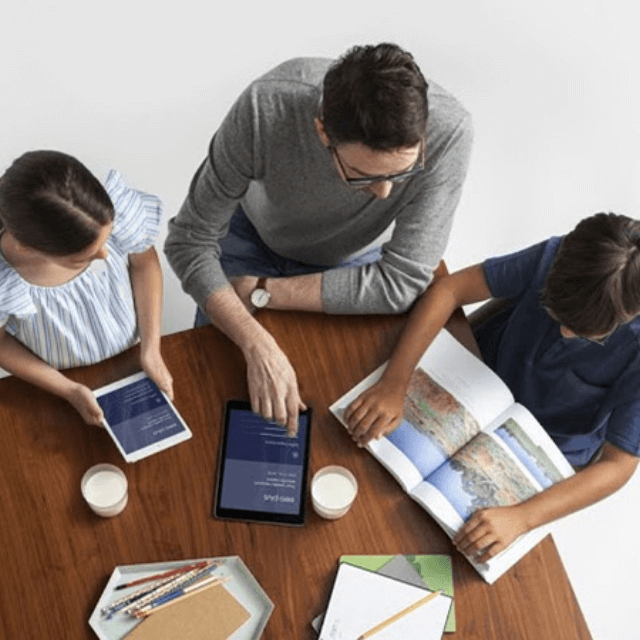
eero Plus
eero Plus protects your family online with a password manager to safely create, store and share passwords, virus and malware protection and a VPN that lets you browse the web safely and securely.
How do I keep others from seeing what I do online?
Here’s a recap of your options to protect your online activity from the eyes of others the next time you wonder who can see my mobile data history.
- Limit what you share online.
- Never do anything sensitive over public WiFi.
- Be aware of the apps you use.
- Understand what personal data your apps can share.
- Adjust browser settings to delete or block cookies.
- Use an incognito browser to avoid cookies and stored search history.
- Leverage privacy-focused browser extensions and tools.
- Use private search engines that don’t store browsing history.
- Disable search engine history, location tracking, and personalized ad settings.
- Only use WiFi with password protection.
- Leverage a VPN or proxy to hide your IP address.
- Create strong passwords.
- Enable two-factor password authentication when possible.
In summary, be cautious about the data you share online, including your search queries, personal information, and browsing habits.
Keep in mind that anything you do online has the potential of being seen. Maintaining awareness of what apps you use and how you share personal data will help you make the right choices to ensure your privacy.
And finally, for maximum value and savings get your services all together by combining Astound Mobile with Astound’s ultra-fast internet.

Choose a cell phone plan
Choose the cell phone plan that’s right for you. Astound Mobile has clear, simple pricing, no matter what your plan needs are.
Save with Mobile & Internet Together
Get the mobile service, home internet & streaming that’s just right for you.
Astound Mobile requires Astound Internet service. Coverage not available in all areas. A trademark of Ziff Davis, LLC. Used under license. Reprinted with permission. Where available. © 2025 Ziff Davis, LLC. All Rights Reserved. All names, logos, images and service marks are property of their respective owners. ©2025 Radiate Hold Co., LLC d/b/a Astound Broadband. All rights reserved.
This website contains instructional information, including from third-party sources, and is intended, but cannot be guaranteed, to be always up-to-date, complete and accurate. Astound does not endorse, and is not responsible for, any third-party content that may be accessed through this website. Any representation or warranty by Astound that might be otherwise implied by information on this website is expressly disclaimed. Astound expressly disclaims all liability or responsibility with respect to actions taken or not taken based on any or all of the instructional information contained on this website. Astound does not warrant or guarantee the availability of any services at any specific time or geographic location or that services will be provided without interruption. Not all aspects of the Astound services function on all equipment and devices. Use of this website is subject to the Web Site Disclaimer and Web Content Accessibility Policy.

















